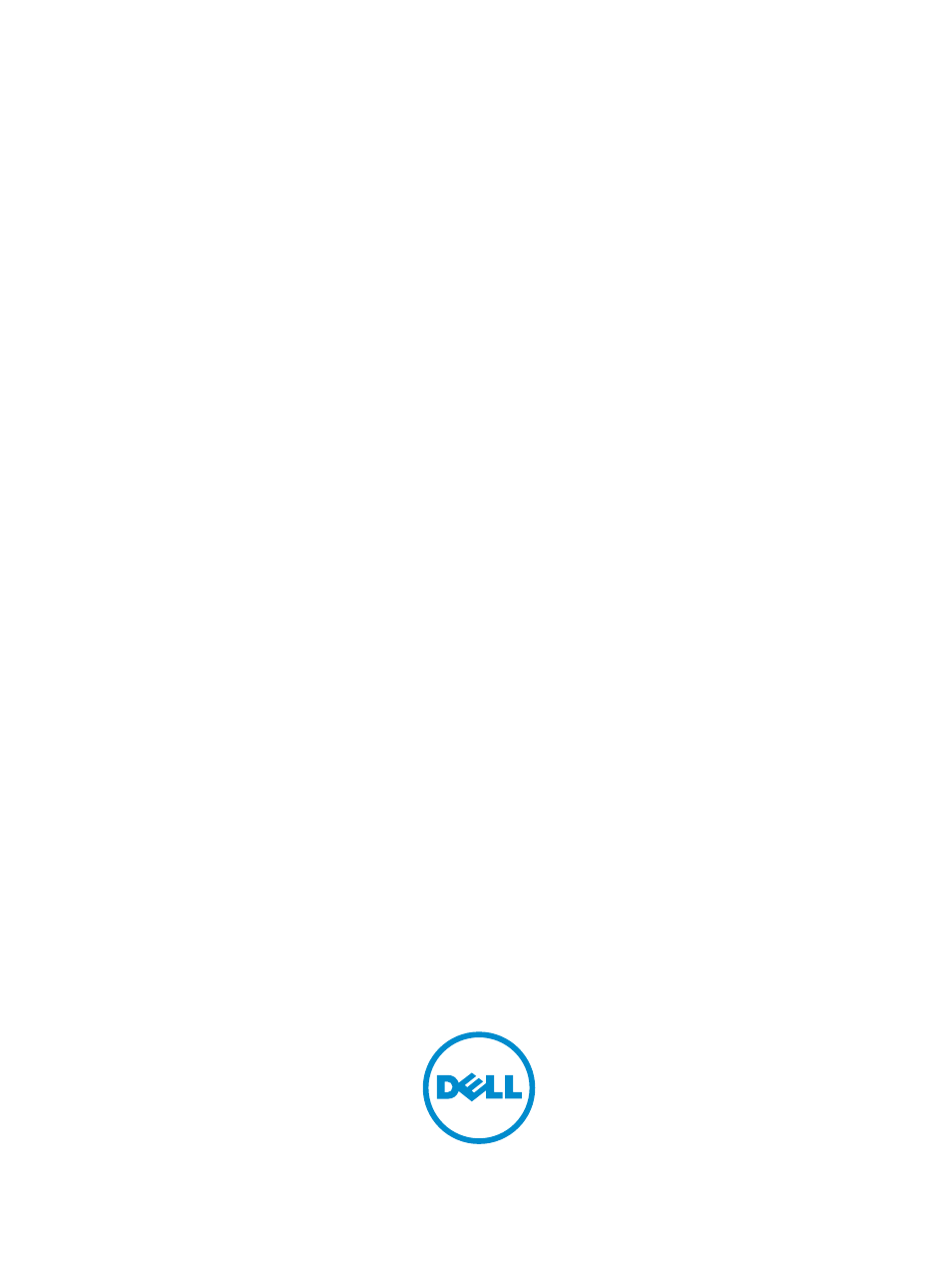Dell Latitude 12 Rugged Extreme (7204, Early 2014) User Manual
Dell Notebooks
Table of contents
Document Outline
- Dell Latitude 12 Rugged Extreme — 7204 Owner's Manual
- Working on Your Computer
- Removing and Installing Components
- Removing the Stylus and Tether
- Installing the Stylus and Tether
- Removing the Battery
- Installing the Battery
- Removing the Bottom Cover
- Installing the Bottom Cover
- Removing the Keyboard and Keyboard door
- Installing the Keyboard and Keyboard Door
- Removing the Hard Drive
- Installing the Hard Drive
- Removing the System Fan
- Installing the System Fan
- Removing the Memory Module
- Installing the Memory Module
- Removing the MEMS Board
- Installing the MEMS Board
- Removing the USH Board
- Installing the USH Board
- Removing the Docking Board
- Installing the Docking Board
- Removing the Heatsink
- Installing the Heatsink
- Removing the Speaker
- Installing the Speaker
- Removing the SIM Board Assembly
- Installing the SIM Board Assembly
- Removing the Coin-cell Battery
- Installing the Coin-Cell Battery
- Removing the Antenna Routing Bracket
- Installing the Antenna Routing Bracket
- Removing the WLAN Card
- Installing the WLAN Card
- Removing the WWAN Card
- Installing the WWAN Card
- Removing the Global Positioning System (GPS) Module
- Installing the Global Positioning System (GPS) Module
- Removing the Card Bracket
- Installing the Card Bracket
- Removing the I/O Board
- Installing the I/O Board
- Removing the Fingerprint Reader
- Installing the Fingerprint Reader
- Removing the LED Board
- Installing the LED Board
- Removing the Battery Board
- Installing the Battery Board
- Removing the Keyboard Control Board
- Installing the Keyboard Control Board
- Removing the Power Connector
- Installing the Power Connector
- Removing the Palmrest
- Installing the Palmrest
- Removing the Display Assembly
- Installing the Display Assembly
- Removing the System Board
- Installing the System Board
- System Setup
- Diagnostics
- Contacting Dell