Keyboard, Removing the keyboard, Replacing the keyboard – Dell Latitude 2110 (Mid 2010) User Manual
Page 3
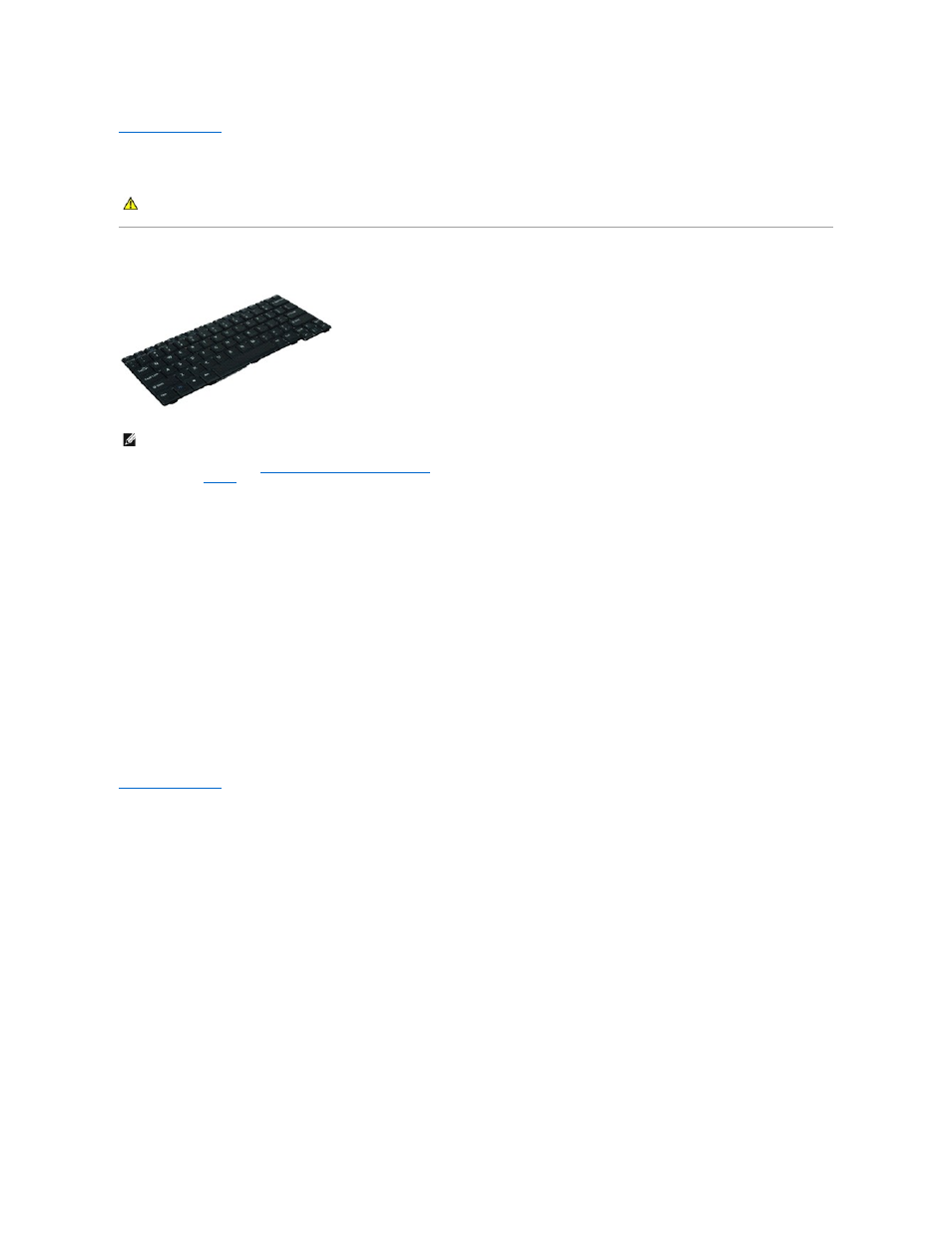
Back to Contents Page
Keyboard
Dell Latitude 2110 Service Manual
Removing the Keyboard
1.
Follow the procedures in
Before Working Inside Your Computer
.
2.
Remove the
battery
.
3.
Remove the screws that secure the keyboard.
4.
Open the display and then push a flathead screwdriver through the screw socket from where you removed the keyboard screw.
5.
Starting in the top left corner of the keyboard, lift the keyboard up, and then flip the keyboard.
6.
Open the keyboard data-cable clip.
7.
Disconnect the keyboard data cable and remove the keyboard from the computer.
Replacing the Keyboard
To replace the keyboard, perform the above steps in reverse order.
Back to Contents Page
WARNING:
Before working inside your computer, read the safety information that shipped with your computer. For additional safety best
practices information, see the Regulatory Compliance Homepage at www.dell.com/regulatory_compliance.
NOTE:
You may need to install Adobe Flash Player from Adobe.com in order to view the illustrations below.
