Starting and exiting server manager, Accessing administrative tools for your nas system, Accessing computer management – Dell PowerVault NX3300 User Manual
Page 10: System tools
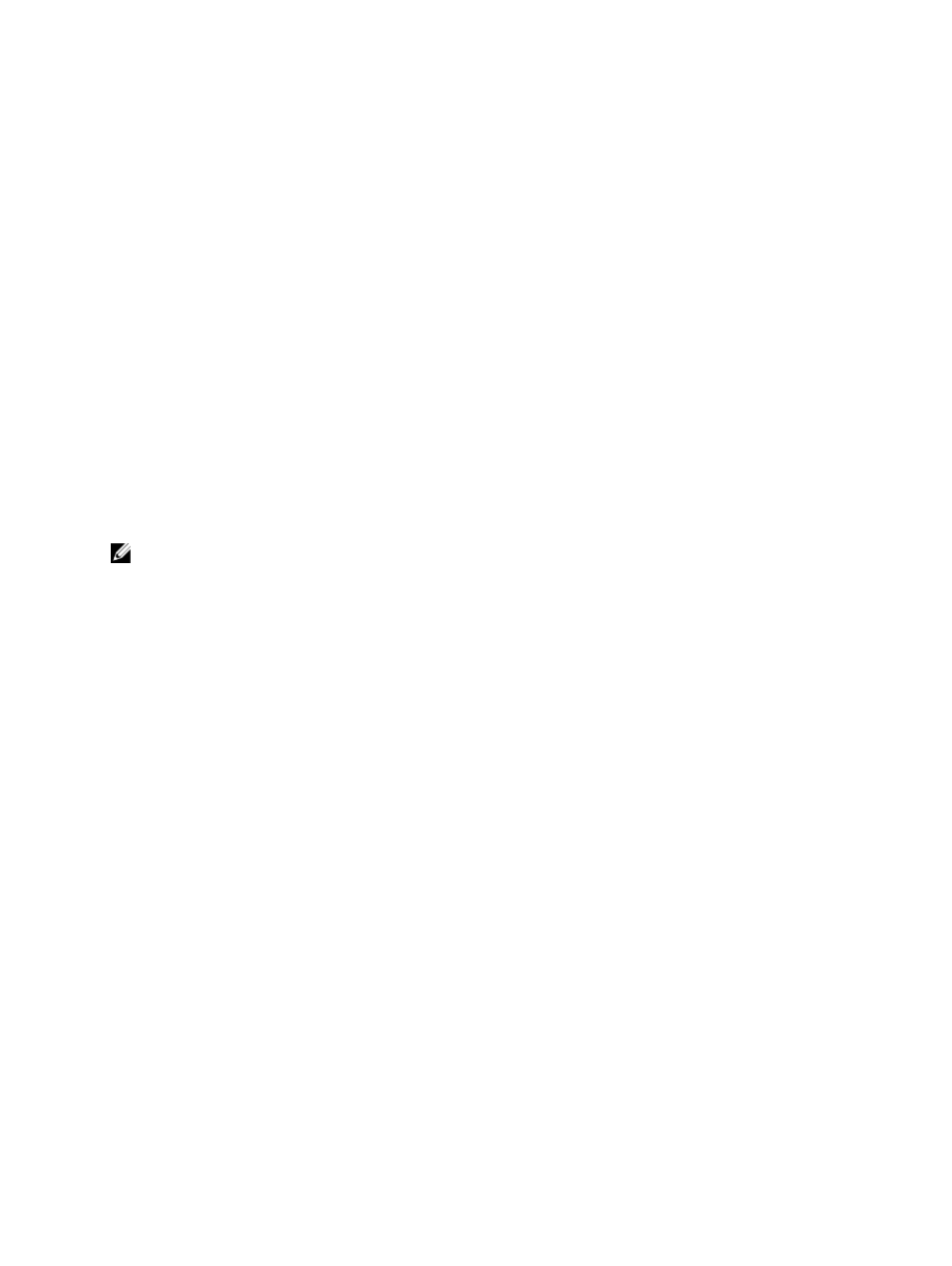
•
Customize the events, performance data, services, and Best Practices Analyzer (BPA) results that are displayed
on the Server Manager dashboard.
•
Perform tasks on multiple servers at one time.
Starting And Exiting Server Manager
Server Manager starts by default when a administrators logs on to the system. If you close Server Manager, you can
restart in one of the following ways:
•
On the Windows Start screen, click Server Manager tile .
•
On the Windows taskbar, click Server Manager icon.
•
In Windows PowerShell environment, at the command prompt, type servermanager (case insensitive).
To exit the Server Manager, close the Server Manager window.
Installing Or Uninstalling Server Manager Roles, Role Services And
Features
In Windows Storage Server 2012, the Server Manager console and Windows PowerShell cmdlets for Server Manager
enable you to install roles, role services, and features. You can install multiple roles and features by using Add Roles and
Features Wizard or Windows PowerShell session.
NOTE: To install or uninstall roles, roles services, and features using the Add Roles And Features Wizard and
Windows PowerShell cmdlets, see: technet.microsoft.com/en-us/library/hh831809.aspx#BKMK_installarfw.
Accessing Administrative Tools For Your NAS System
Many Microsoft Management Console (MMC) snap-ins are listed in the Administrative Tools folder.
To access Administrative Tools folder follow any one of the steps below:
•
In the Server Manager menu bar, click Tools to access the Administrative Tools.
•
Press the Windows logo key. On the start menu, click Administrative Tools tile.
•
From the start menu, open Control Panel, click System and Security → Administrative Tools.
Accessing Computer Management
To access Computer Management tools, the Server Manager menu bar, click Computer Management. The Computer
Management window is displayed which has all the tools segregated into three groups. These tools are described
below.
System Tools
Task Scheduler
Is used to create new tasks and manage basic tasks that the system performs automatically at
specific times. Tasks created are stored in Task scheduler library. It also tracks the Task
Status and Active Tasks that are not expired.
Event Viewer
Is used to create or import custom views and view events that have occurred in a particular
node or log. It also displays Summary of Administrative log, Recently Viewed Nodes, and Log
Summary.
10
