Dell 4320 Projector User Manual
Page 49
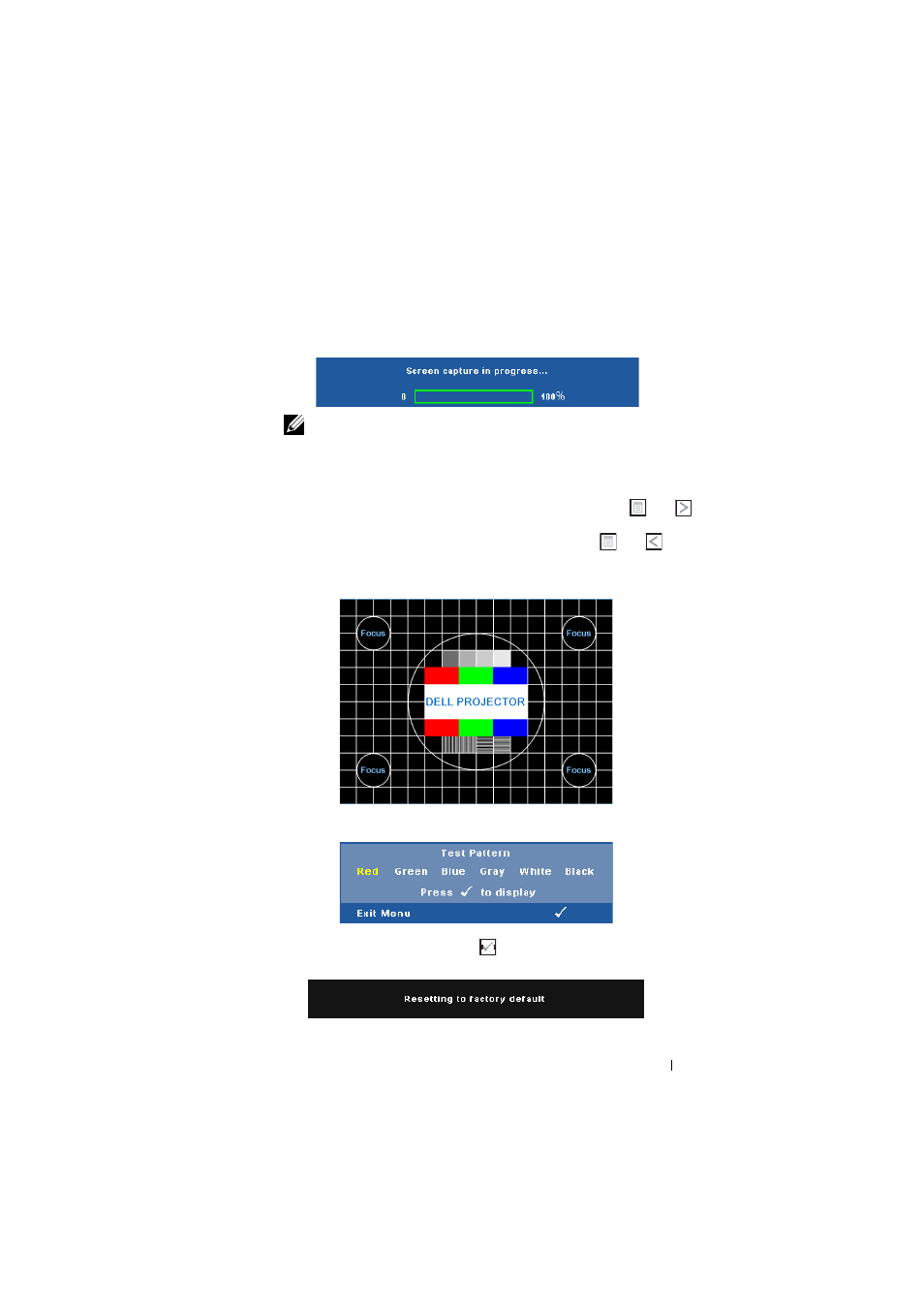
S
TARTUP
S
CREEN
—
Default is Dell logo as wallpaper. You can also select
Capture Screen option to capture the screen display. The following
message appears on the screen.
NOTE:
To capture a full image, ensure that the input signal connected
to the projector is at 1024 x 768 resolution.
T
EST
P
ATTERN
—
Test Pattern is used to test focus and resolution.
You can enable or disable the Test Pattern by selecting Off, 1, or 2. You can
also invoke the Test Pattern 1 by pressing and holding down
and
buttons on the control panel simultaneously for 2 seconds. You can also
invoke the test pattern 2 by pressing and holding down
and
buttons
on the control panel simultaneously for 2 seconds.
Test Pattern 1:
Test Pattern 2:
F
ACTORY
R
ESET
—
Select and press
to reset all settings to its factory
default. The below warning message appears:
Using Your Projector
49
