Led panel, Led panel 2 1 3 – CITIZEN PD-24 User Manual
Page 16
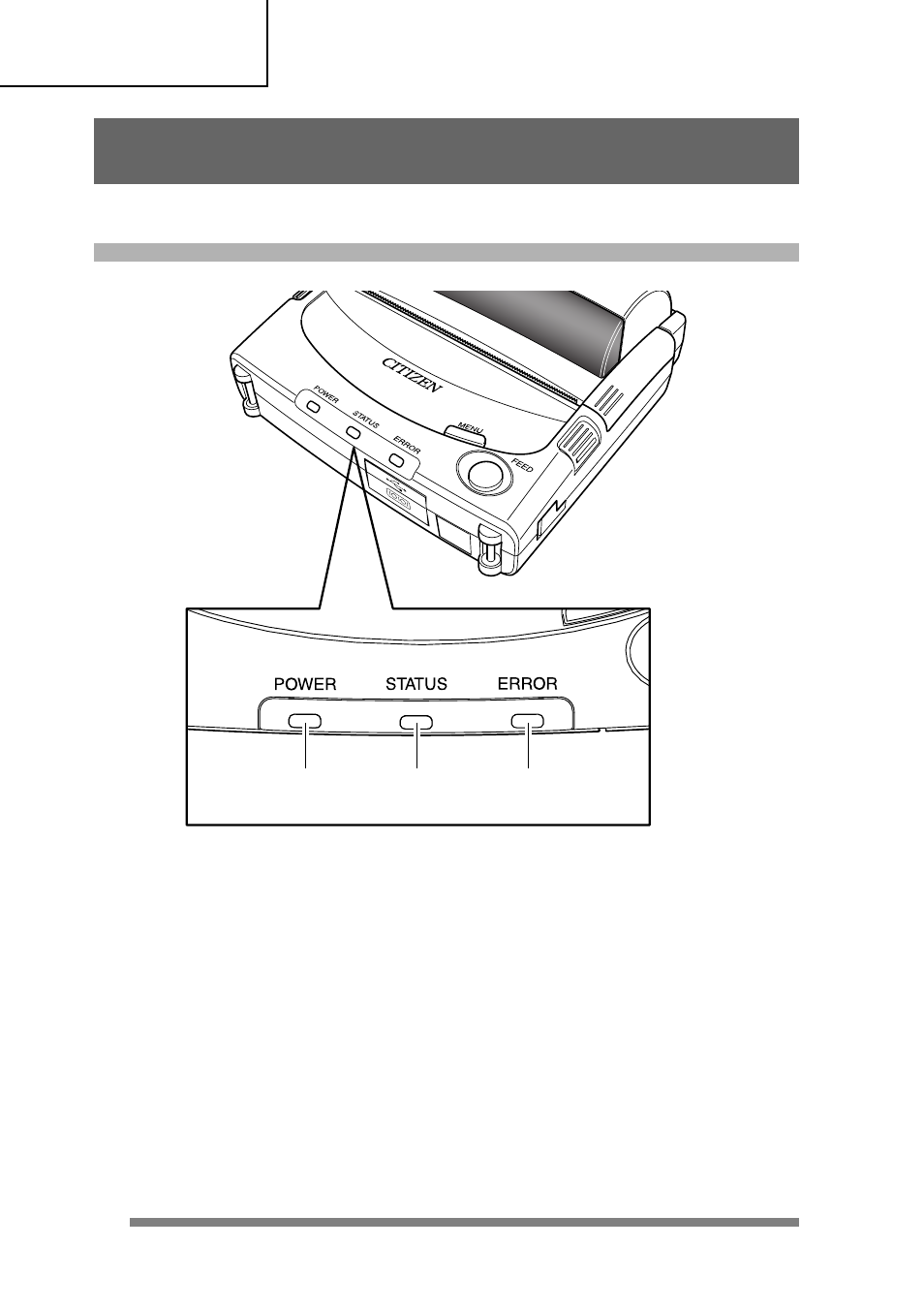
16
Before use
1 POWER LED
2 STATUS LED
3 ERROR LED
Functions of the LED
Each LED is illuminated continuously or flashing according to the status of the printer.
The POWER LED and the STATUS LED emit either green, orange, or yellow, and the ERROR
LED emits red in combinations that indicate the status of the printer. (See the following
page.)
LED panel
2
1
3
External Appearance and Part Descriptions
See also other documents in the category CITIZEN Printers:
- CT-S801 (19 pages)
- LINE THERMAL PRINTER CT-S280 (33 pages)
- CT-S2000DCL (156 pages)
- CT-S851 (240 pages)
- S4000L (38 pages)
- CL-S621 (66 pages)
- CL-S521 (57 pages)
- CLP-521Z (4 pages)
- CT-S300 (158 pages)
- CT-S2000DC (36 pages)
- CT-S2000 (2 pages)
- PD-24 (2 pages)
- LINE THERMAL PRINTER CT-S601 (220 pages)
- PPU-231 (100 pages)
- CLP-2001 (68 pages)
- CBM-270 (114 pages)
- CBM1000II (112 pages)
- MOBILE THERMAL PRINTER CMP-20 (33 pages)
- CT-S4000DC (136 pages)
- CT-S281 (144 pages)
- CT-S310II (44 pages)
- CMP-30 (33 pages)
- CT-S4000M (160 pages)
- CT-S651 (228 pages)
- CLP-521 (54 pages)
- iDP-3410 (152 pages)
- CBM- (69 pages)
- CMP-10 (2 pages)
- CT-S280 (2 pages)
- PD 22 (2 pages)
- CLP-7200 (2 pages)
- iDP3410 (156 pages)
