Connect to ac power – Dell Monitor Stand MKS14 User Manual
Page 11
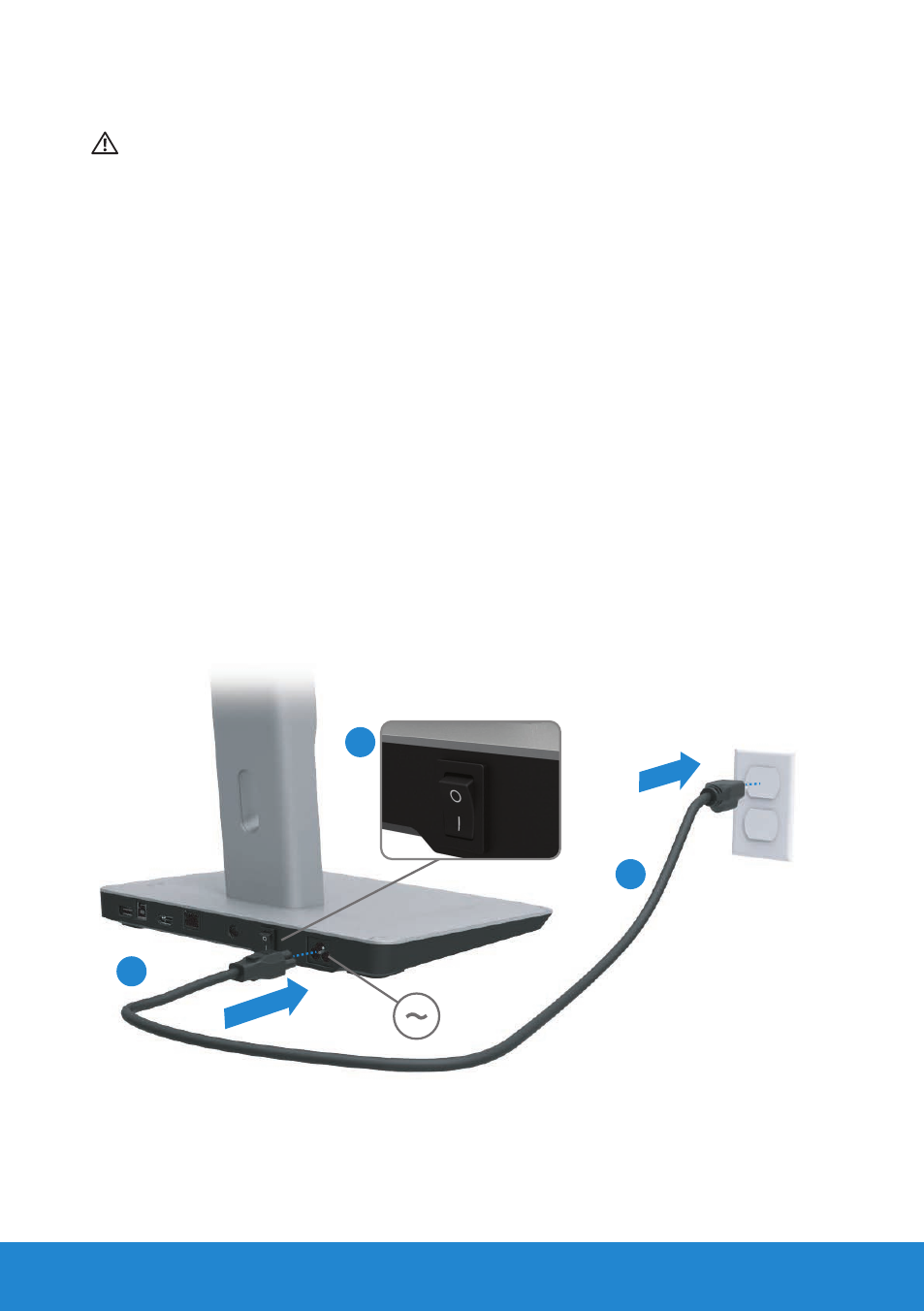
Connect to AC power
WARNING! To reduce the risk of electric shock or damage to your
equipment:
Plug the power cord into an AC outlet that is easily accessible at all times.
Disconnect power from the product by unplugging the power cord from
the AC outlet.
If provided with a 3-pin attachment plug on the power cord, plug the cord
into a grounded (earthed) 3-pin outlet. Do not disable the power cord
grounding pin, for example, by attaching a 2-pin adapter. The grounding
pin is an important safety feature. It is possible to receive an electric shock
from a system that is not properly grounded.
To ensure the correct performance of all docking stand features, connect
the docking stand to an AC power source using the docking stand power
cord.
(1) Connect the docking stand power cord to the power connector <1>.
(2) Connect the power cord to an AC outlet <2>.
(3) Turn on the docking stand by switching “ON” the power switch <3>.
1
2
3
8
Setting up the Dell monitor stand with USB 3.0 dock
- POWEREDGE 2950 (186 pages)
- POWEREDGE 2950 (10 pages)
- POWEREDGE 2950 (15 pages)
- POWEREDGE 2950 (182 pages)
- POWEREDGE 2950 (112 pages)
- Console Switch (58 pages)
- PowerConnect 2024 (46 pages)
- 2161DS-2 (56 pages)
- 5316M (15 pages)
- PowerConnect M6348 (737 pages)
- PRECISION 530 (8 pages)
- PRECISION 530 (126 pages)
- PRECISION 530 (300 pages)
- INFINISCALE III M2401G (27 pages)
- POWEREDGE RADI H700 (29 pages)
- ? PowerEdge 6800 (31 pages)
- POWEREDGE M1000E (842 pages)
- POWEREDGE M1000E (42 pages)
- POWEREDGE M1000E (25 pages)
- POWEREDGE M1000E (2 pages)
- POWEREDGE M1000E (28 pages)
- POWEREDGE M1000E (48 pages)
- POWEREDGE M1000E (126 pages)
- POWEREDGE M1000E (9 pages)
- POWEREDGE M1000E (2 pages)
- POWEREDGE M1000E (26 pages)
- POWEREDGE M1000E (54 pages)
- POWEREDGE M1000E (130 pages)
- POWEREDGE M1000E (12 pages)
- POWEREDGE M1000E (310 pages)
- POWEREDGE M1000E (80 pages)
- POWEREDGE M1000E (586 pages)
- POWEREDGE M1000E (20 pages)
- POWEREDGE M1000E (222 pages)
- POWEREDGE M1000E (64 pages)
- POWEREDGE M1000E (302 pages)
- POWEREDGE M1000E (41 pages)
- POWEREDGE M1000E (34 pages)
- POWEREDGE M1000E (2 pages)
- POWEREDGE M1000E (72 pages)
- POWEREDGE M1000E (382 pages)
- POWEREDGE M1000E (1168 pages)
- POWEREDGE M1000E (1080 pages)
- POWEREDGE M1000E (370 pages)
- POWEREDGE M1000E (14 pages)
