Scanning directly to e-mail, Scanning to a pdf, Scanning faq – Dell V313w All In One Wireless Inkjet Printer User Manual
Page 53: How can i improve the quality of a scan, How do i scan in black and white
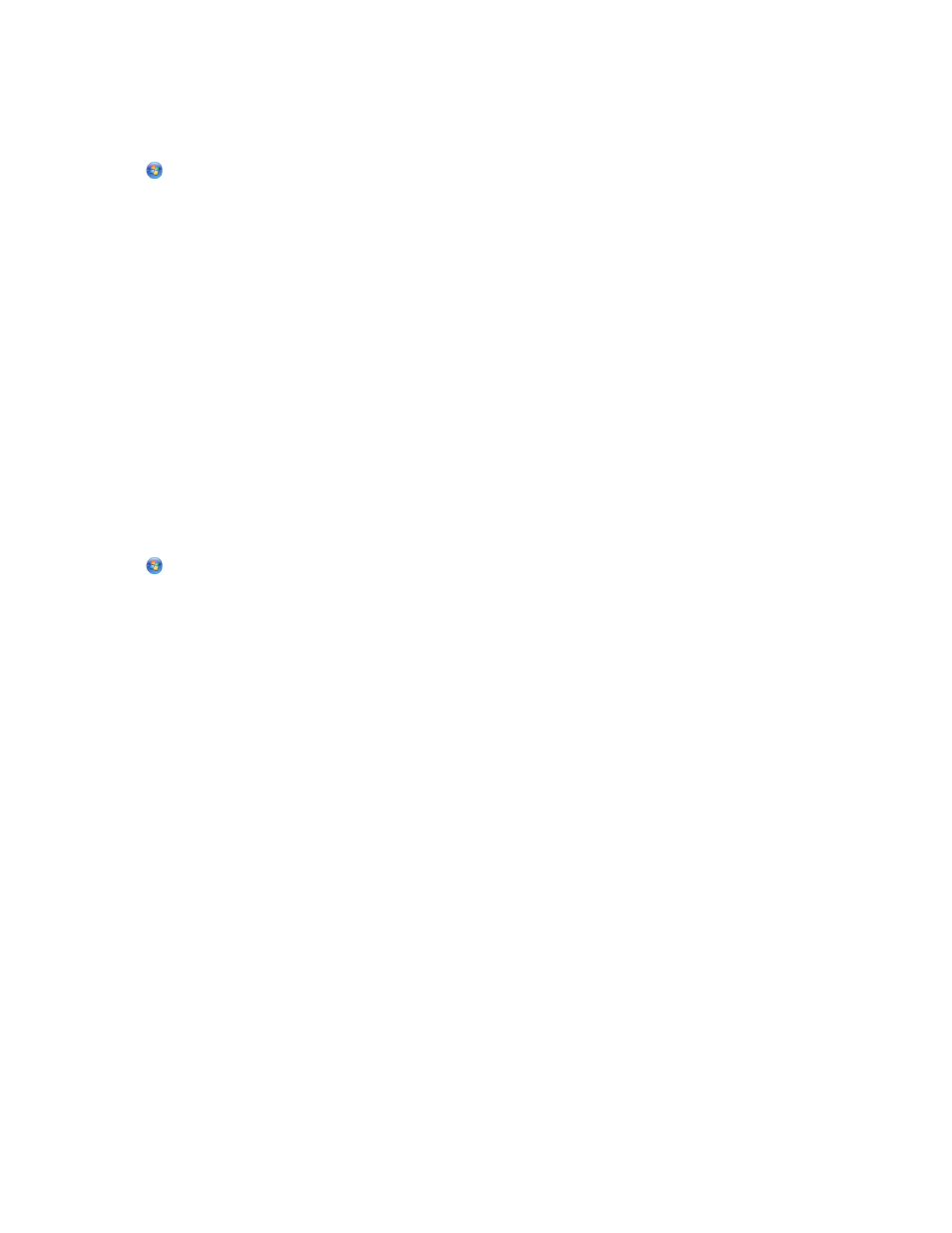
Scanning directly to e-mail
1
Load an original document faceup into the ADF or facedown on the scanner glass.
2
Click
or Start.
3
Click All Programs or Programs, and then select the printer program folder from the list.
4
Select Printer Home.
5
Choose your printer from the printer drop-down list.
6
Click Email, and then select Photo, Document or PDF.
Scanning starts and the scan progress dialog appears.
7
When the scan is finished, a new e-mail message is created with the scanned document automatically attached.
8
Compose your e-mail message.
Note: If your e-mail program does not open automatically, then you can scan the document to the computer and
then send it through e-mail as an attachment.
Scanning to a PDF
1
Load an original document faceup into the ADF or facedown on the scanner glass.
2
Click
or Start.
3
Click All Programs or Programs, and then select the printer program folder from the list.
4
Select Printer Home.
5
Choose your printer from the printer drop-down list.
6
Click PDF.
Scanning starts and the scan progress dialog appears.
7
Save the document as a PDF.
Scanning FAQ
How can I improve the quality of a scan?
•
Make sure your original documents are in good condition.
•
Make sure the application that receives the scanned document is appropriate. For example, if you are scanning
a photo to edit it, then make sure you choose a photo editing application to receive the scan. If you are scanning
a document to edit the text, then make sure you choose an OCR application.
•
Use a high resolution.
How do I scan in black and white?
Color is the default for all scans. To scan in black and white, press the Color/Black button on the printer control panel
to switch from color to black and white.
Scanning
53
