Dell PowerVault MD3420 User Manual
Page 3
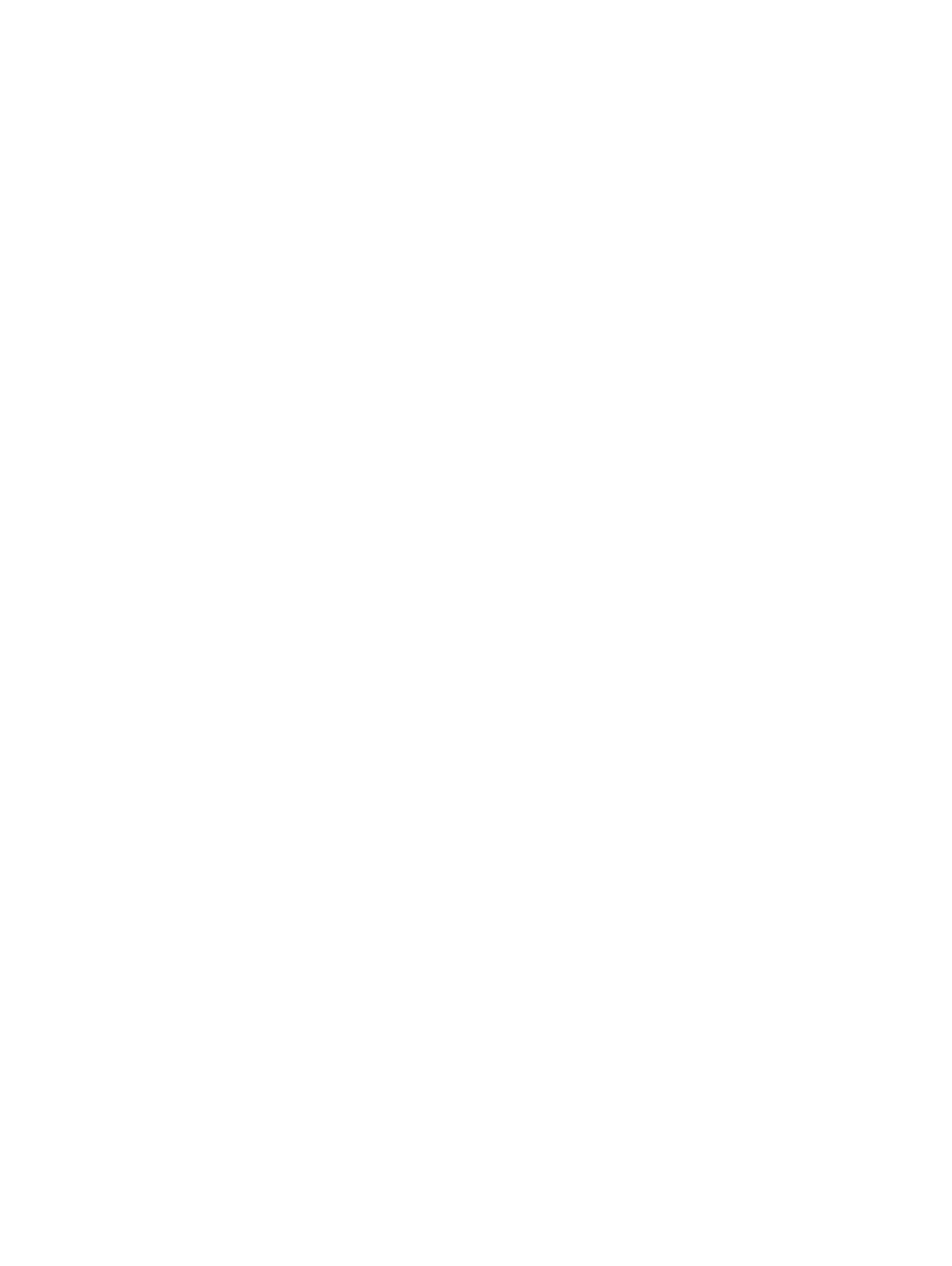
Contents
Configuration Limitations And Scalability
............................................................................................ 8
Logs, Warnings, And Error Messages
..............................................................................................8
Downloading The MD vCenter Plug-In
................................................................................................8
Upgrading From A Previous Version
...............................................................................................9
Application Server Requirements
Before You Install The MD vCenter Plug-In
.........................................................................................9
Installing The MD vCenter Plug-In
2 Configuring The Application Server And MD vCenter Plug-In....................11
Configuring Application Server Memory
.............................................................................................11
Configuring Storage Administrator Roles
...........................................................................................12
Creating A Storage Administrator Role
.........................................................................................13
Adding An Existing User To The Storage Administrator Role
............................................................ 15
Non-Authorized Plug-In Use Message
.........................................................................................16
Accepting And Installing The Trusted SSL Certificate
.................................................................. 17
Microsoft Enhanced Browser Security
.........................................................................................20
MD vCenter Plug-in Import And Export Configuration File
............................................................. 22
Application Server Login for Configuration File
...........................................................................23
Exporting The Configuration File
..................................................................................................23
Importing The Configuration File
................................................................................................. 23
Application Server User Management
.........................................................................................24
3 Configuring The MD Storage Array For ESX/ESXi.......................................... 25
Grouping HBAs And Creating Virtual Hosts
.......................................................................................28
Changing Your Default Multipath Policy
......................................................................................30
Adding A SATP Claim Rule To Enable ALUA And Change The Multipath Policy To Round
Robin
Network Configuration For iSCSI Storage
..........................................................................................31
Network Configuration For MD-Series iSCSI Storage Arrays
...................................................... 32
Network Configuration For MD-Series Fibre Channel Storage Arrays
........................................32
Installing The SAS Provider Upgrade
Installing The SAS Provider Upgrade (ESX/ESXi 4.1 Servers Only)
