Creating a snapshot image, Creating a snapshot virtual disks – Dell PowerVault MD3420 User Manual
Page 72
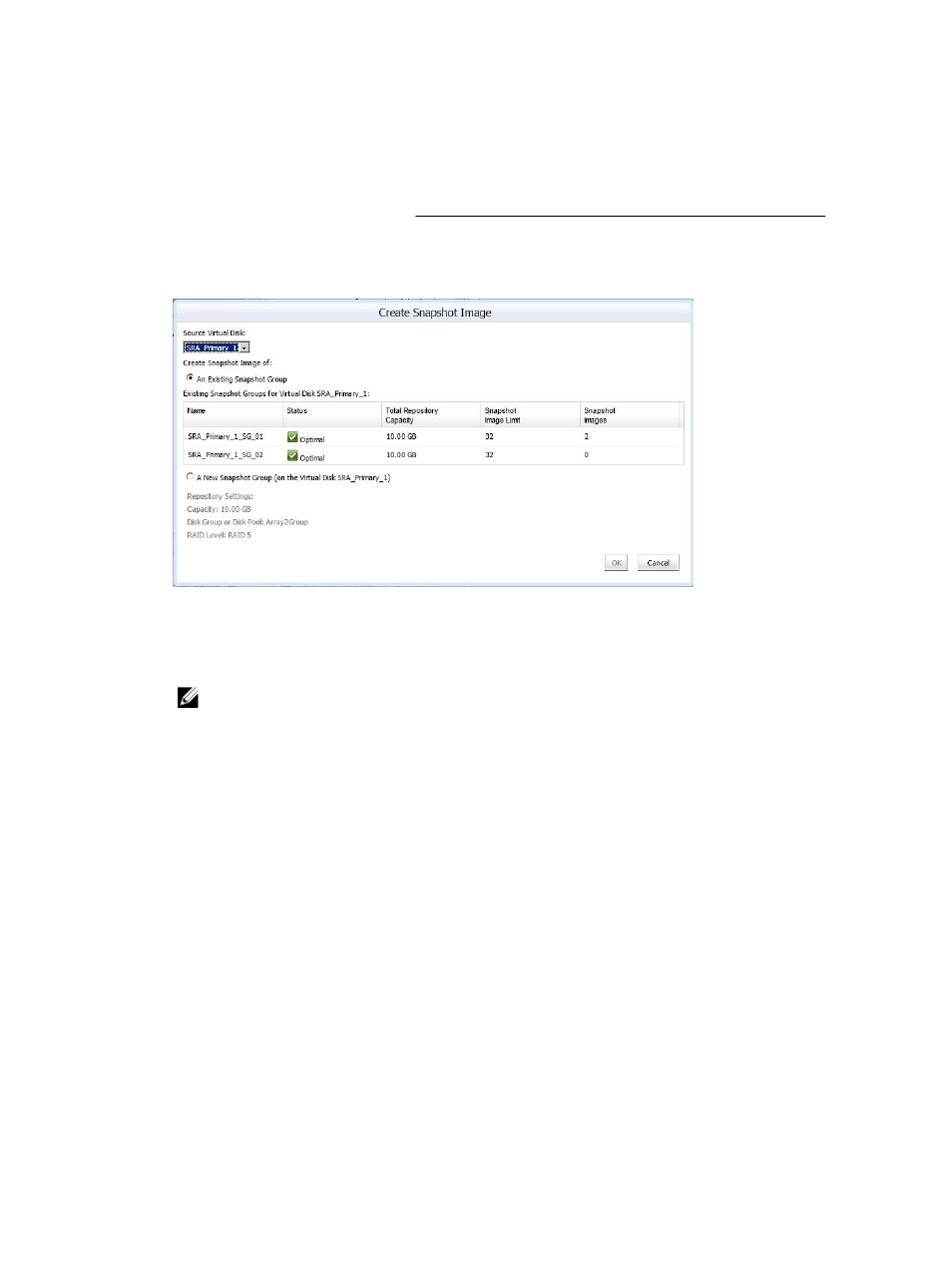
Creating A Snapshot Image
A snapshot image is a point-in-time copy of the base Virtual Disks. Once a PiT-based snapshot image is
created, it can be used to revert the base Virtual Disks to or may be used to create a Virtual Disks from..
To create a snapshot image:
1.
Select the base Virtual Disks from the Virtual Disks tree window.
2. Click Create Snapshot Image command.
Figure 59. Create Snapshot Image Dialog
3. In the Base Virtual Disks drop-down box, select the base Virtual Disks of the snapshot image.
4. Select an existing snapshot group to use for the new image.
NOTE: If this is the first snapshot image for the base Virtual Disks, a new snapshot group will be
created if not already manually created.
5. Click Finish.
Creating A Snapshot Virtual Disks
A snapshot Virtual Disks allows for a snapshot image to be mapped to a host or host group for data
access. To create a snapshot Virtual Disks, perform the following steps:
1.
Select a base Virtual Disks in the Virtual Disks tree window that has an existing Snapshot Group.
2. Click Create Snapshot Virtual Disks command.
3. Select a Snapshot Image from the available list of images or select A New Snapshot Image option
and click Next.
72
