Ups weekly schedule programming – Dell UPS 1000R User Manual
Page 39
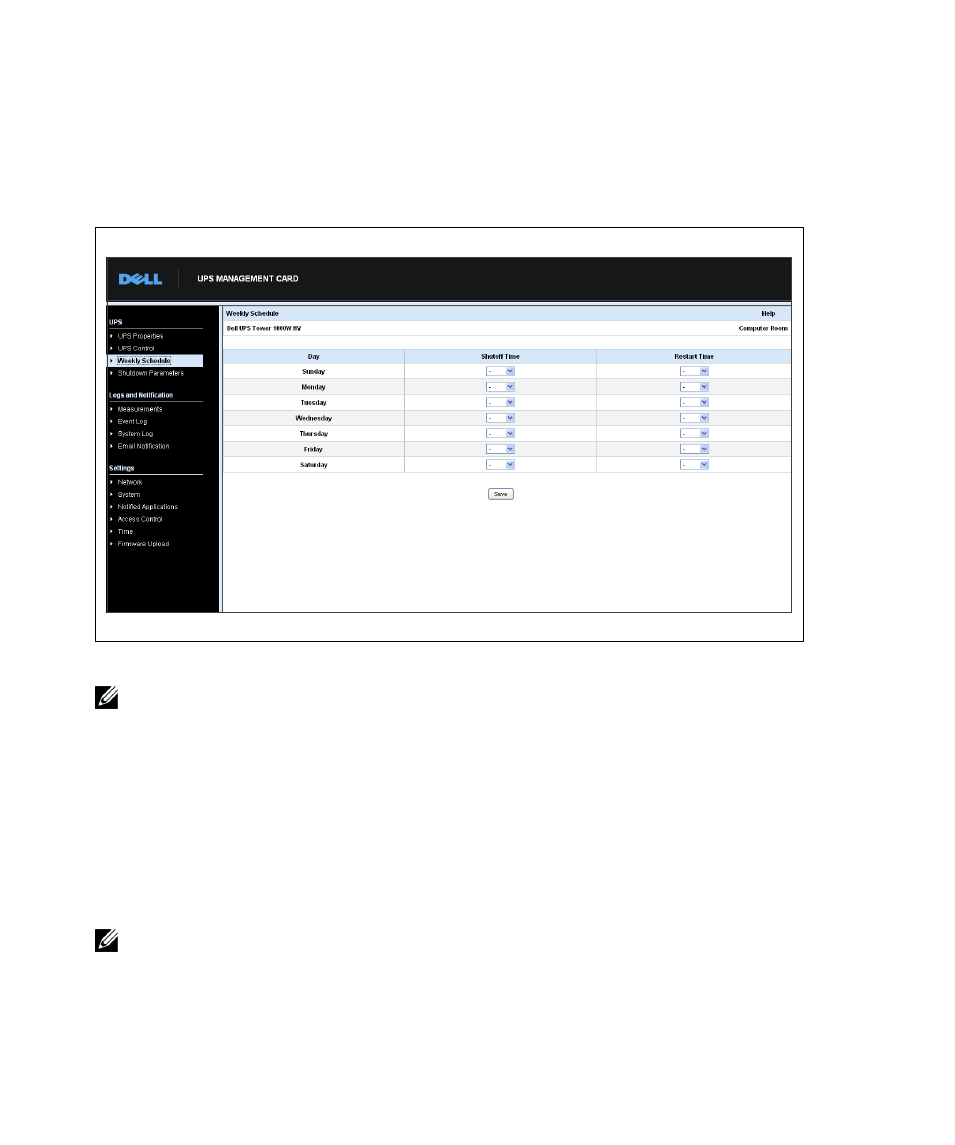
39
Configuring the Card
|
UPS Weekly Schedule Programming
Click Weekly Schedule from the menu bar to set up the timing of specific weekly actions (see
Figure 23).
Figure 23. Weekly Schedule Page
NOTE:
UPS configuration can prevent the shutdown and restart commands from being run properly. Refer to
the UPS user's manual for more information.
The weekly schedule enables the administrator to optimize power consumption or program a reboot of
the protected equipment at a set time.
In a shutdown sequence, the Dell UPS Management Software connected to the card is informed,
ensuring that each machine is shut down correctly before the UPS output is switched off. You can
program up to seven UPS shutdown sequences in one week, with a minimum shutdown delay of
30 minutes.
The On/Off sequences are valid only if the card's time has been set properly.
NOTE:
For security purposes, the administrator must click Save and enter the admin user name and password
to save modifications or run commands. The default user name and password are both admin.
- PowerEdge RAID Controller H700 (56 pages)
- PowerEdge RAID Controller H700 (200 pages)
- PowerEdge RAID Controller H700 (178 pages)
- PowerVault TL2000 (1 page)
- PowerVault 110T DLT VS80 (Tape Drive) (49 pages)
- PowerVault TL2000 (22 pages)
- PowerVault TL4000 (306 pages)
- PowerVault TL2000 (2 pages)
- PowerVault TL4000 (2 pages)
- PowerVault TL2000 (176 pages)
- PowerVault TL2000 (16 pages)
- PowerVault TL2000 (3 pages)
- PowerVault TL2000 (116 pages)
- PowerVault 130T DLT (Tape Library) (49 pages)
- PowerEdge 800 (24 pages)
- PowerEdge 800 (82 pages)
- PowerEdge 800 (2 pages)
- PowerEdge 800 (27 pages)
- PowerEdge 800 (28 pages)
- PowerEdge 800 (58 pages)
- PowerEdge 800 (87 pages)
- PowerEdge 6400 (86 pages)
- PowerVault 124T (66 pages)
- PowerVault 124T (57 pages)
- PowerVault 110T LTO (Tape Drive) (28 pages)
- PowerVault 124T (55 pages)
- PowerVault 124T (73 pages)
- PowerVault 124T (65 pages)
- PowerVault 124T (4 pages)
- PowerVault 124T (79 pages)
- PowerVault 124T (2 pages)
- PowerVault 124T (64 pages)
- PowerVault 124T (56 pages)
- PowerVault TL4000 (116 pages)
- PowerVault TL4000 (1 page)
- PowerVault TL4000 (66 pages)
- PowerVault TL4000 (22 pages)
- PowerVault TL4000 (3 pages)
- PowerVault TL4000 (176 pages)
- PowerVault TL4000 (2 pages)
- PowerVault TL4000 (16 pages)
- PowerEdge RAID Controller 6i (120 pages)
- PowerEdge RAID Controller 6i (156 pages)
- PowerVault 715N (Rackmount NAS Appliance) (10 pages)
- PowerVault 715N (Rackmount NAS Appliance) (86 pages)
