Dell C5765DN MFP Color Laser Printer User Manual
Page 79
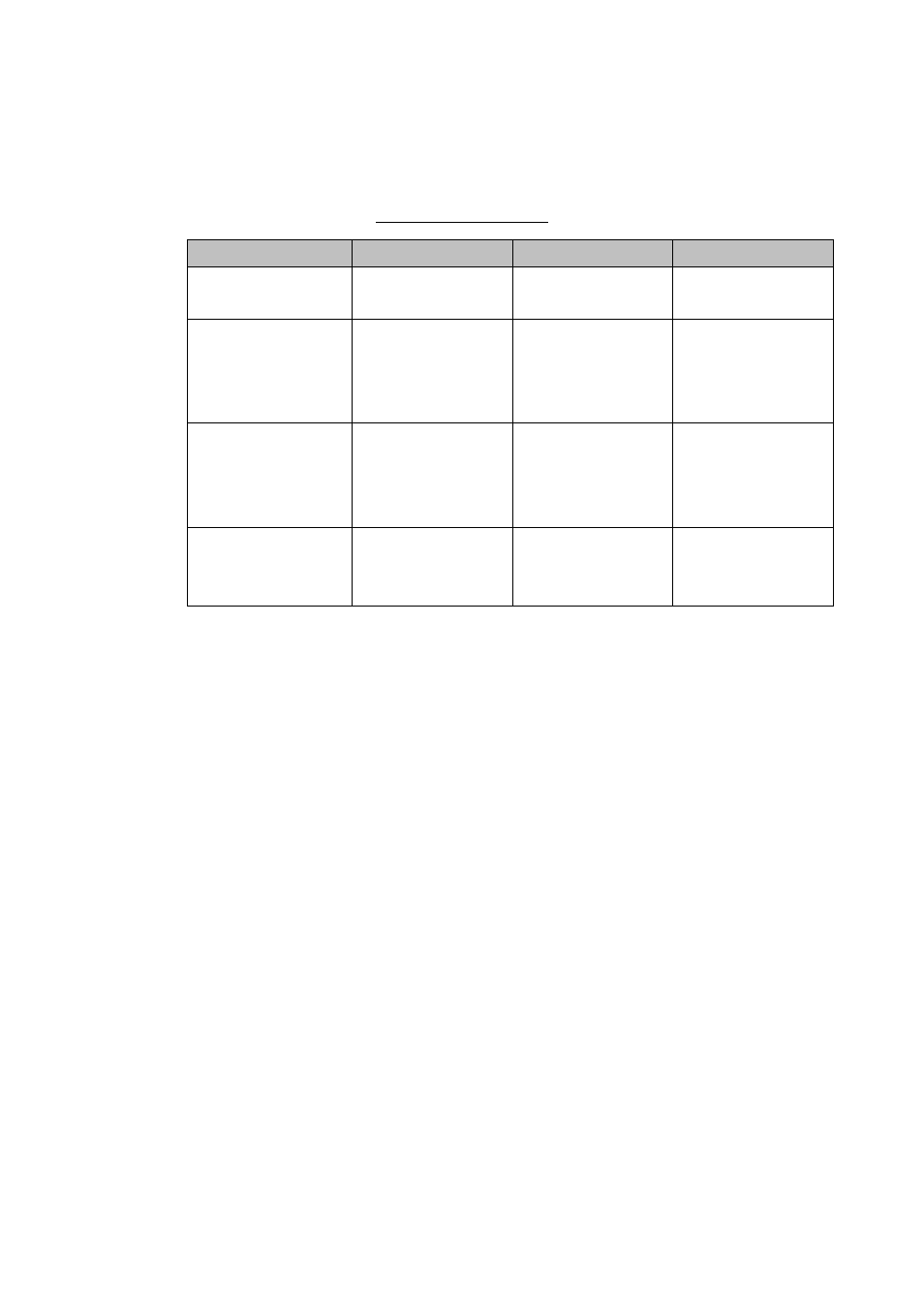
Dell C5765dn Security Target
- 75 -
FDP_ACF.1 Security attribute based access control
With the user authentication function, the TOE permits the authenticated user to operate Mailbox
and Store Print (Private Print) as shown in Table 28.
Table 28: Access Control
Personal Mailbox
Shared Mailbox
Store Print
Creation of Mailbox
Available for general
user, SA
Available for key
operator
-
Deletion of Mailbox
Available for
registered general
user ,SA and key
operator
Available for key
operator
-
Retrieval and
Deletion of document
data
Available for
registered general
user ,SA and key
operator
Available for general
user, SA and key
operator
Available for general
user, SA and key
operator
Retrieval and
Deletion of all
document data
Available for key
operator
Available for key
operator
Available for SA and
key operator
User authentication is performed before accessing Mailbox or Store Print.
a) Private Print Function
When the MFD is set to “Save as Private Charge Print,” and a user sends a print request from the
printer driver in which the Accounting System is preset, the print data are decomposed into
bitmap data, classified according to the user ID, and temporarily stored in the corresponding
Private Print area within the internal HDD.
In the same way, when a user is authenticated by entering his/her ID and password from
Configuration Web Tool for authentication, and the user sends a print request by designating the
files within a user client, the print data are temporarily stored in Private Print area according to
the user ID.
To refer to the stored print data, a user needs to enter his/her ID and password from the control
panel or to use Smart Card (CAC/PIV). When the user is authenticated, the data on the waiting
list corresponding to the user ID are displayed. The user can request printing or deletion of the
data on the list.
b) Mailbox Function
The scanned data and received fax data can be stored into Mailbox from IIT and Public Telephone
Line (Fax card) which are not shown in Figure 3.
To store the scanned data into Mailbox, a user needs to enter his/her ID and password from the
MFD control panel or to use Smart Card (CAC/PIV). When the user is authenticated, the
