Dell C5765DN MFP Color Laser Printer User Manual
Page 14
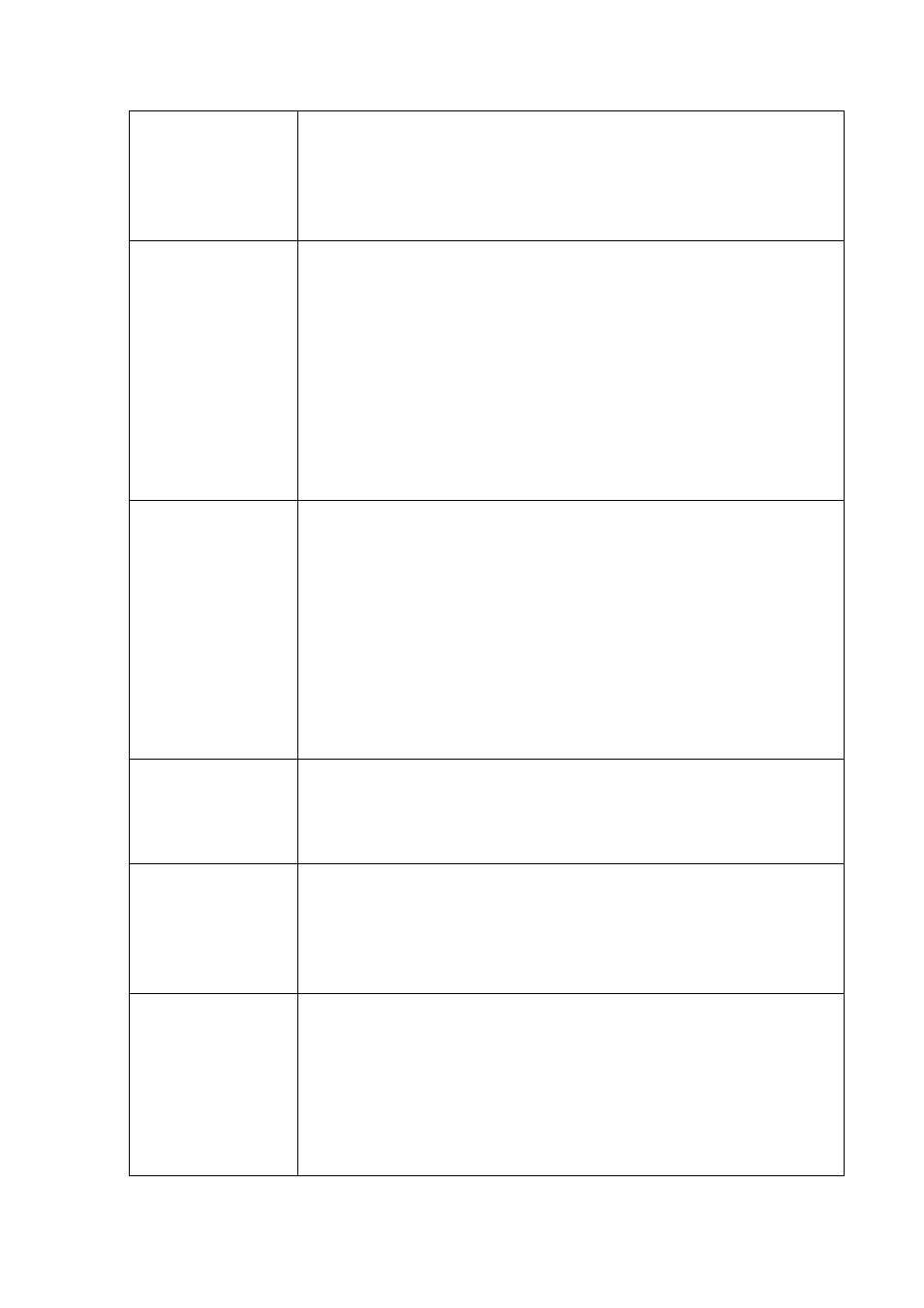
Dell C5765dn Security Target
- 10 -
IOT according to the general user’s instruction from the control panel.
When more than one copy of an original is ordered, the data read from IIT
are first stored into the MFD internal HDD. Then, the stored data are read out
from the internal HDD for the required number of times so that the required
number of copies can be made.
Print Function
Print function is to print out the data according to the instruction from a
general user client. The print data created via printer driver are sent to the
MFD to be analyzed, decomposed, and printed out from IOT.
The print function is of two types: the normal print in which the data are
printed out from IOT directly after decomposed and the Store Print in which
the bitmap data are temporarily stored in the internal HDD and then printed
out from IOT according to the general user’s instruction from the control
panel.
There is also the function to print data stored in an external USB Media by
designating the data from the control panel.
Scan Function,
Network Scan
Function
Scan function is to read the original data from IIT and then store them into
the internal HDD or an external USB Media according to the general user’s
instruction from the control panel.
A general user can retrieve the stored document data from a general user
client via Configuration Web Tool or Network Scan Utility (with local
authentication only).
Network scan function is to read the original data from IIT and automatically
transmit them to a general user client, FTP server, Mail server, or SMB server
according to the information set in the MFD. A general user can request this
function from the control panel.
Fax Function
Fax function is to send and receive fax data. According to the general user’s
instruction from the control panel to send a fax, the original data them read
from IIT and sent to the destination via public telephone line. The document
data are received from the sender’s machine via public telephone line.
Direct Fax (with local
authentication only)
Function
Direct Fax function is to directly fax document data to the destination.
According to the instruction from a general user client to send a fax, the print
data created via fax driver are sent to the MFD, analyzed, and decomposed.
Then, the data are converted to the format for fax sending and sent to the
destination via public telephone line.
Remote
Configuration
Function
Remote Configuration Function enables System Administrator’s Security
Management by which a system administrator can access and rewrite TOE
setting data. For this, a system administrator must be authenticated by his/her
ID and password entered from Web browser of a system administrator client.
In addition remote Configuration function is to retrieve the scanned
document data and the received fax data that are stored in the internal HDD
according to the instruction from Web browser of a general user client.
