Drives, General installation guidelines, Hard drive – Dell XPS 400/Dimension 9150 User Manual
Page 92
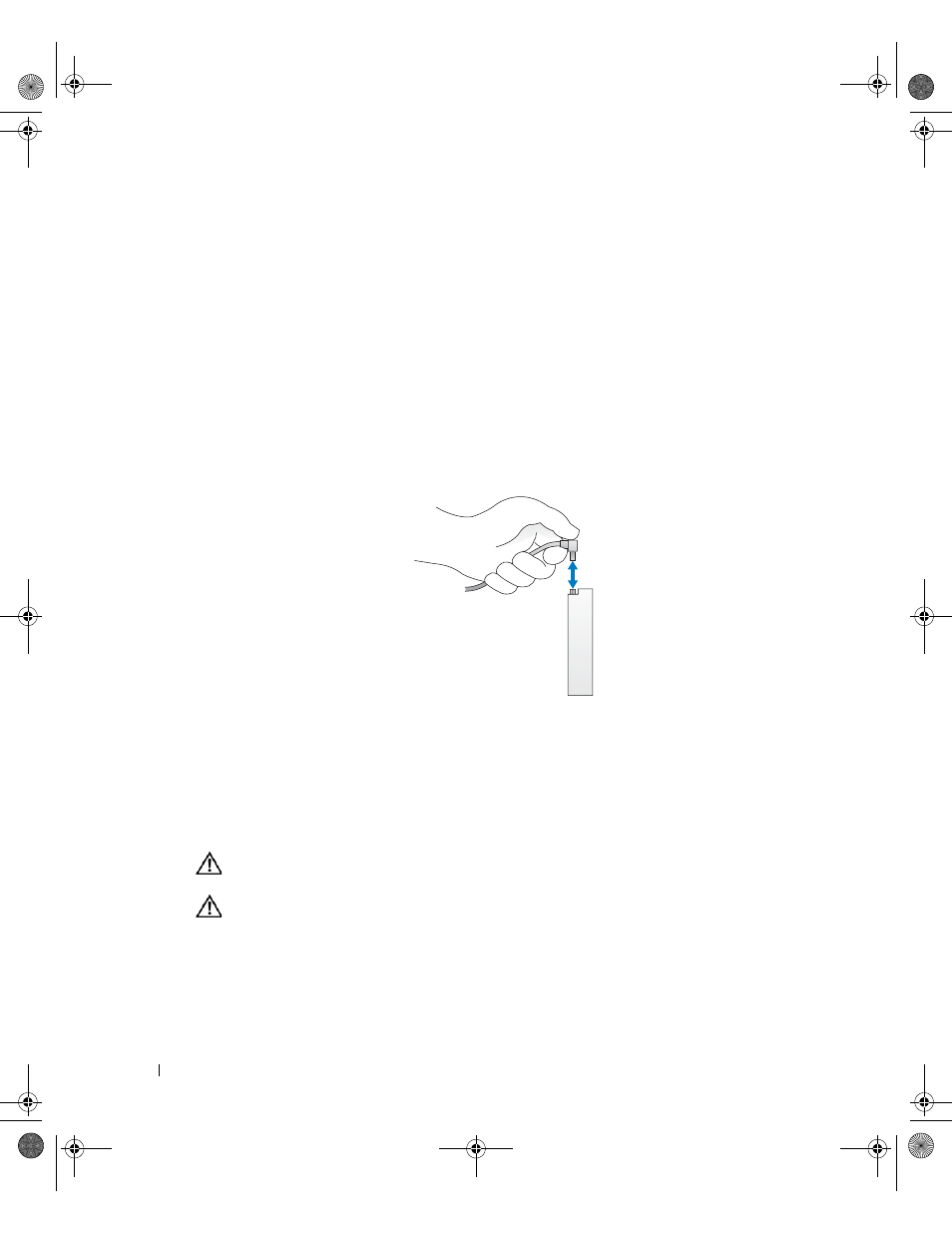
92
Removing and Installing Parts
www
.dell.com | support.dell.com
Drives
Your computer supports:
•
Two hard drives (Serial ATA)
•
Two FlexBay drives (can contain an optional floppy drive or optional Media Card Reader)
•
Two CD or DVD drives
General Installation Guidelines
Connect hard drives to the connector labeled "SATA" and connect CD/DVD drives to the
connector labeled “IDE".
Serial ATA hard drives should be connected to the connector labeled SATA on the system board.
IDE CD/DVD drives should be connected to the connector labeled IDE.
When connecting an IDE cable, ensure you align the colored stripe with the pin 1 connector.
When disconnecting an IDE cable, grasp the colored pull tab and pull until the connector
detaches.
When connecting and disconnecting a serial ATA cable, hold the cable by the connector at
each end.
Hard Drive
CAUTION:
Before you begin any of the procedures in this section, follow the safety instructions in the
Product Information Guide.
CAUTION:
To guard against electrical shock, always unplug your computer from the electrical outlet
before opening the cover.
WD741bk2.book Page 92 Thursday, July 20, 2006 10:44 AM
