Preface, Conventions – Dell C5765DN MFP Color Laser Printer User Manual
Page 6
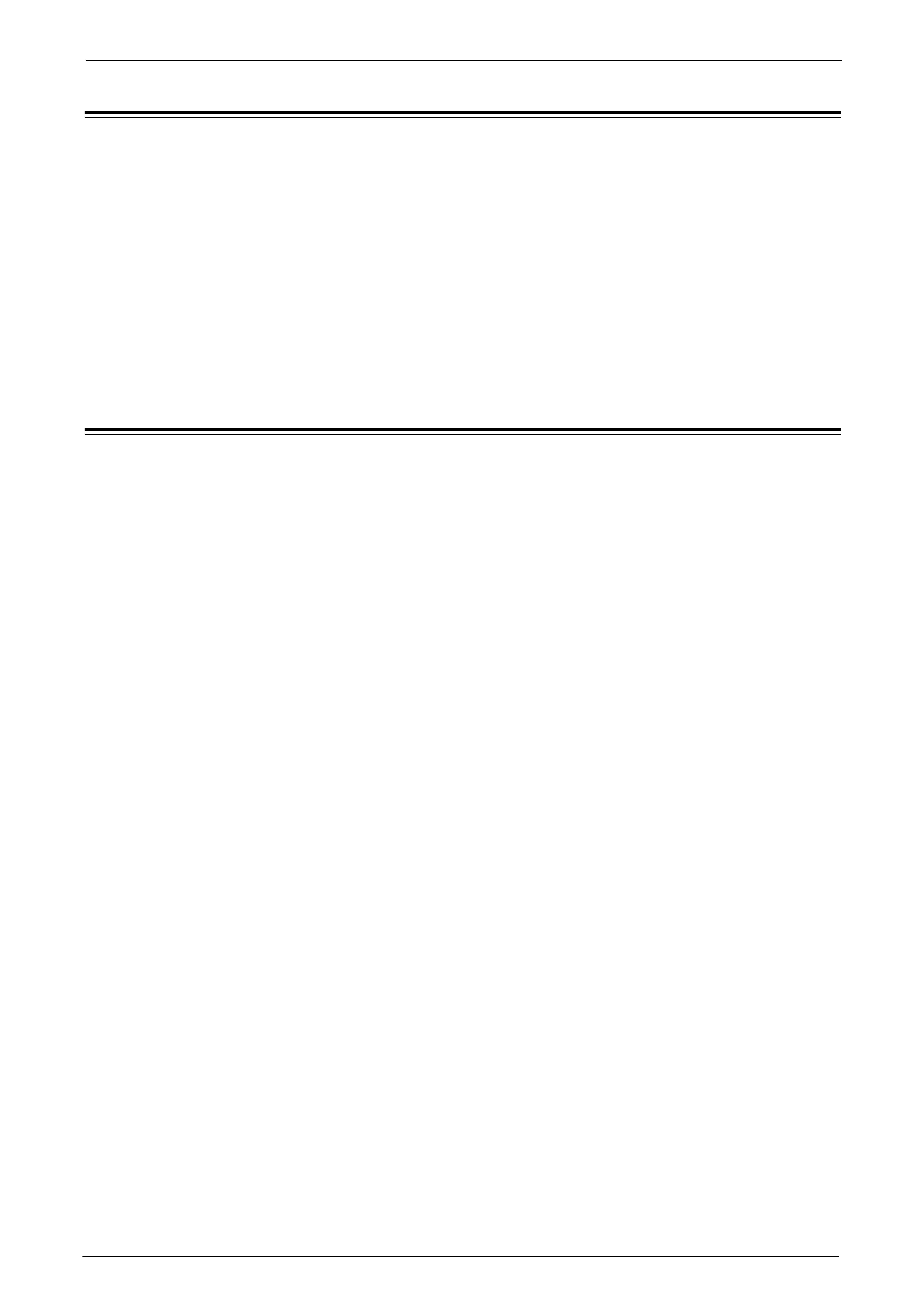
1 Before Using the Smart Card Solution
6
Preface
This guide is intended for use by Dell service providers and network administrators
responsible for the management of security appliances and software in the network
environment of the organization where the machine is installed, and describes the
setup procedures related to the Smart Card solution.
It may not include all options and settings available and configurable on the machine.
Please be aware that due to the differences in networks and needs, there may be
alternative settings required for each installation.
For information on the other features available for the machine, refer to the following
guidance.
• Dell C5765dn Color Laser Multifunction Printer User’s Guide
Conventions
• The screen shots and illustrations used in this guide vary depending on the machine
configuration, optional components installed, and operating system of your
computer. Some of the items in the screen shots may not be displayed or available
depending on the configuration of your machine.
• The procedures in this guide may vary depending on your environment.
• In this guide, "computer" refers to a personal computer or workstation.
• "Note" in this guide provides additional information on operations or features.
• The following symbols are used in this guide:
" "
: • A cross-reference included in this guide.
• Names of CD-ROM, features, and touch screen
messages and input text.
[ ]
: • Folders, files, applications, button or menu names
displayed on the touch screen.
• Names of menus, commands, windows, or dialog
boxes displayed on the computer screen and their
buttons and menu names.
< > button
: Hardware buttons on the control panel.
< > key
: Keys on the keyboard of the computer.
