Initial settings procedures using control panel – Dell C5765DN MFP Color Laser Printer User Manual
Page 24
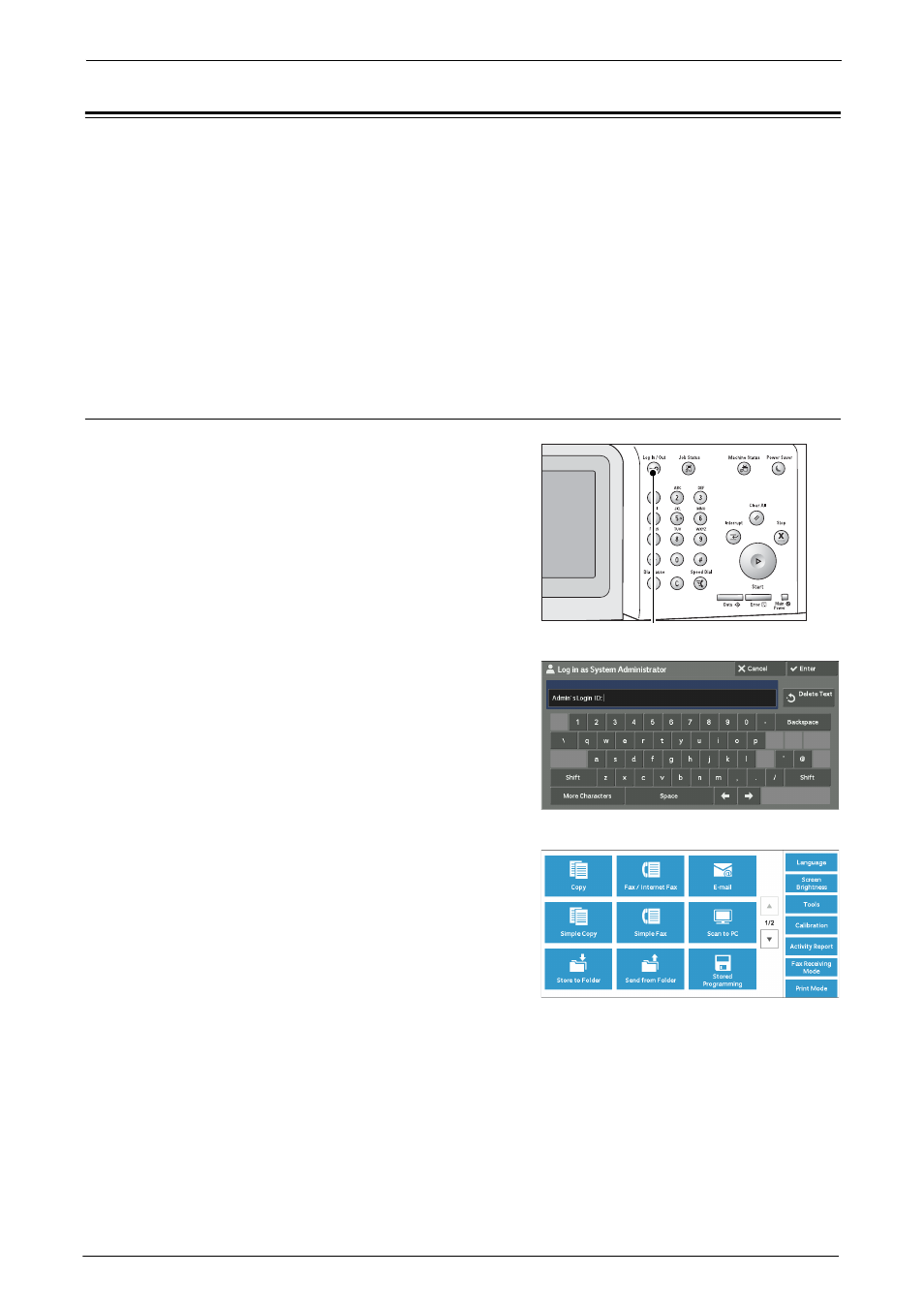
2 Installation
24
Initial Settings Procedures Using Control Panel
This section describes the initial settings related to the Smart Card solution, and how
to set them on the machine’s control panel.
Authentication for entering the System Administration mode
1
Press the
2
Enter "admin" with the keyboard displayed.
This is the factory default ID.
When a passcode is required, select [Next]
and enter "1111" from the keyboard.
3
Select [Enter] on the touch screen.
4
Select [Tools].
