Dell Latitude E6320 (Early 2011) User Manual
Page 91
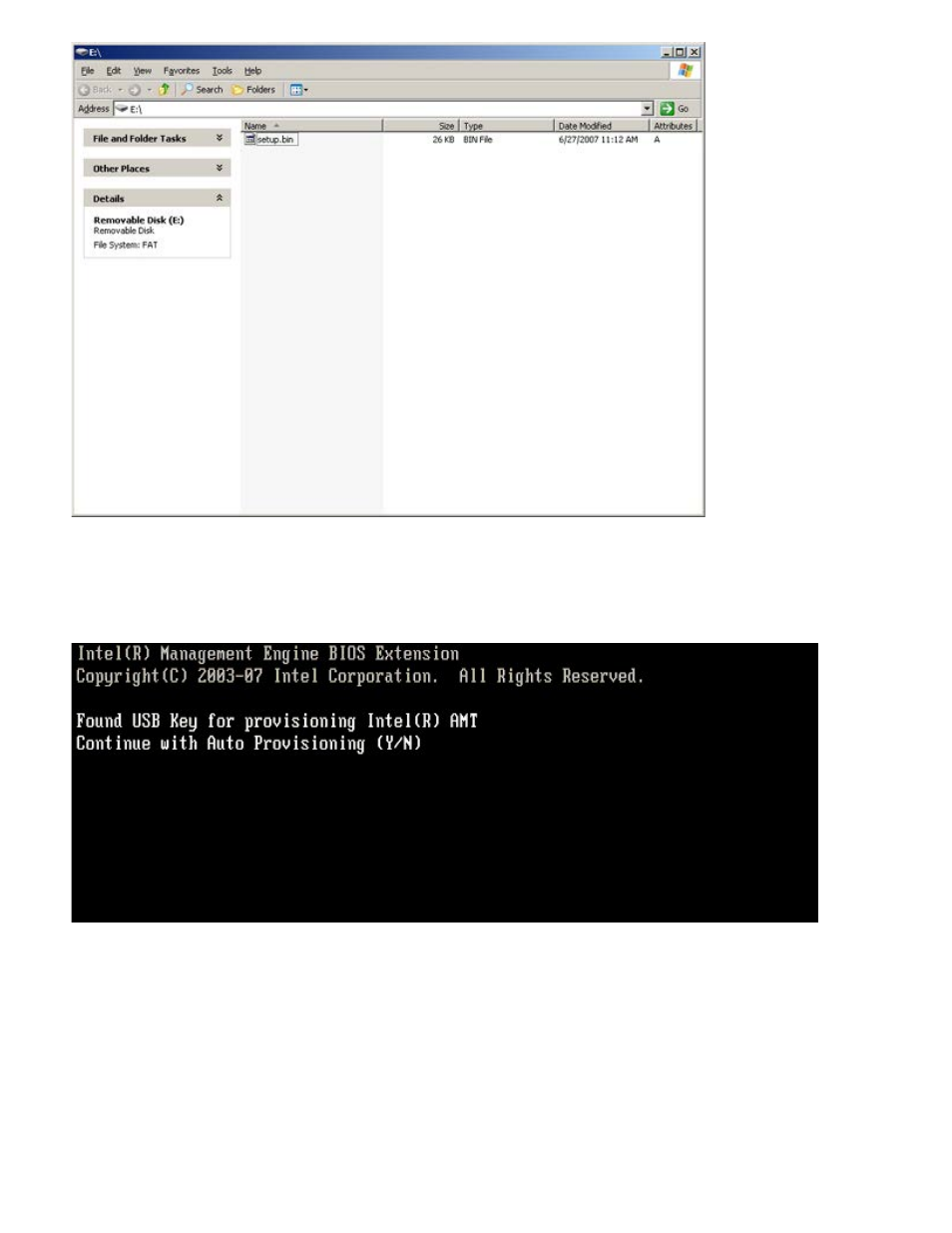
31. Close the Export Security Keys to USB Key and drive explorer windows to return to the Altiris Console.
32. Insert the USB device and turn on the computer. The USB device is recognized immediately and you are prompted to
Continue with Auto Provisioning (Y/N)
33. Press <Y>.
Press any key to continue with system boot...
This manual is related to the following products:
