Preferred dns ipv6 address, Alternate dns ipv6 address – Dell Latitude E6320 (Early 2011) User Manual
Page 39
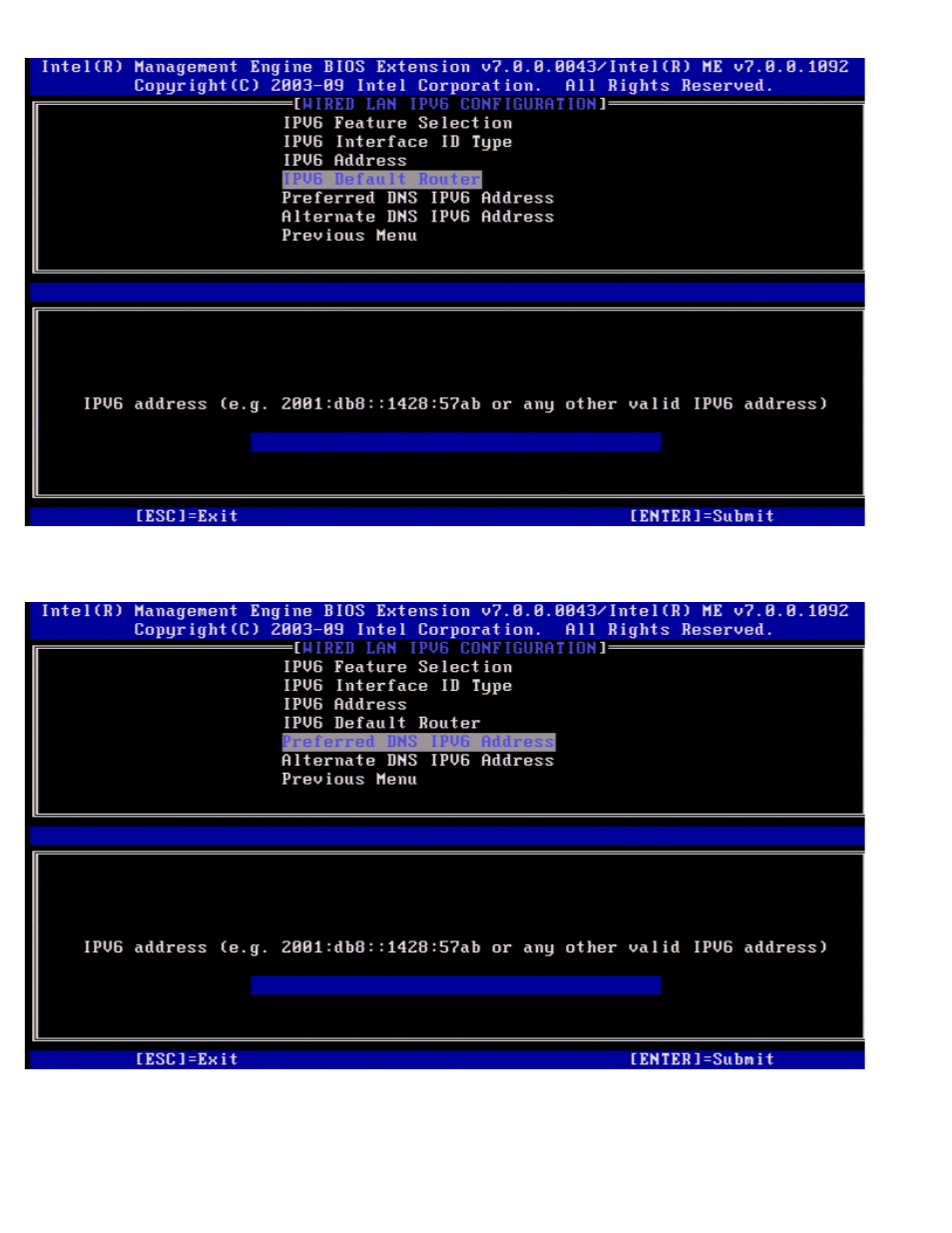
Type the IPv6 Default Router and press
5. Preferred DNS IPv6 Address
Under the Wired LAN IPv6 Configuration select Preferred DNS IPv6 Address and press
Type the Preferred DNS IPv6 Address and press
6. Alternate DNS IPv6 Address
Under the Wired LAN IPv6 Configuration select Alternate DNS IPv6 Address and press
Type the Alternate DNS IPv6 Address and press
This manual is related to the following products:
