Dell PowerVault DL2200 User Manual
Page 10
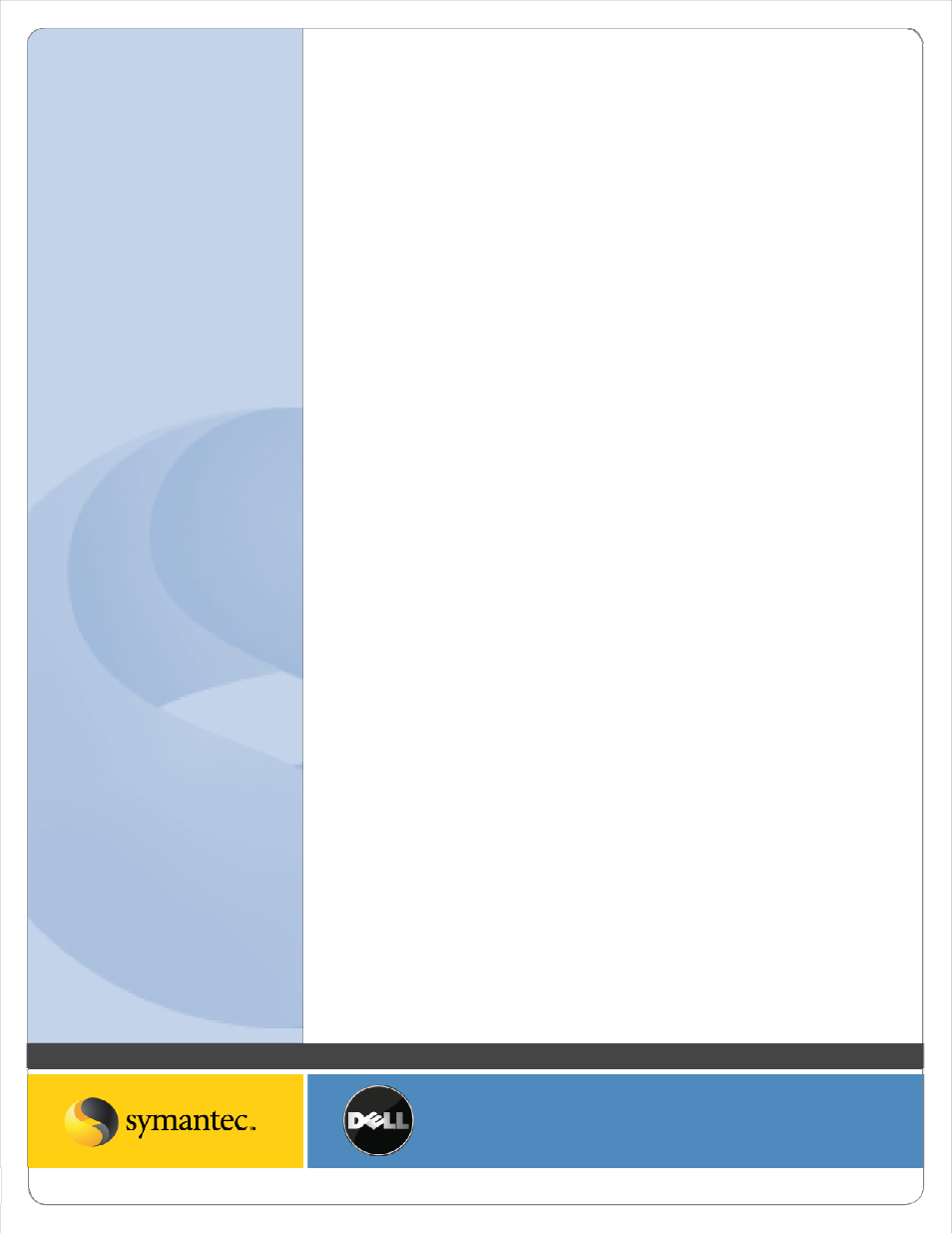
Symantec Corporation World Headquarters
20330 Stevens Creek Blvd., Cupertino, CA 95014 USA
+1 (408) 517 8000 / +1 (800) 721 3934
www.symantec.com
© 2008 Symantec Corporation. All rights reserved. Symantec and the Symantec logo are trademarks or registered trademarks of Symantec Corporation or its affiliates in the U.S. and other countries.
Other names may be trademarks of their respective owners.
Provides Snapshot Management and Grooming
Backup Exec CPS provides snapshot management which gives administrators increased flexibility and granularity in
managing their point‐in‐time snapshots. Because Backup Exec CPS leverages VSS for snapshots, a maximum of 64
snapshots can be saved on the storage volume. However, CPS is unique, as it enables administrators to define
snapshot policies that control the specific periods of time snapshots are retained. Specifically, administrators can
decide to hold on to each snapshot for hourly, daily, weekly, and monthly intervals, providing greater flexibility and
maximizing the 64 snapshots availability.
Automatically Recovers from Network Outages
Backup Exec CPS can automatically recover from a network outage that has interrupted continuous protection. This
feature, called Auto Resume, is especially useful for WAN connections and remote offices. In the event of a
connectivity issue, changes will journal on the protected file server until connectivity with the protection server has
been reestablished. Upon reconnecting, the CPS will automatically resume continuous protection, without the need
for manual resynchronization and/or administrator intervention.
Remote Office Deployment: Continuous Protection Server
Continuous Protection Server is an ideal solution for protecting remote office environments that are connected over
Wide‐Area Networks (WAN). A key concern in WAN environments is that WAN links tend to be much slower than
Local Area Network connections. Continuous Protection Server helps minimize the impact of the slow connection by
only transmitting the block level changes from the remote office back to the central office When planning a remote
office data protection strategy it is important to consider the following items:.
• Amount of Protected Data
• Network Bandwidth
• Data Seeding
