Before you begin, Recommended tools, Bezel – Dell PowerEdge SC1420 User Manual
Page 2: Removing the bezel
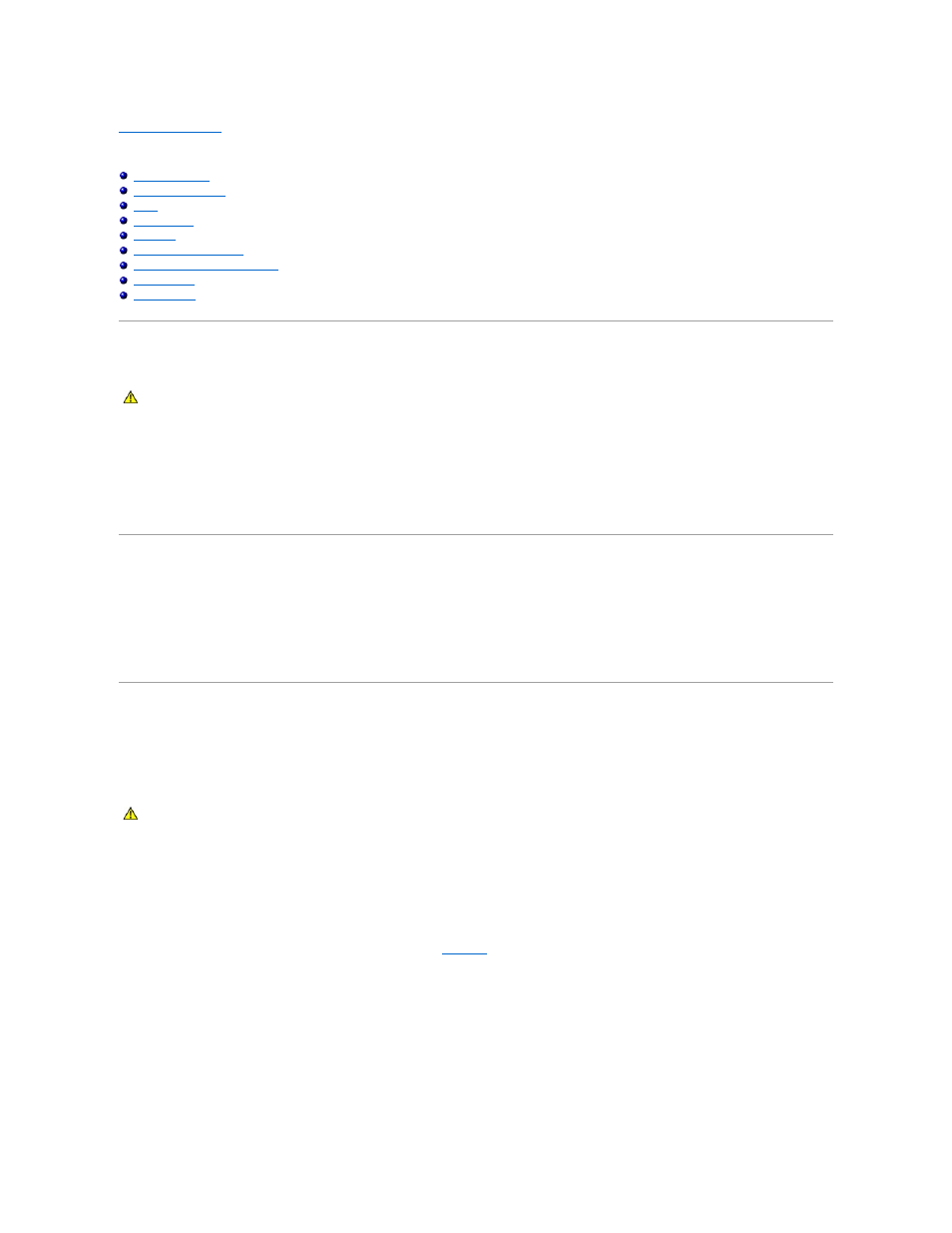
Back to Contents Page
Dell™ PowerEdge™
SC1420 Systems Service Only Parts Replacement Procedures
Before You Begin
The procedures in this document require that you open the system and work inside the system. While working inside the system, do not attempt to service
the system except as explained in this document and in the Installation and Troubleshooting Guide and the User's Guide available on support.dell.com. Always
follow the instructions closely, and ensure that you review all safety precautions in the Product Information Guide.
The Installation and Troubleshooting Guide contains information on system indicators, messages, and codes; system diagnostics; troubleshooting; parts removal
and replacement procedures; and jumpers, switches, and connectors.
The User's Guide contains information on the System Setup program.
Recommended Tools
You may need the following items to perform the procedures in this section:
l
Key to the system keylock
l
#2 Phillips screwdriver
l
Wrist grounding strap
Bezel
Removing the Bezel
1.
Turn off the system and attached peripherals, and disconnect the system from the electrical outlet.
2.
Open the system.
3.
Remove all the drives (hard drives, optical drives, and diskette drive).
4.
Release the bezel by pressing the seven bezel release tabs. See
.
5.
After pressing the seven bezel release tabs, close the system half way and pull the bezel away from the system.
Figure 1-1. Removing the Bezel
CAUTION:
See your System Information Guide for complete information about safety precautions, working inside the computer, and protecting
against electrostatic discharge.
CAUTION:
See your System Information Guide for complete information about safety precautions, working inside the computer, and protecting
against electrostatic discharge.
