I/o panel, Figure 1, Installing the control panel – Dell PowerEdge SC1420 User Manual
Page 4: Removing the i/o panel
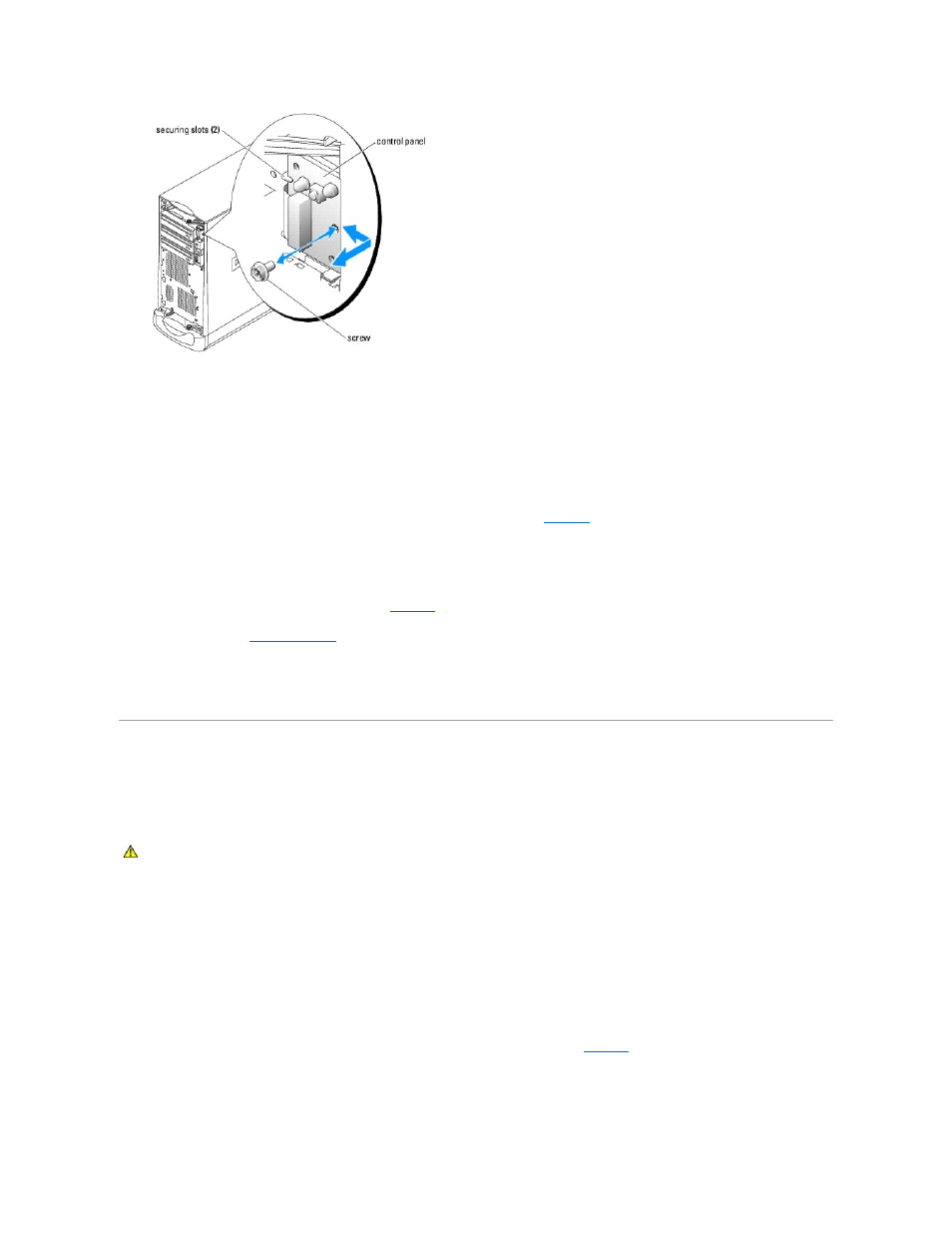
6.
Carefully pull the control panel cable through the front panel while removing the control panel.
Installing the Control Panel
1.
Carefully slide the control panel cable through the front panel.
2.
Slide the control panel into the two slots in the securing bracket on the front panel. See
3.
Align the control panel mounting hole with the hole in the front panel.
4.
Using a #2 Phillips screwdriver, install the screw that secures the control panel to the front panel.
5.
Connect the control panel cable to the I/O panel. See
.
6.
7.
Close the system.
8.
Reconnect the system to the electrical outlet, and turn on the system.
I/O Panel
Removing the I/O Panel
1.
Turn off the system and attached peripherals, and disconnect the system from the electrical outlet.
2.
Open the system.
3.
Disconnect the following cables from the I/O panel:
l
Control panel
l
Chassis intrusion switch
l
I/O panel
4.
Using a #2 Phillips screwdriver, remove the screw that secures the I/O panel to the chassis. See
.
Figure 1-3. Removing and Installing the I/O Panel
CAUTION:
See your System Information Guide for complete information about safety precautions, working inside the computer, and protecting
against electrostatic discharge.
