1 battery status lights, 42 contacting dell, Attery – Dell Latitude E6420 XFR (Early 2011) User Manual
Page 81: Tatus, Ights, Evice, Contacting dell, 2 device status lights
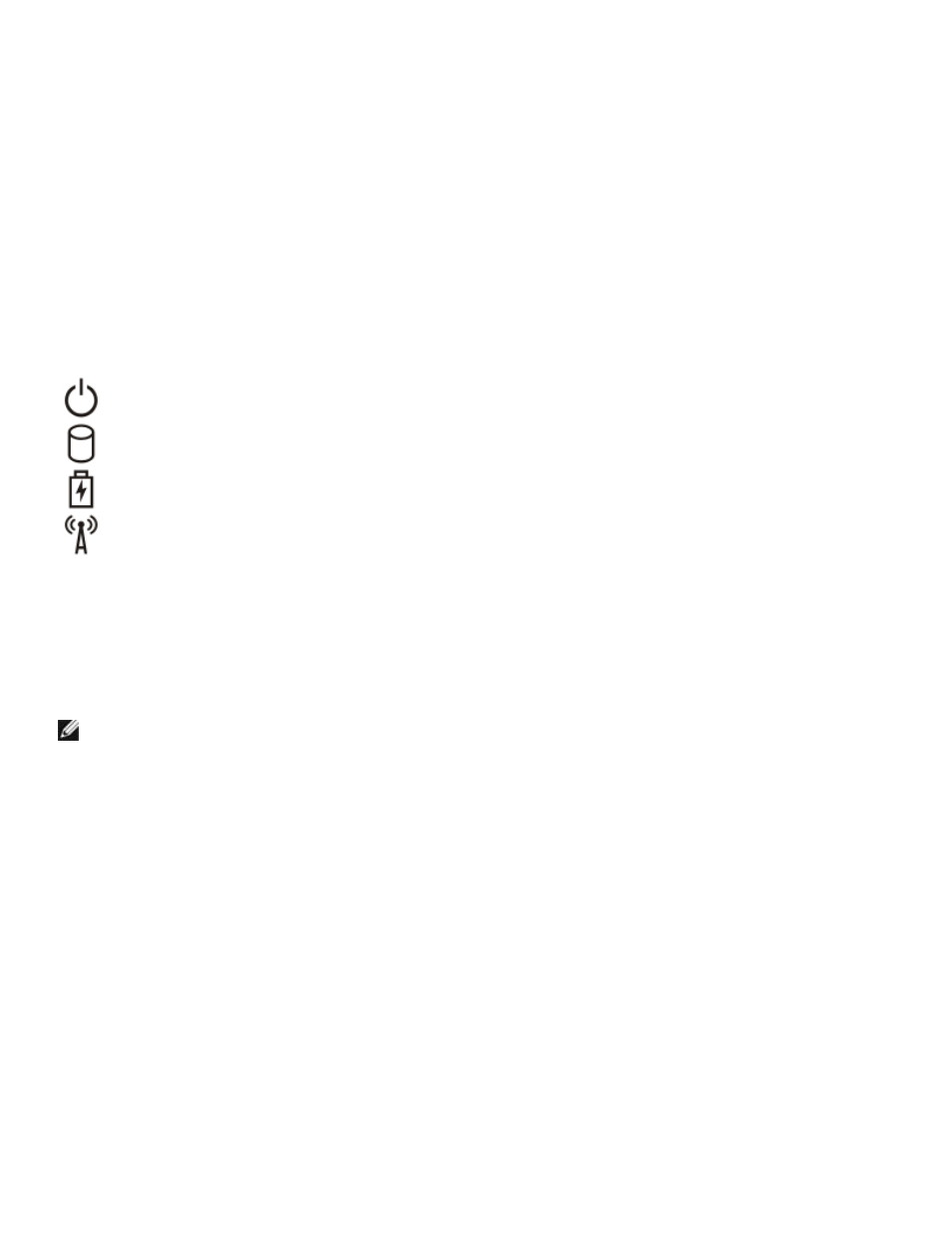
Dell
™
Latitude™ E6420 XFR Service Manual
Page 81
41.1 Battery Status Lights
If the computer is connected to an electrical outlet, the battery light operates as follows:
•
Alternately blinking amber light and blue light — An unauthenticated or unsupported non-Dell AC adapter
is attached to your laptop.
•
Alternately blinking amber light with steady blue light — Temporary battery failure with AC adapter
present.
•
Constantly blinking amber light — Fatal battery failure with AC adapter present.
•
Light off — Battery in full charge mode with AC adapter present.
•
Blue light on — Battery in charge mode with AC adapter present.
41.2 Device Status Lights
Turns on when you turn on the computer and blinks when the computer is in a power management mode.
Turns on when the computer reads or writes data.
Turns on steadily or blinks to indicate battery charge status.
Turns on when wireless networking is enabled.
42 Contacting Dell
NOTE:
If you do not have an active Internet connection, you can find contact information on your purchase
invoice, packing slip, bill, or Dell product catalog.
Dell provides several online and telephone-based support and service options. Availability varies by country and
product, and some services may not be available in your area. To contact Dell for sales, technical support, or
customer service issues:
1. Visit support.dell.com.
2. Select your support category.
3. If you are not a U.S. customer, select your country code at the bottom of the page, or select All to see more
choices.
4. Select the appropriate service or support link based on your need.
