Replacing the input/output board – Dell Alienware M17x (Mid 2009) User Manual
Page 64
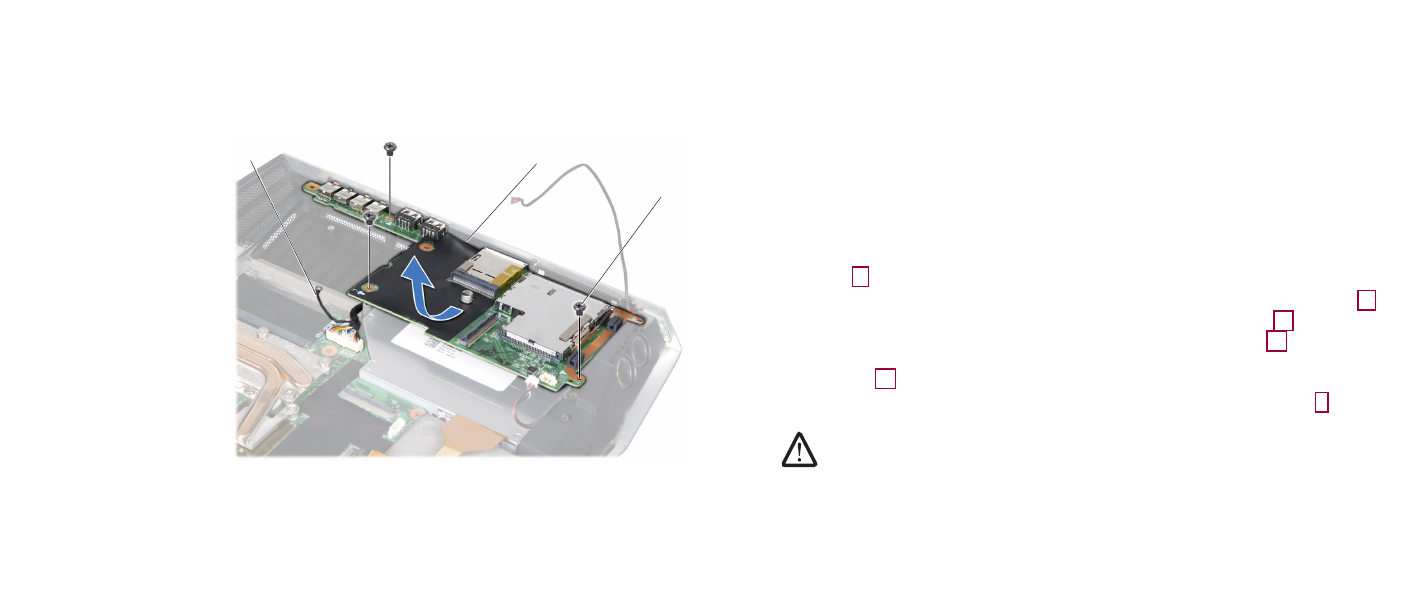
064
064
/
CHAPTER 14: INPUT/OUTPUT BOARD
Replacing the Input/Output Board
Place the input/output board in the computer base.
1.
Replace the earthing cable and the three screws that secure the input/
2.
output board to the system board.
Route and connect the speaker cable, right speaker light cable, and audio
3.
cable to the respective system board connectors.
Slide the ExpressCard cable into the connector and pull down the connector
4.
latches at both ends of the ExpressCard cable to secure the cable to the
connectors.
Replace the magnesium cover (see “Replacing the Magnesium Cover” on
5.
page 51).
Replace the left and right brackets (see “Replacing the Brackets” on page
6.
Replace the palm rest (see “Replacing the Palm Rest” on page
7.
44).
Replace the keyboard (see “Replacing the Keyboard” on page
8.
Replace the center control cover (see “Replacing the Center Control Cover”
9.
on page 35).
Replace the battery pack (see “Replacing the Battery Pack” on page
10.
CAUTION: Before turning on the computer, replace all screws and ensure
that no stray screws remain inside the computer. Failure to do so may
result in damage to the computer.
Remove the three screws that secure the input/output board to the system
10.
board and remove the earthing cable.
Tilt the input/output board at an angle and lift it out of the computer base.
11.
1
2
3
1 screws (3)
3 earthing cable
2 input/output board
