Dell PowerVault MD1200 User Manual
Page 15
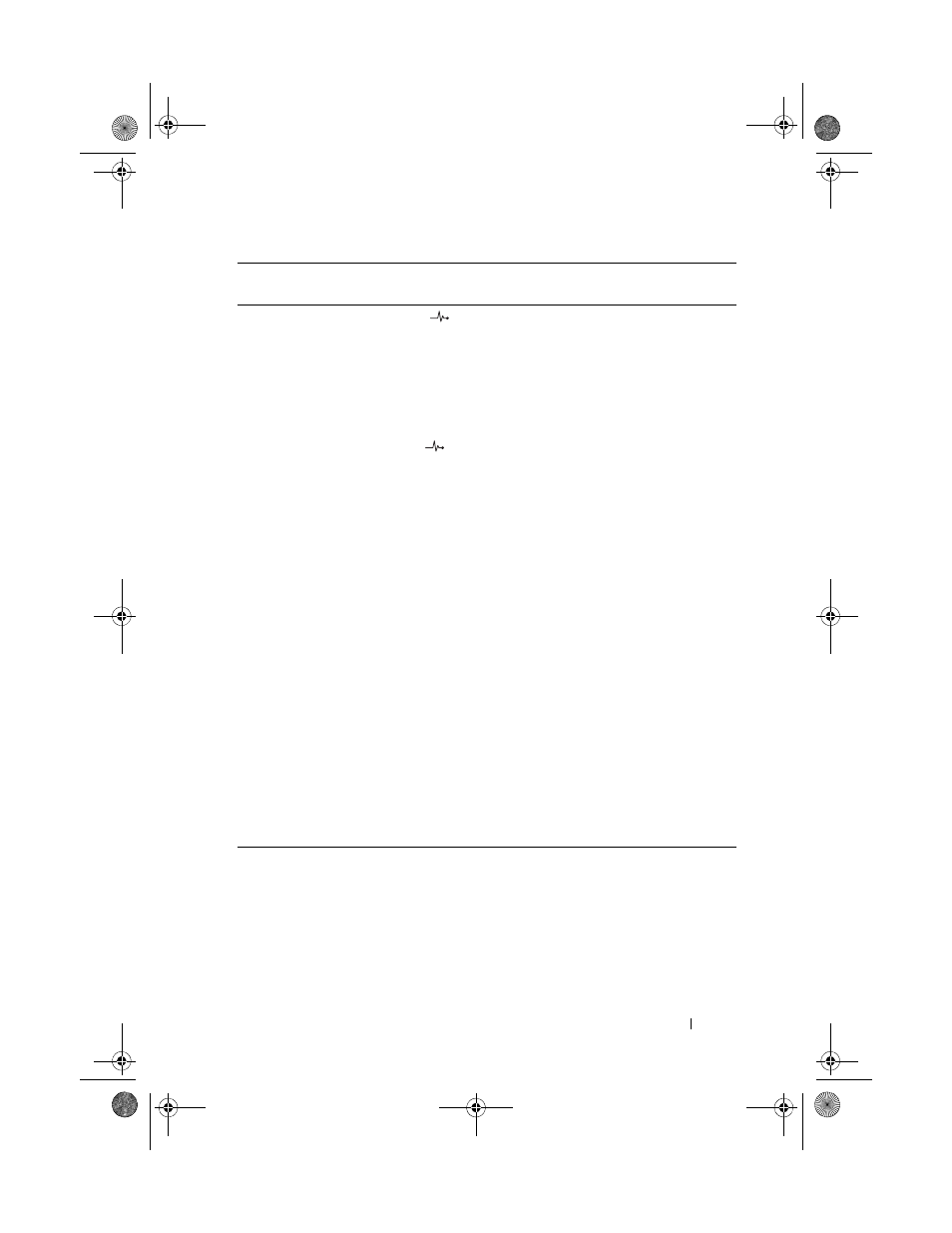
About Your Enclosure
15
6
Out port link status
Lights green when all the links out of the
port are connected.
Lights amber when one or more links out
of the port are not connected.
The LED remains off if enclosure is not
connected.
7
EMM status LED
Lights green when the EMM is
functioning properly.
Lights amber when the enclosure does
not boot or is not properly configured.
Blinks green (On 250 ms
*
Off 250 ms)
when a firmware download is in progress.
Blinks green (On 1000 ms
**
Off 1000
ms) when a peer auto-update is in
progress.
Blinks amber (On 250 ms Off 250 ms
[two times]; Off 1000 ms) when the
enclosure is unable to communicate with
enclosure devices.
Blinks amber (On 250 ms
*
Off 250 ms
[four times]; Off 1000 ms) when a
firmware update fails.
Blinks amber (On 250 ms Off 250 ms
[five times]; Off 1000 ms) when the
firmware versions are different between
two EMMs in an enclosure.
*
indicates that the LED blinks fast.
**
indicates that the LED blinks slowly.
Item
Indicator, Button, or
Connector
Icon
Description
book.book Page 15 Monday, December 7, 2009 4:51 PM
