Dell DJ Ditty User Manual
Page 27
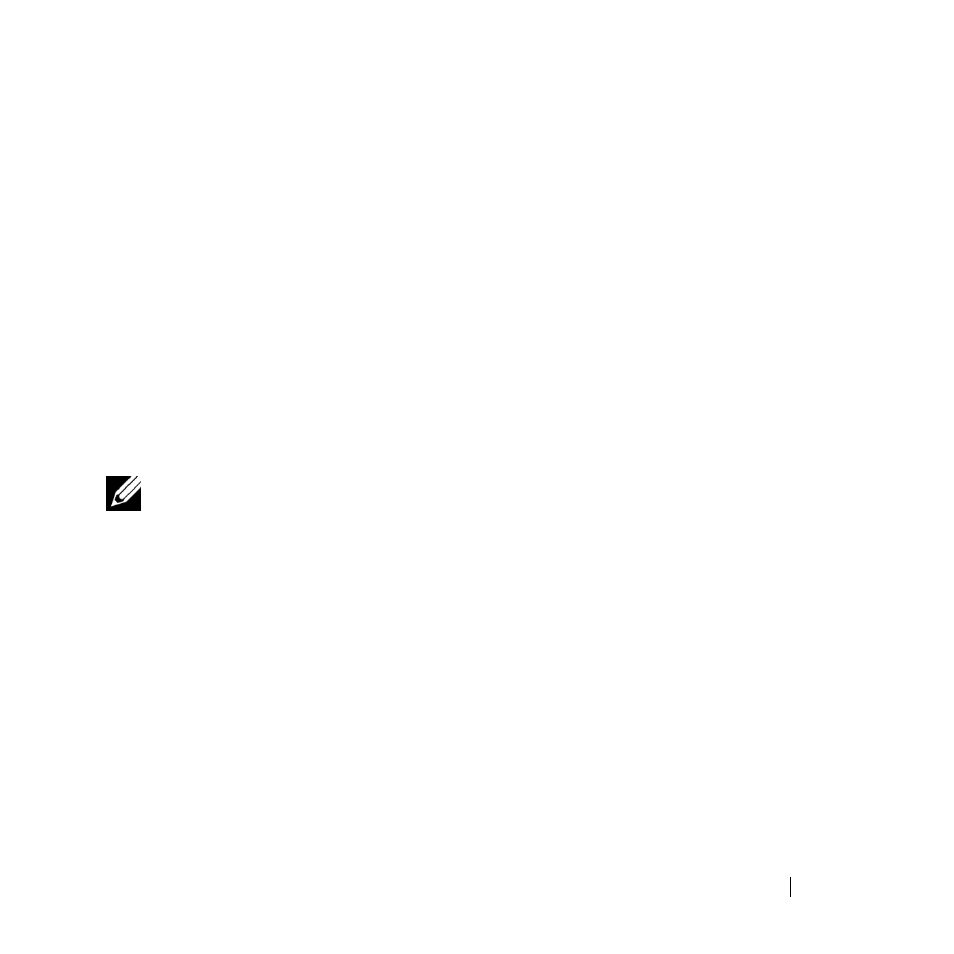
Using Your Dell DJ Ditty
27
2 Scroll-select FM Radio.
3 If you see the message "AutoScan 10 stations to presets?",
scroll-select
Yes. This automatically searches for and saves the
10 strongest-signalled stations as presets 1 to 10. During this
process, "AutoScan" is displayed on the screen.
4 Once the scanning process has finished, "Preset 1" is displayed
on the screen, and this station is played.
5 To listen to another station, press and release the
Fast Forward or Rewind buttons to move to the
next/previous preset.
NOTE:
You only need to Autoscan FM radio stations during initial FM
Radio use. However, you can repeat this procedure at any time by
pressing in on the scroll dial while in FM Radio mode and scroll-
selecting AutoScan.
To tune to an FM radio station by frequency:
1 Press the Home/Power button.
2 Scroll-select FM Radio.
3 If you see the message "AutoScan 10 stations to presets?",
scroll-select
No.
- POWEREDGE 2950 (15 pages)
- POWEREDGE 2950 (182 pages)
- POWEREDGE 2950 (112 pages)
- POWEREDGE 2950 (186 pages)
- POWEREDGE 2950 (10 pages)
- Console Switch (58 pages)
- PowerConnect 2024 (46 pages)
- 2161DS-2 (56 pages)
- 5316M (15 pages)
- PowerConnect M6348 (737 pages)
- PRECISION 530 (8 pages)
- PRECISION 530 (126 pages)
- PRECISION 530 (300 pages)
- INFINISCALE III M2401G (27 pages)
- POWEREDGE RADI H700 (29 pages)
- ? PowerEdge 6800 (31 pages)
- POWEREDGE M1000E (130 pages)
- POWEREDGE M1000E (12 pages)
- POWEREDGE M1000E (310 pages)
- POWEREDGE M1000E (80 pages)
- POWEREDGE M1000E (586 pages)
- POWEREDGE M1000E (20 pages)
- POWEREDGE M1000E (222 pages)
- POWEREDGE M1000E (64 pages)
- POWEREDGE M1000E (302 pages)
- POWEREDGE M1000E (41 pages)
- POWEREDGE M1000E (34 pages)
- POWEREDGE M1000E (2 pages)
- POWEREDGE M1000E (72 pages)
- POWEREDGE M1000E (1168 pages)
- POWEREDGE M1000E (382 pages)
- POWEREDGE M1000E (1080 pages)
- POWEREDGE M1000E (370 pages)
- POWEREDGE M1000E (14 pages)
- POWEREDGE M1000E (116 pages)
- POWEREDGE M1000E (268 pages)
- POWEREDGE M1000E (86 pages)
- POWEREDGE M1000E (2 pages)
- POWEREDGE M1000E (260 pages)
- POWEREDGE M1000E (94 pages)
- POWEREDGE M1000E (138 pages)
- POWEREDGE M1000E (8 pages)
- POWEREDGE M1000E (96 pages)
- POWEREDGE M1000E (1682 pages)
- POWEREDGE M1000E (108 pages)
