Listening to spoken word audiobooks – Dell DJ Ditty User Manual
Page 24
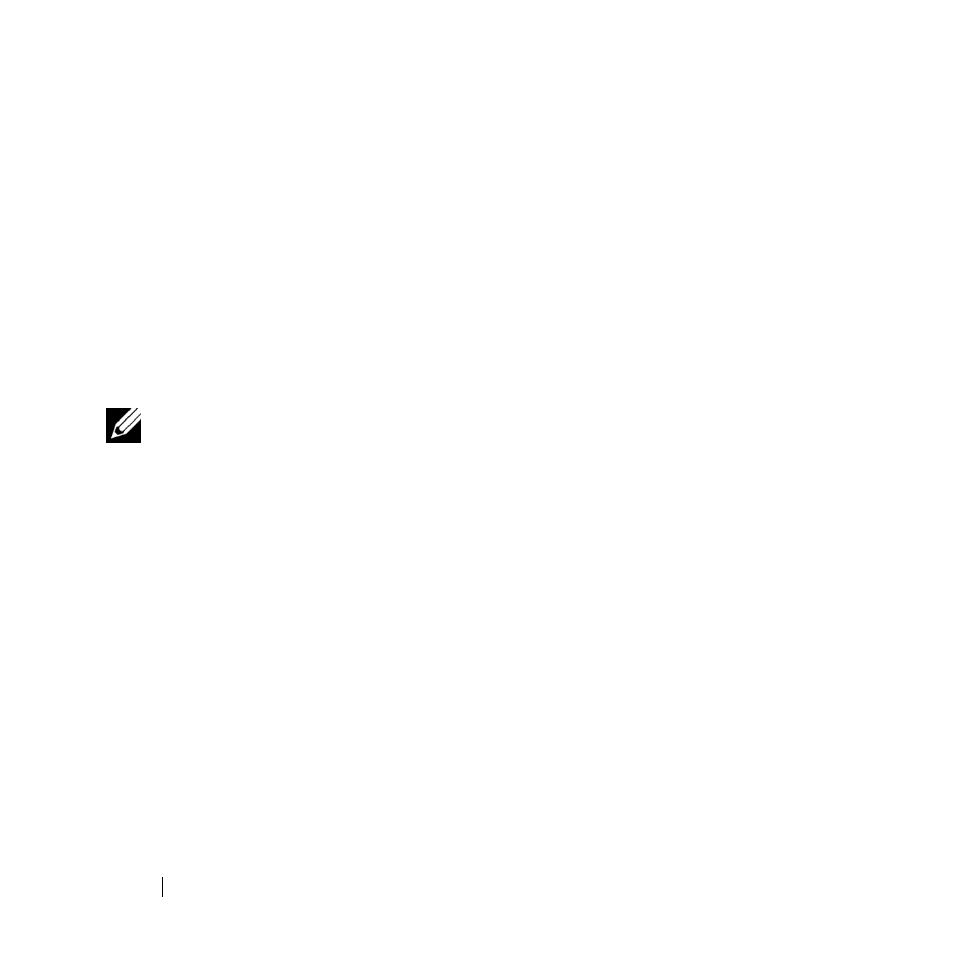
24
Using Your Dell DJ Ditty
Listening to Spoken Word Audiobooks
You can purchase and download spoken word audiobooks from
http://www.audible.com and listen to them on your Dell DJ Ditty.
You can use MusicMatch Jukebox to transfer audiobooks to your
Dell DJ Ditty.
If you stop listening to an audiobook on your Dell DJ Ditty and go
back to it later, the audiobook begins playing from where you left
off.
NOTE:
All spoken word content is listed in the "Audiobooks" section
of the Music Library.
To play audiobooks:
1 Press the Home/Power button on your Dell DJ Ditty.
2 Scroll-select Music Library.
3 Scroll-select Audiobooks.
4 Scroll to highlight the audiobook of your choice.
5 Press the Play/Pause button.
To skip through sections in an Audiobook:
See also other documents in the category Dell Computer Accessories:
- POWEREDGE 2950 (10 pages)
- POWEREDGE 2950 (15 pages)
- POWEREDGE 2950 (182 pages)
- POWEREDGE 2950 (112 pages)
- POWEREDGE 2950 (186 pages)
- Console Switch (58 pages)
- PowerConnect 2024 (46 pages)
- 2161DS-2 (56 pages)
- 5316M (15 pages)
- PowerConnect M6348 (737 pages)
- PRECISION 530 (8 pages)
- PRECISION 530 (126 pages)
- PRECISION 530 (300 pages)
- INFINISCALE III M2401G (27 pages)
- POWEREDGE RADI H700 (29 pages)
- ? PowerEdge 6800 (31 pages)
- POWEREDGE M1000E (2 pages)
- POWEREDGE M1000E (28 pages)
- POWEREDGE M1000E (48 pages)
- POWEREDGE M1000E (126 pages)
- POWEREDGE M1000E (2 pages)
- POWEREDGE M1000E (9 pages)
- POWEREDGE M1000E (54 pages)
- POWEREDGE M1000E (26 pages)
- POWEREDGE M1000E (130 pages)
- POWEREDGE M1000E (12 pages)
- POWEREDGE M1000E (310 pages)
- POWEREDGE M1000E (80 pages)
- POWEREDGE M1000E (586 pages)
- POWEREDGE M1000E (20 pages)
- POWEREDGE M1000E (222 pages)
- POWEREDGE M1000E (64 pages)
- POWEREDGE M1000E (302 pages)
- POWEREDGE M1000E (41 pages)
- POWEREDGE M1000E (34 pages)
- POWEREDGE M1000E (2 pages)
- POWEREDGE M1000E (72 pages)
- POWEREDGE M1000E (1168 pages)
- POWEREDGE M1000E (382 pages)
- POWEREDGE M1000E (1080 pages)
- POWEREDGE M1000E (370 pages)
- POWEREDGE M1000E (14 pages)
- POWEREDGE M1000E (116 pages)
- POWEREDGE M1000E (268 pages)
- POWEREDGE M1000E (86 pages)
