Key combinations, System functions, Display functions – Dell XPS M1210 (MXC062, Mid 2006) User Manual
Page 36: Power management, Microsoft® windows® logo key functions, Microsoft
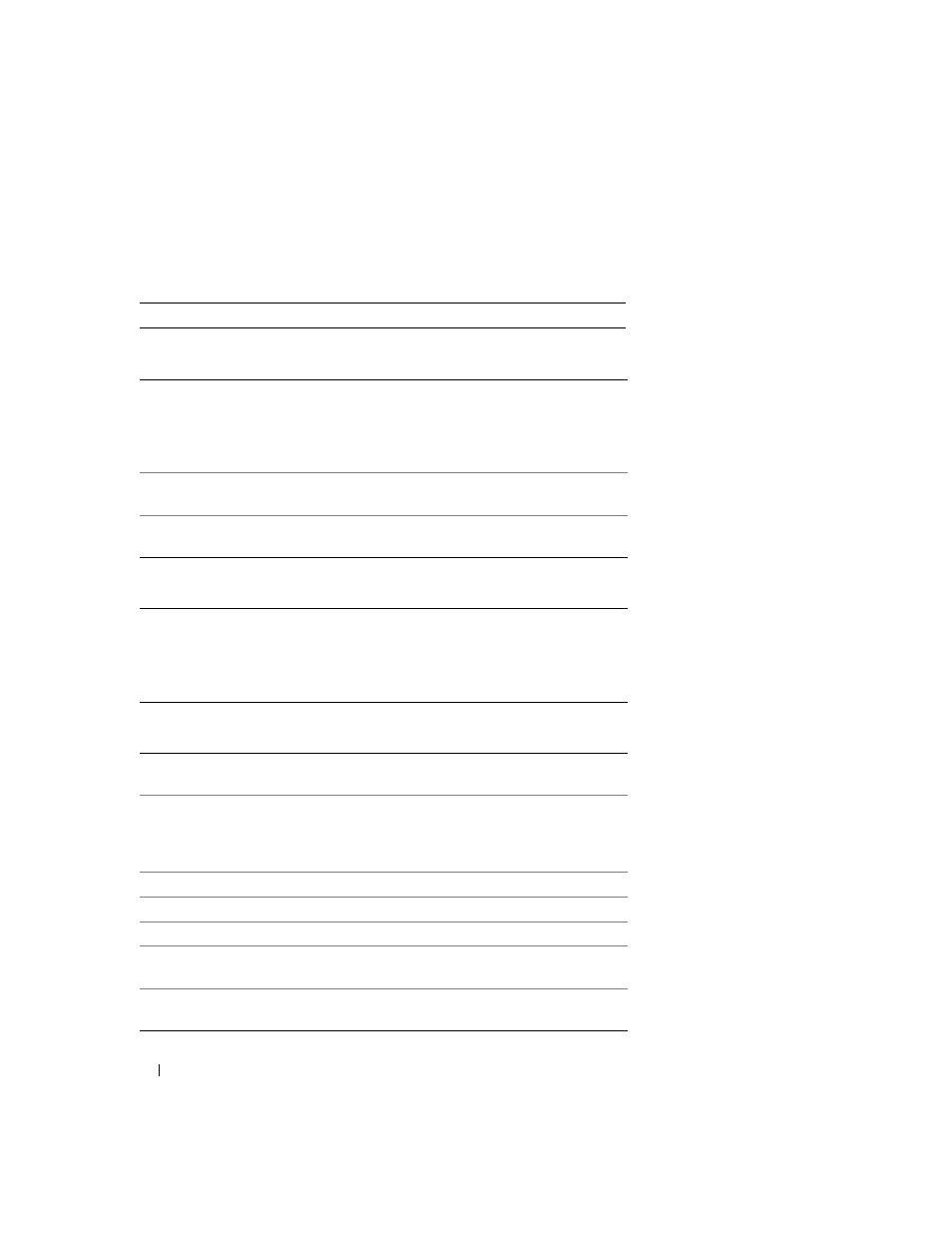
36
Using the Keyboard and Touch Pad
Key Combinations
System Functions
Display Functions
Power Management
Microsoft
®
Windows
®
Logo Key Functions
Opens the Task Manager window.
Displays icons representing all currently available display
options (for example, display only, external monitor or
projector only, both display and projector, and so on).
Highlight the desired icon to switch the display to that
option.
on an external monitor).
key
Decreases brightness on the integrated display only (not
on an external monitor).
Activates a power management mode. You can
reprogram this keyboard shortcut to activate a different
power management mode using the Advanced tab in the
Power Options Properties window. See "Power
Management Modes" on page 41.
Windows logo key and
Minimizes all open windows.
Windows logo key and
Restores all minimized windows. This command
functions as a toggle to restore (maximize) all
windows previously minimized with the use of the
Windows logo key and
Windows logo key and
Windows logo key and
Windows logo key and
Windows logo key and
Opens the Search Results-Computer dialog box
(if the computer is connected to a network).
Windows logo key and
Opens the System Properties dialog box.
