Dell POWEREDGE M1000E User Manual
Page 38
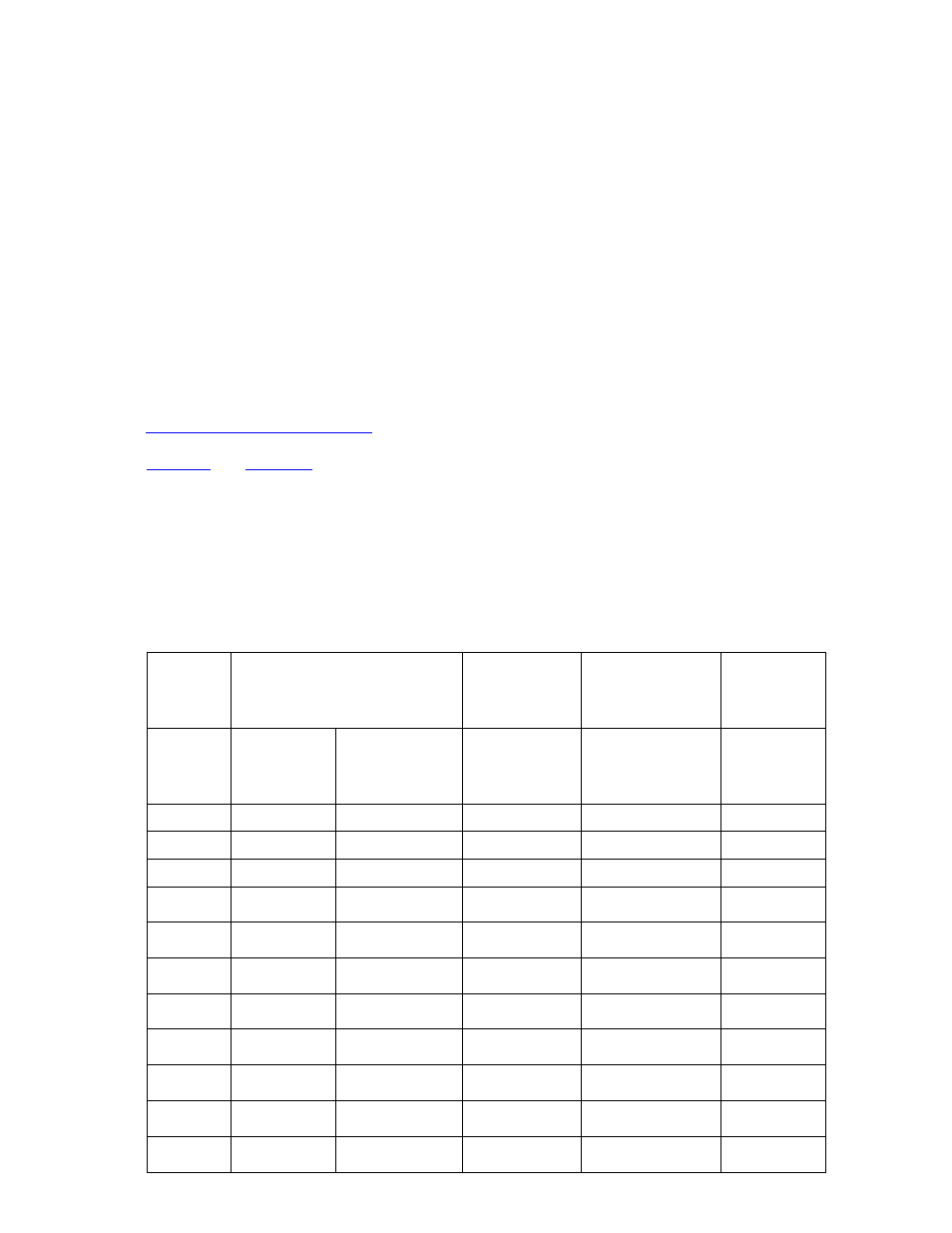
6. Supported Dell Remote Access Controllers and Solutions
The Dell PowerEdge embedded server management solution, Integrated Dell Remote Access
Controller (iDRAC) with Lifecycle Controller, helps IT administrators to speed up the essential
management tasks, it increases overall availability of your servers, and it reduces
your IT operational expenses.
With powerful, easy-to-use, remote management and configuration options, iDRAC with Lifecycle
Controller alerts IT administrators when an issue occurs, enables streamlined local and remote
server management, and reduces or eliminates the need for administrators to physically visit the
server — even if the server is not operational.
DRAC also logs event data and the most recent crash screen (for systems running the Microsoft
Windows operating system only) to help diagnose the probable cause of a system crash.
For more information on DRAC or iDRAC, see the
Dell Remote Access Controller User's Guide
or
the
Integrated Dell Remote Access Controller User's Guide
available at
• Supported Remote Access Controller versions and firmware (
iDRAC7
,
iDRAC6
,
iDRAC, DRAC5,
DRAC4 and DRAC/MC)
• Supported Chassis
Management Controller versions and firmware
• Supported BMC firmware versions
• Supported IPMI protocol versions
Table 6-1. Supported Remote Access Controllers and Solutions for Blade Servers
Dell
System
DRACs
CMC
Firmware
Version
BMC Firmware
Version
Supported
IPMI
Protocol
Versions
DRAC Type
Supported
DRAC
Firmware
Version
M420
iDRAC7
1.30.30
4.3
N/A
2.0
M520
iDRAC7
1.30.30
4.3
N/A
2.0
M620
iDRAC7
1.30.30
4.3
N/A
2.0
M610
iDRAC6
3.45
4.3
N/A
2.0
M710
iDRAC6
3.45
4.3
N/A
2.0
M610x
iDRAC6
3.45
4.3
N/A
2.0
M710HD
iDRAC6
3.45
4.3
N/A
2.0
M820
iDRAC6
3.45
4.3
N/A
2.0
M910
iDRAC6
3.45
4.3
N/A
2.0
M600
iDRAC
3.45
4.3
N/A
2.0
M605
iDRAC
3.45
4.3
N/A
2.0
