Dell openmanage server administrator v7.2 – Dell POWEREDGE M1000E User Manual
Page 27
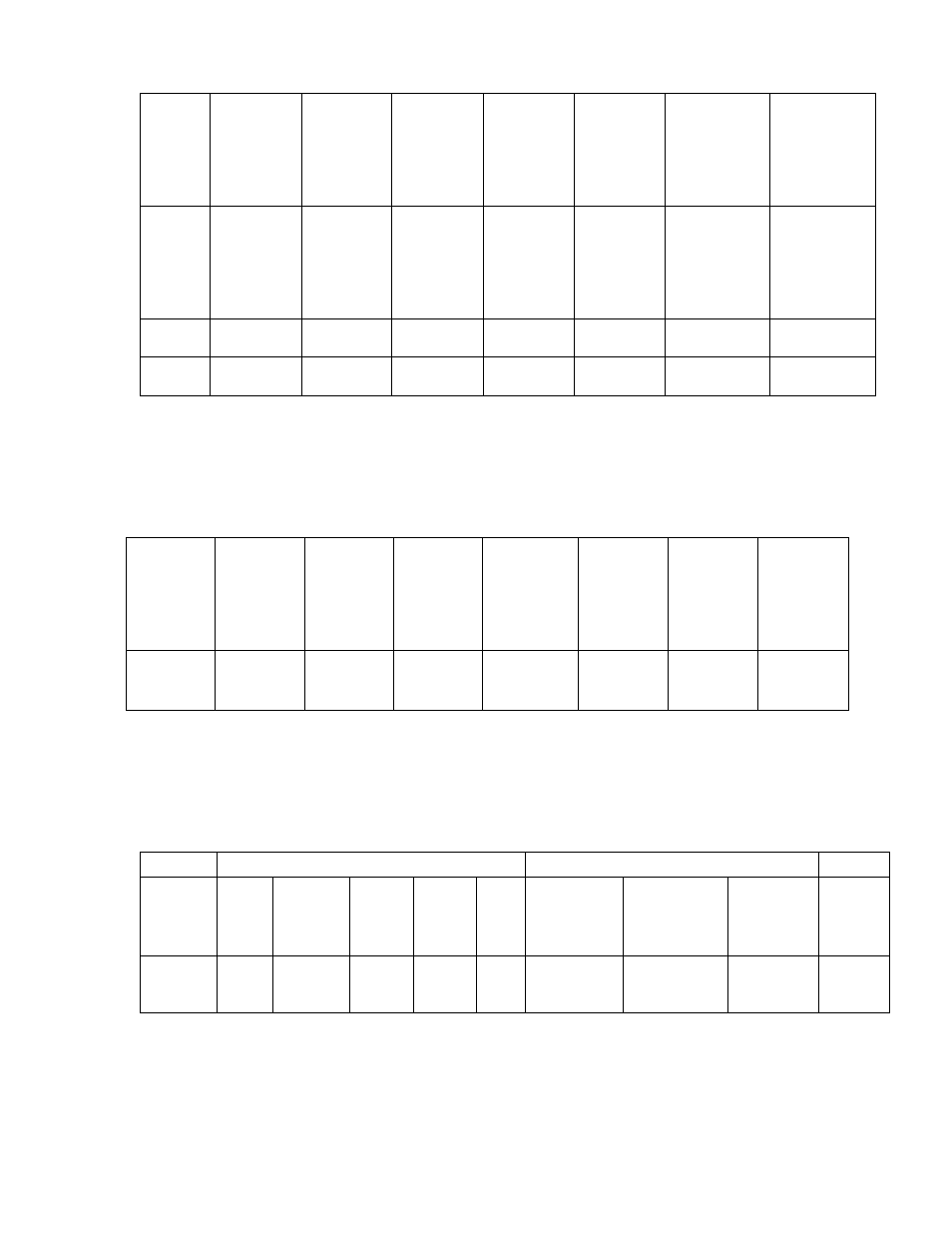
Table 4-1. Supported Microsoft Windows Operating Systems for Power Center
Microsoft
Windows
Server
2008 (32-
bit and
64-bit)
Microsoft
Windows
Server
2008 R2
(64-bit)
Microsoft
Windows
Vista (32-
bit)
Microsoft
Windows
7.0 (32-
bit)
Microsoft
Windows
7.0 (64-
bit)
Microsoft
Windows
Server
2008 R2
(64-bit) SP1
Microsoft
Windows
Server 2012
Edition
Web,
Standard,
Enterprise
,
Datacent
er
Web,
Standard,
Enterprise
,
Datacent
er
Business,
Enterprise
Professio
nal
Professio
nal
Foundation,
Standard,
Enterprise,
and
Datacenter
Foundation,
Standard,
Enterprise,
and
Datacenter
Service
Pack
SP2
Power
Center
X
X
X
X
X
X
X
Supported Linux Operating Systems for Power Center v1.2
The following table lists the supported Linux Operating Systems.
Table 4-2. Supported Linux Operating Systems
Red Hat
Linux 5.8
(64-bit)
Red Hat
Linux 5.9
(64-bit)
Red Hat
Linux 6.2
(64-bit)
Red Hat
Linux 6.3
(64-bit)
Red Hat
Linux 5.8
(64-bit)
SUSE
Linux
Enterprise
Server 10
SP4 (64-
bit)
SUSE
Linux
Enterprise
Server 11
SP4 (64-
bit)
Power
Center
X
X
X
X
X
X
X
Supported Virtualization Operating Systems for Power Center 1.2
The following table lists the supported Virtualization operating systems for the physical system.
Table 4-3. Supported Virtualization Operating Systems on Physical System
VMware
Microsoft
Citrix
Edition ESX
4.1
U3
ESXi 4.1
U3
(HDD)
ESXi
4.1 U3
(Flash
)
ESXi
5.0 U1
ESXi
5.1
Hyper-V
for
Windows
2008
Hyper-V
R2 SP1 for
Windows
2008
Hyper-V
for
Windows
2012
XenSer
ver 6.0
Physical
System
Support
X
X
X
X
X
X
X
X
X
Dell OpenManage Server Administrator v7.2
Dell OpenManage Server Administrator Web Server allows you to remotely manage and monitor
your entire network of managed systems from your system (which maybe a laptop, desktop, or
server). You have to install Server Administrator Web Server on your system and install server
instrumentation on the managed systems.
