Casio EX-Z15 User Manual
Page 77
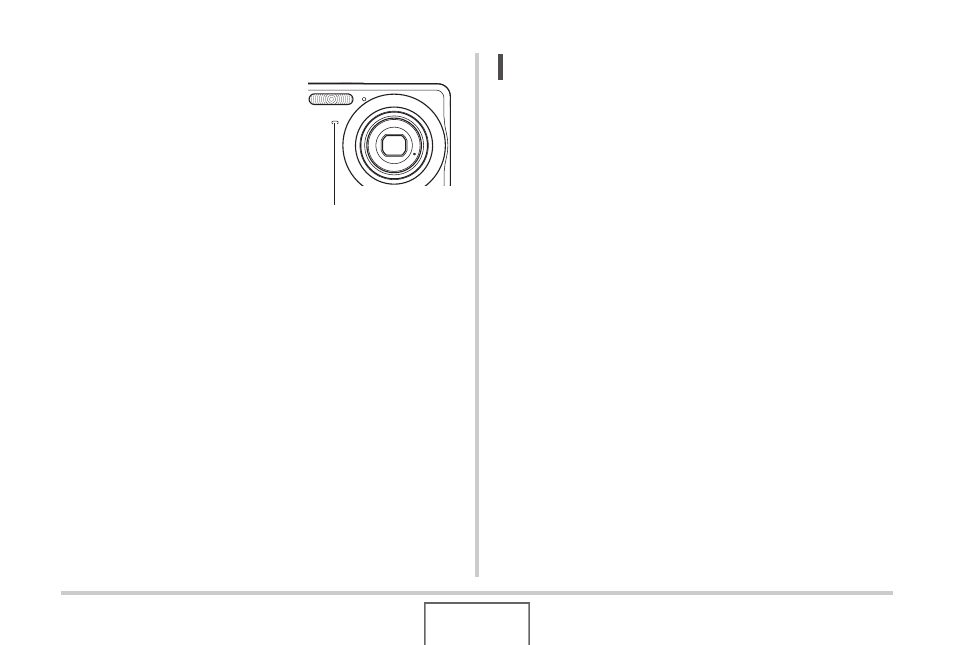
77
SHOOTING A SNAPSHOT
Using the Self-timer to Shoot an Image
• The image is not shot right
away after you press the
shutter button. Instead,
shooting starts after the
preset time elapses. The self-
timer lamp flashes while the
countdown is being
performed.
• You can interrupt an ongoing
self-timer countdown by fully
pressing the shutter button
while the self-timer lamp is
flashing red.
NOTE
• The indicator “1sec” appears on the monitor screen
between Triple Self-timer shots. How long it takes for the
camera to get ready to shoot again after it shoots an image
depends on the image size and quality settings, whether or
not a memory card is loaded in the camera, and the flash
charge condition.
• No self-timer operation can be performed when recording
with the any of the following settings.
– Normal-speed continuous shutter mode or high-speed
continuous shutter mode
– Recording with certain BEST SHOT scenes (Short
Movie, Past Movie, Layout, Auto Framing, Voice
Recording)
• The Triple Self-timer cannot be used when performing the
following recording operations.
– Recording with Flash Continuous Shutter
– Recording with certain BEST SHOT scenes (Business
Cards and Documents, Whiteboard, etc., Old Photo, ID
Photo, Movie, For YouTube)
Self-timer Lamp
