Casio EX-Z15 User Manual
Page 186
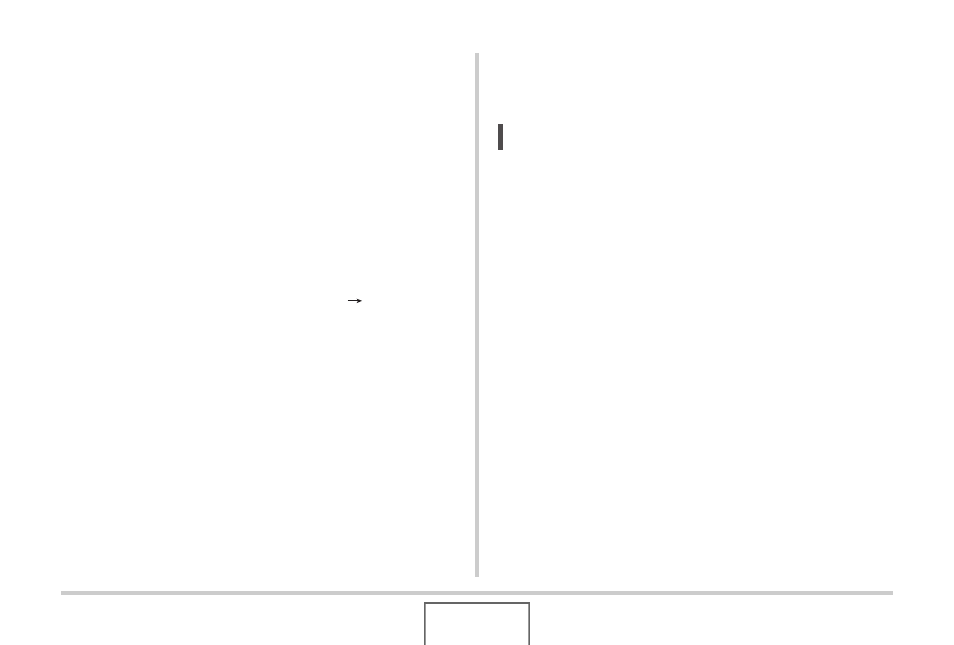
186
MANAGING YOUR FILES
■
Copying a Single File from a Memory Card to
Built-in Memory
With this procedure, files must be copied one-by-one.
1.
Load the memory card that contains the file
you want to copy into the camera.
2.
Turn on the camera, enter the PLAY mode and
then press [MENU].
3.
On the “PLAY” tab, select “Copy” and then
press [
X].
4.
Use [
S] and [T] to select “Card
Built-in”
and then press [SET].
5.
Use [
W] and [X] to select the file you want to
copy.
6.
Use [
S] and [T] to select “Copy” and then
press [SET].
This starts the copy operation. Wait until the “Busy... Please
wait...” message disappears from the monitor screen before
performing any operation on the camera.
• The copied image reappears on the monitor screen after
the copy operation is complete.
7.
Now you can repeat steps 5 and 6 to copy
another file, or you can exit this procedure by
pressing [MENU].
NOTE
• Files are copied to the folder in built-in memory whose
name has the largest serial number.
- EX-JE10 (191 pages)
- EX-JE10 (195 pages)
- EX-JE10 (187 pages)
- EX-JE10 (187 pages)
- EX-JE10 (189 pages)
- EX-Z400 EN (203 pages)
- EX-Z450 (For North American customers) (191 pages)
- EX-Z650 (202 pages)
- EX-Z650 (193 pages)
- EX-Z200 (For North American customers) (170 pages)
- EX-H10 (For North American customers) (189 pages)
- EX-H10 (For North American customers) (189 pages)
- EX-H10 (For North American customers) (194 pages)
- EX-JE10 (196 pages)
- EX-JE10 (194 pages)
- EX-JE10 (192 pages)
- EX-JE10 (195 pages)
- EX-JE10 (196 pages)
- EX-Z750 (250 pages)
- EXILIM G MA0910-A 1170 (193 pages)
- QV-2800UX (151 pages)
- EX-ZS160 (137 pages)
- EX-ZS26 (138 pages)
- EX-ZS160 (136 pages)
- EX-FS10 (184 pages)
- EX-H20G (For North American customers) (192 pages)
- EXILIM EX-Z550 (196 pages)
- EX-P700 (267 pages)
- EXILIM EX-Z270 (202 pages)
- EXILIM EX-Z270 (194 pages)
- EXILIM EX-Z19 (139 pages)
- EXILIM EX-Z19 (139 pages)
- EX-H5 (For North American customers) (186 pages)
- EX-ZS200 (139 pages)
- EXILIM EX-Z28 (136 pages)
- EX-FC100 (191 pages)
- EX-FC150 (193 pages)
- EX-Z400 EN (203 pages)
- EX-P600 (247 pages)
- QV-3EX (122 pages)
- EX-TR150 (129 pages)
- EX-TR150 (127 pages)
- EX-TR200 (129 pages)
- EX-S100 (207 pages)
- EX-Z2000 (195 pages)
