Casio EX-Z15 User Manual
Page 66
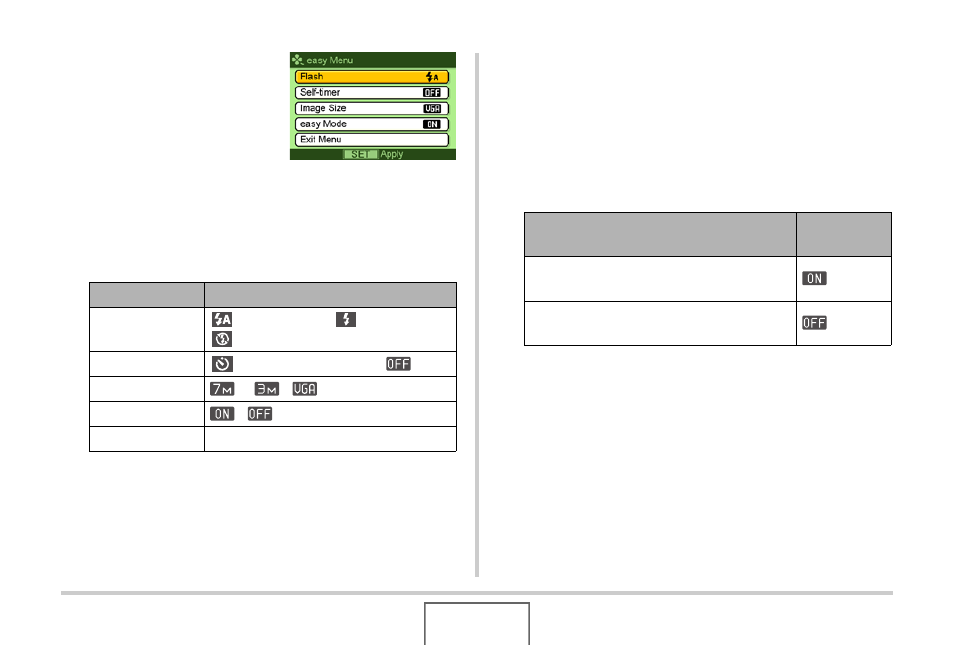
66
SHOOTING A SNAPSHOT
1.
Press [MENU].
The easy menu displays
larger text than standard
menus.
2.
Use [
S] and [T] to select the menu item you
want, and then press [SET].
3.
Use [
S] and [T] to select the setting you want,
and then press [SET].
• An asterisk (*) indicates reset default settings.
• See the following sections for full details about the
“Flash”, “Self-timer”, or “Image Size” settings.
– Using the Flash (page 71)
– Using the Self-timer (page 76)
– Specifying Image Size (page 62)
• The following are the settings you can select for “easy
Mode”.
• On-screen pop-up help text provides a brief explanation
of each setting.
Menu Item:
Available Settings:
Flash
(Auto Flash)
* /
(Flash On) /
(Flash Off)
Self-timer
(10-second self-timer) /
*
Image Size
* /
/
easy Mode
/
*
Exit Menu
Exit the easy menu
To do this:
Select this
setting:
Stay in the easy mode, without switching
to another recording type
Switch from the easy mode to a standard
recording type
- EX-JE10 (191 pages)
- EX-JE10 (195 pages)
- EX-JE10 (187 pages)
- EX-JE10 (187 pages)
- EX-JE10 (189 pages)
- EX-Z400 EN (203 pages)
- EX-Z450 (For North American customers) (191 pages)
- EX-Z650 (202 pages)
- EX-Z650 (193 pages)
- EX-Z200 (For North American customers) (170 pages)
- EX-H10 (For North American customers) (189 pages)
- EX-H10 (For North American customers) (189 pages)
- EX-H10 (For North American customers) (194 pages)
- EX-JE10 (196 pages)
- EX-JE10 (194 pages)
- EX-JE10 (192 pages)
- EX-JE10 (195 pages)
- EX-JE10 (196 pages)
- EX-Z750 (250 pages)
- EXILIM G MA0910-A 1170 (193 pages)
- QV-2800UX (151 pages)
- EX-ZS160 (137 pages)
- EX-ZS26 (138 pages)
- EX-ZS160 (136 pages)
- EX-FS10 (184 pages)
- EX-H20G (For North American customers) (192 pages)
- EXILIM EX-Z550 (196 pages)
- EX-P700 (267 pages)
- EXILIM EX-Z270 (202 pages)
- EXILIM EX-Z270 (194 pages)
- EXILIM EX-Z19 (139 pages)
- EXILIM EX-Z19 (139 pages)
- EX-H5 (For North American customers) (186 pages)
- EX-ZS200 (139 pages)
- EXILIM EX-Z28 (136 pages)
- EX-FC100 (191 pages)
- EX-FC150 (193 pages)
- EX-Z400 EN (203 pages)
- EX-P600 (247 pages)
- QV-3EX (122 pages)
- EX-TR150 (129 pages)
- EX-TR150 (127 pages)
- EX-TR200 (129 pages)
- EX-S100 (207 pages)
- EX-Z2000 (195 pages)
