Casio EX-Z15 User Manual
Page 119
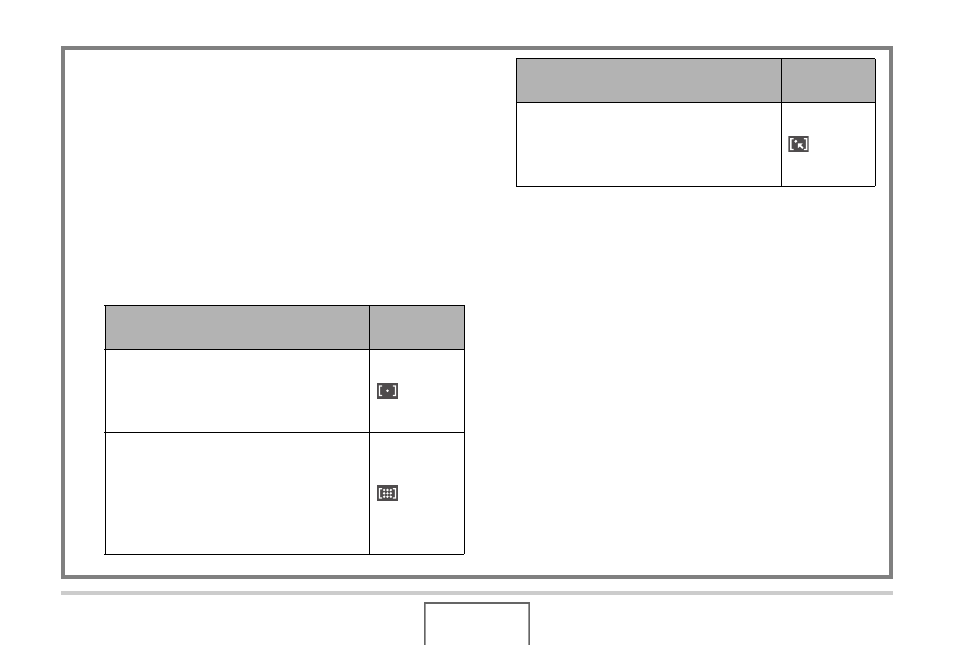
119
ADVANCED SETTINGS
Auto Focus and Macro Focus Shooting Tips
Changing the Auto Focus Area
Use the following procedure to change the metering area used
for Auto Focus (AF).
1.
In the REC mode, press [MENU].
2.
On the “REC” tab, select “AF Area” and then
press [
X].
3.
Use [
S] and [T] to select the setting you
want and then press [SET].
To do this:
Select this
setting:
Use a small area in the center of the
screen for metering
• This setting is best when you want to
use focus lock (page 121).
Spot
When the shutter button is half-pressed,
have the camera automatically select one
or more of nine possible focus frames
• If the camera is able to focus on
multiple points, all applicable focus
frames turn green.
Multi
Half-pressing the shutter button focuses
the subject and also starts a focus
tracking operation that keeps the focus
frame on the subject as it moves.
Tracking
To do this:
Select this
setting:
- EX-JE10 (187 pages)
- EX-JE10 (187 pages)
- EX-JE10 (189 pages)
- EX-JE10 (191 pages)
- EX-JE10 (195 pages)
- EX-Z450 (For North American customers) (191 pages)
- EX-Z650 (202 pages)
- EX-Z650 (193 pages)
- EX-Z400 EN (203 pages)
- EX-Z200 (For North American customers) (170 pages)
- EX-H10 (For North American customers) (194 pages)
- EX-H10 (For North American customers) (189 pages)
- EX-H10 (For North American customers) (189 pages)
- EX-JE10 (194 pages)
- EX-JE10 (192 pages)
- EX-JE10 (195 pages)
- EX-JE10 (196 pages)
- EX-JE10 (196 pages)
- EX-Z750 (250 pages)
- EXILIM G MA0910-A 1170 (193 pages)
- QV-2800UX (151 pages)
- EX-ZS26 (138 pages)
- EX-ZS160 (136 pages)
- EX-ZS160 (137 pages)
- EX-FS10 (184 pages)
- EX-H20G (For North American customers) (192 pages)
- EXILIM EX-Z550 (196 pages)
- EX-P700 (267 pages)
- EXILIM EX-Z270 (202 pages)
- EXILIM EX-Z270 (194 pages)
- EXILIM EX-Z19 (139 pages)
- EXILIM EX-Z19 (139 pages)
- EX-H5 (For North American customers) (186 pages)
- EXILIM EX-Z28 (136 pages)
- EX-ZS200 (139 pages)
- EX-Z400 EN (203 pages)
- EX-FC100 (191 pages)
- EX-FC150 (193 pages)
- EX-P600 (247 pages)
- QV-3EX (122 pages)
- EX-TR150 (129 pages)
- EX-TR150 (127 pages)
- EX-TR200 (129 pages)
- EX-S100 (207 pages)
- EX-Z2000 (195 pages)
