Transferring from bypass to normal mode, Retrieving the event log, Behavior on overload – Dell UPS 5600R User Manual
Page 46
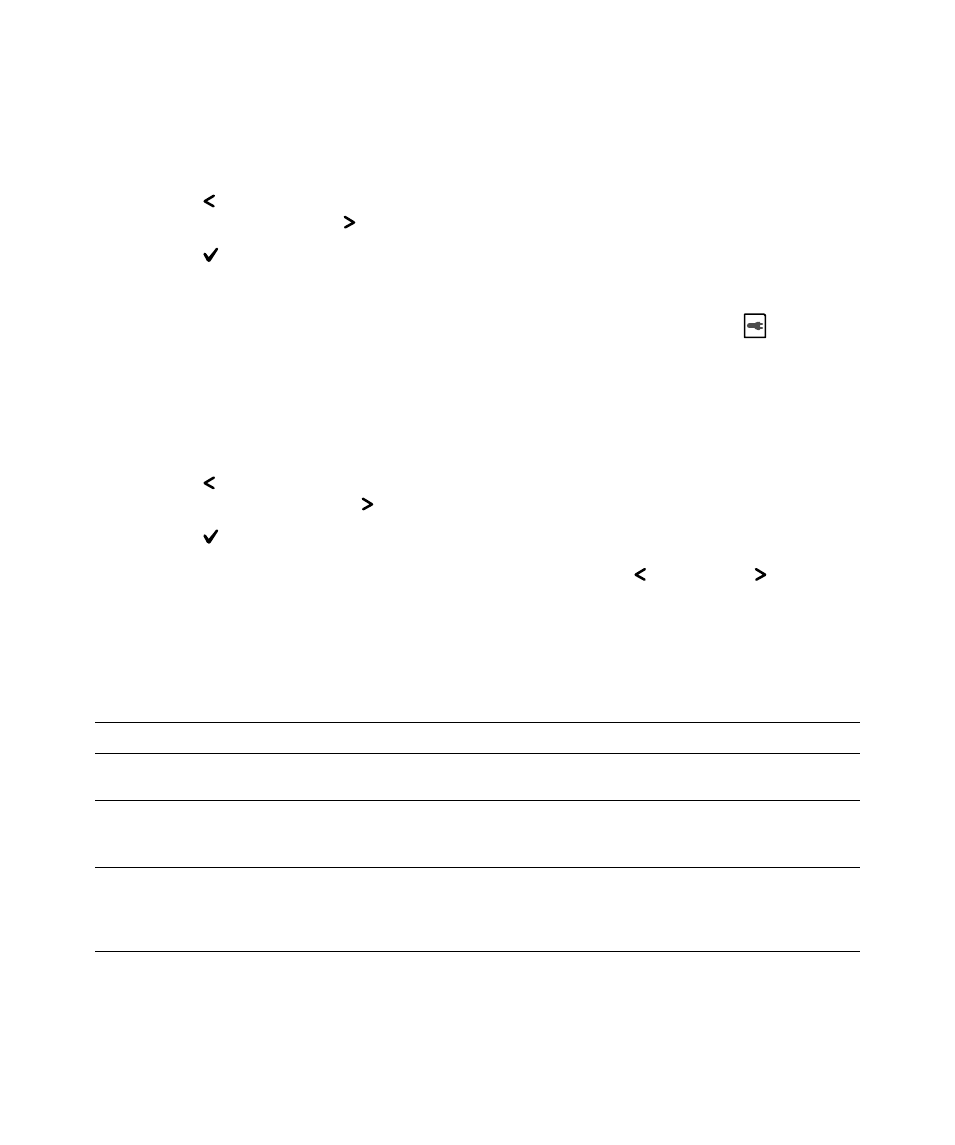
46
|
Operation
Transferring from Bypass to Normal Mode
To transfer from Bypass to Normal mode:
1
Press the
button for longer than one second to go to the main menu selection and scroll down to
the Control menu using the button.
2
Press the
button to enter the Control menu.
3
Select Go to Normal.
The text on the screen changes to Normal Command Sent. The Normal mode icon
flashes,
indicating Normal mode.
Retrieving the Event Log
To retrieve the Event Log:
1
Press the
button for longer than one second to go to the main menu selection and scroll down to
the Event Log menu using the button.
2
Press the
button to enter the Event Log list.
3
Scroll through the listed events, notices, and alarms using either the
button or the button.
Behavior on Overload
See Table 7 for an explanation of how the UPS responds to an overload condition.
Table 7. Behavior on Overload
Overload Severity
Load Level
On Utility Power
On Battery
Level 1
100% to 101%
Overload alarm and supports
load indefinitely
Overload alarm and supports load until
low battery shutdown level is reached
Level 2
102% to 110%
Overload and Level 2
Overload alarms and
supports load indefinitely
Transfers to Fault mode in 12 seconds
(±1 sec) or when low battery shutdown
level is reached
Level 3
> 110%
Overload, Level 2 Overload,
and Level 3 Overload alarms
and supports load
indefinitely
Transfers to Fault mode in 300 ms to
1 sec
