Transferring the ups between modes, Transferring from normal to bypass mode – Dell UPS 5600R User Manual
Page 45
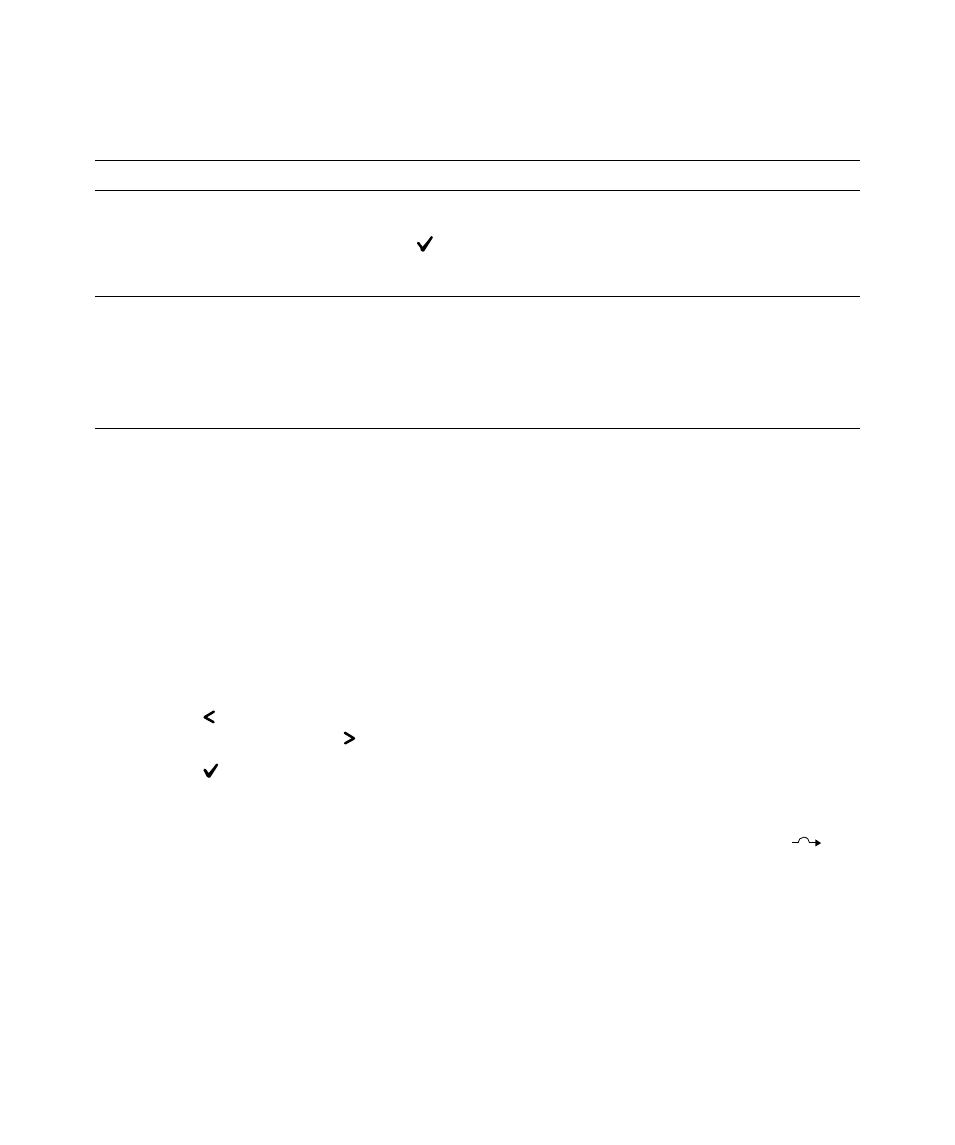
45
Operation
|
Description
Default Setting
Available Settings
Clear Event Log
The number after “Total events” shows how
many events are currently stored in the log.
Press the button for longer one second
to reset the event count to zero and clear
the log.
—
LCD Contrast
[-5], [-4], [-3], [-2], [-1], [+0], [+1], [+2], [+3],
[+4], [+5]
The LCD Contrast is adjustable from -5 to +5. This
range covers the maximum adjustment for
contrasting the background with the text in the
visual display of the control panel.
[+0]
Transferring the UPS Between Modes
Transferring between modes includes:
S
Transferring from Normal to Bypass mode
S
Transferring from Bypass to Normal mode
Transferring from Normal to Bypass Mode
To transfer from Normal to Bypass mode:
1
Press the
button for longer than one second to go to the main menu selection and scroll down to
the Control menu using the button.
2
Press the
button to enter the Control menu.
3
Select Go to Bypass.
The text on the screen changes to Manual Bypass Command Sent. The Bypass mode icon
flashes, indicating Bypass mode.
