Dell LCD TV W2300 User Manual
Page 48
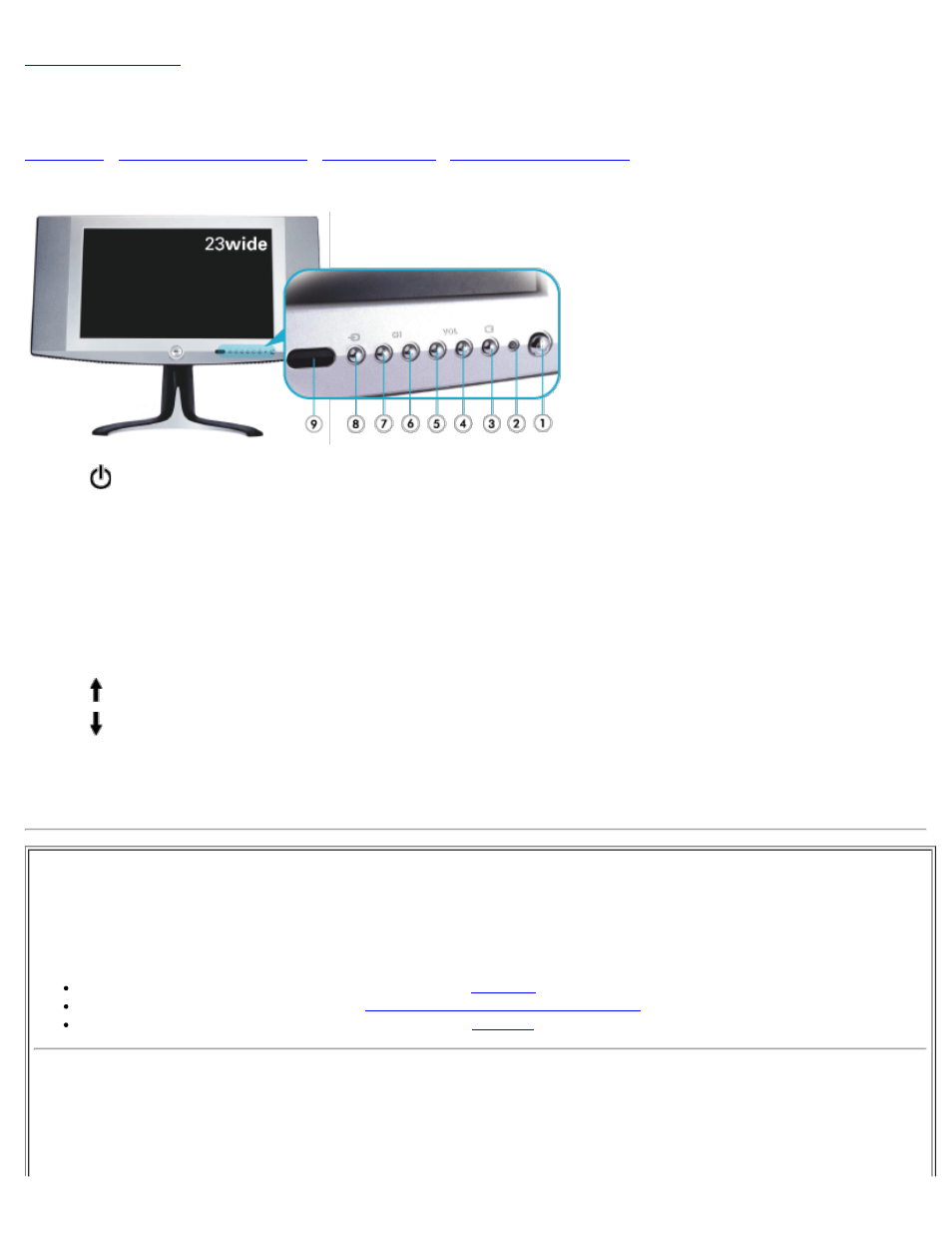
Controls and Indicators: Dell™ W2300 LCD TV User's Guide
•
•
1
Power switch On/Off
2
Power LED
Normal operation: Green.
Sleeping mode: Amber.
3
Menu
Enable OSD menu
4
+
Volume Increase / Selection
5
_
Volume Decrease/ Selection
6
Next channel / Up
7
Previous channel / Down
8
Input select
Input source select key;PC Analog, PC Digital, TV Tuner, Composite,
S-Video, Component.
9
IR receiver
Sense the signal from remote control handset.
On Screen Display Controls
Below is an overall view of the structure of the On-Screen Display. You can use this as a reference when you want to work your
way around the different adjustments later on.
There are three different modes of OSD:
Composite / Component / S-Video Mode
Americas OSD Guide
PC Mode
See also other documents in the category Dell Computer Accessories:
- POWEREDGE 2950 (182 pages)
- POWEREDGE 2950 (112 pages)
- POWEREDGE 2950 (186 pages)
- POWEREDGE 2950 (10 pages)
- POWEREDGE 2950 (15 pages)
- Console Switch (58 pages)
- PowerConnect 2024 (46 pages)
- 2161DS-2 (56 pages)
- 5316M (15 pages)
- PowerConnect M6348 (737 pages)
- PRECISION 530 (8 pages)
- PRECISION 530 (126 pages)
- PRECISION 530 (300 pages)
- INFINISCALE III M2401G (27 pages)
- POWEREDGE RADI H700 (29 pages)
- ? PowerEdge 6800 (31 pages)
- POWEREDGE M1000E (586 pages)
- POWEREDGE M1000E (14 pages)
- POWEREDGE M1000E (116 pages)
- POWEREDGE M1000E (64 pages)
- POWEREDGE M1000E (86 pages)
- POWEREDGE M1000E (94 pages)
- POWEREDGE M1000E (34 pages)
- POWEREDGE M1000E (138 pages)
- POWEREDGE M1000E (72 pages)
- POWEREDGE M1000E (96 pages)
- POWEREDGE M1000E (1682 pages)
- POWEREDGE M1000E (382 pages)
- POWEREDGE M1000E (370 pages)
- POWEREDGE M1000E (58 pages)
- POWEREDGE M1000E (1316 pages)
- POWEREDGE M1000E (268 pages)
- POWEREDGE M1000E (146 pages)
- POWEREDGE M1000E (144 pages)
- POWEREDGE M1000E (2 pages)
- POWEREDGE M1000E (27 pages)
- POWEREDGE M1000E (22 pages)
- POWEREDGE M1000E (260 pages)
- POWEREDGE M1000E (8 pages)
- POWEREDGE M1000E (934 pages)
- POWEREDGE M1000E (737 pages)
- POWEREDGE M1000E (108 pages)
- POWEREDGE M1000E (666 pages)
- POWEREDGE M1000E (202 pages)
- POWEREDGE M1000E (62 pages)
