5running the system diagnostics – Dell PowerEdge R200 User Manual
Page 7
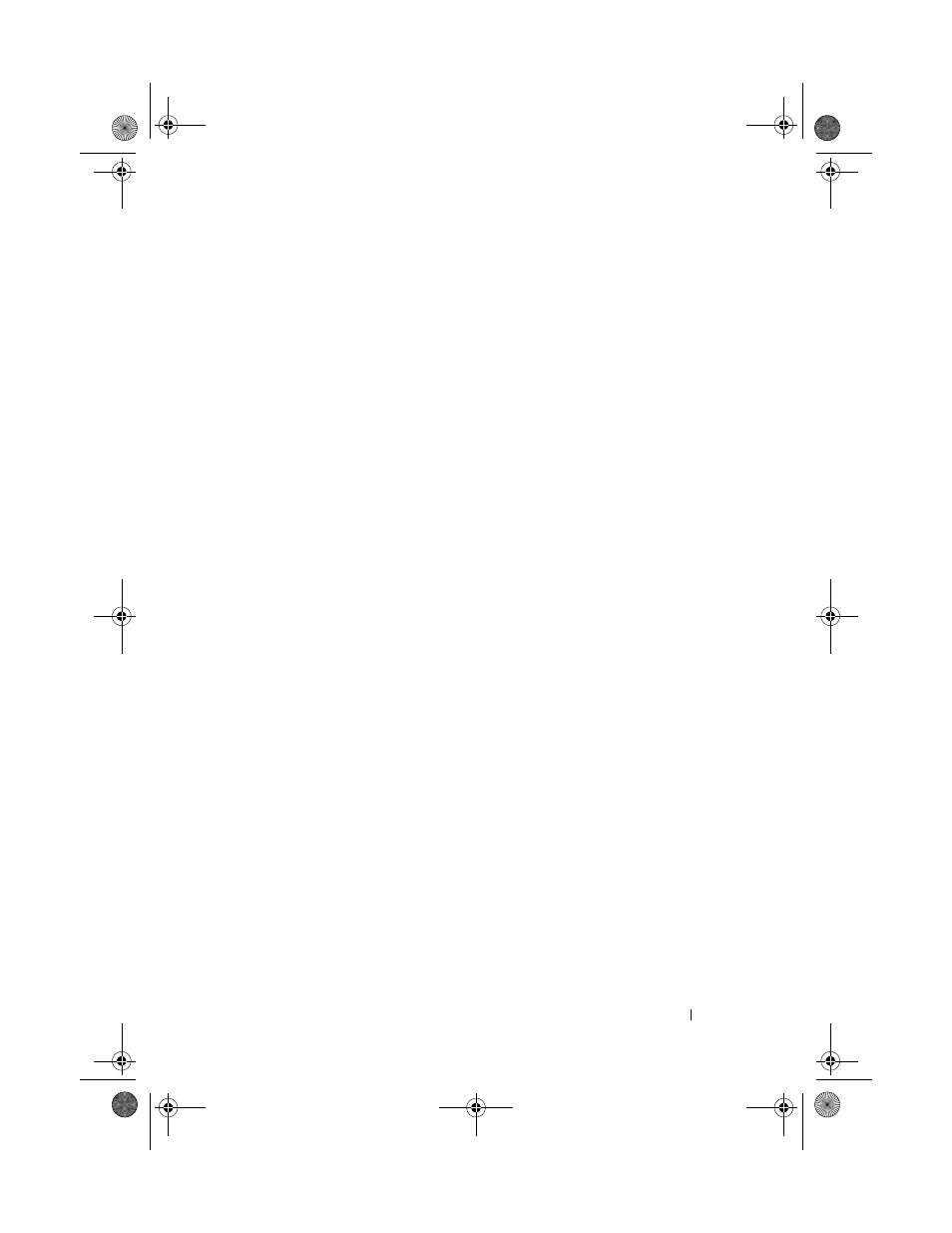
Contents
7
. . . . . . . . . .
102
. . . . . . . . . . . . . . .
103
Responding to a Systems Management Software
Alert Message
. . . . . . . . . . . . . . . . . . . . . .
104
. . . . . . . . . . . . .
104
Troubleshooting a Damaged System
. . . . . . . . . .
105
Troubleshooting the System Battery
. . . . . . . . . .
106
Troubleshooting the Power Supply
. . . . . . . . . . .
106
Troubleshooting System Cooling Problems
. . . . . . .
107
. . . . . . . . . . . . . . .
108
. . . . . . . . . . . .
108
Troubleshooting an Optical Drive
. . . . . . . . . . . .
110
. . . . . . . . . . . . . .
111
Troubleshooting Expansion Cards
. . . . . . . . . . .
113
Troubleshooting the Microprocessor
. . . . . . . . . .
114
5
Running the System Diagnostics
. . . . .
117
Using Dell PowerEdge Diagnostics
. . . . . . . . . .
117
. . . . . . . . . . . . . .
117
When to Use the System Diagnostics
. . . . . . . . . .
118
Running the System Diagnostics
. . . . . . . . . . . .
118
. . . . . . . . . . . . . .
118
. . . . . . . . .
118
book.book Page 7 Thursday, August 30, 2007 3:30 PM
