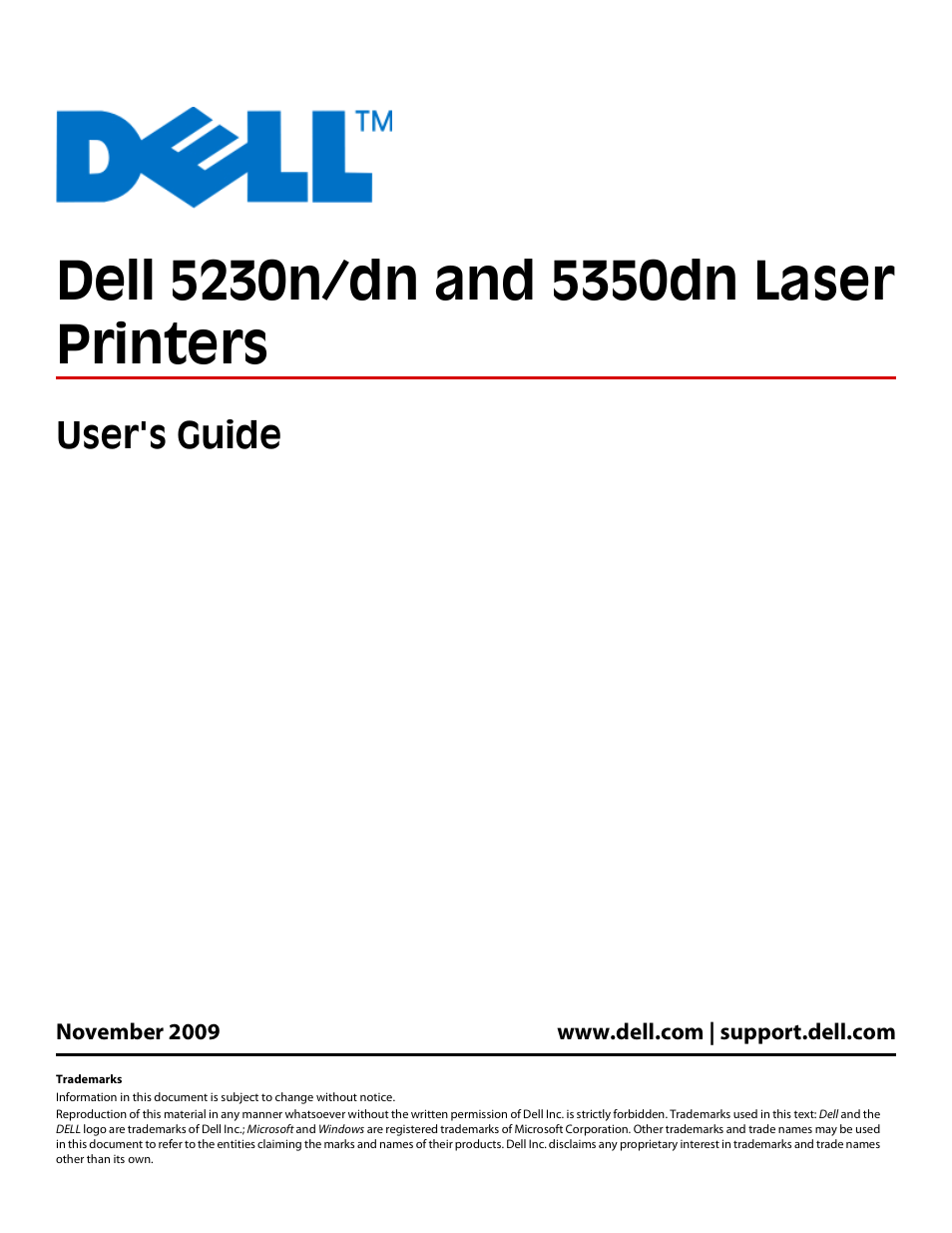Dell 5230dn Mono Laser Printer User Manual
User's guide
Table of contents
Document Outline
- Contents
- Safety information
- Learning about the printer
- Additional printer setup
- Loading paper and specialty media
- Setting the paper size and type
- Setting the printer to detect the paper size loaded in a tray
- Configuring Universal paper settings
- Loading the standard or optional 250-sheet or 550-sheet tray
- Loading the 2000-sheet tray
- Loading the multipurpose feeder
- Loading the envelope feeder
- Linking and unlinking trays
- Paper and specialty media guidelines
- Software overview
- Printing
- Understanding printer menus
- Maintaining the printer
- Administrative support
- Clearing jams
- Troubleshooting
- Solving basic problems
- Understanding printer messages
- Change to
- Change to
- Change to
- Change to
- Check duplex connection
- Check tray
connection - Close door
- Close door or insert cartridge
- Close finisher side door
- Close finisher top cover
- Disk Corrupted
- Insert tray
- Install output bin
or cancel print job - Install duplex unit or cancel print job
- Install envelope feeder or cancel print job
- Install Tray
or Cancel Print Job - Install MICR Cartridge
- Load with
- Load with
- Load with
- Load with
- Load Manual Feeder with
- Load Manual Feeder with
- Load Manual Feeder with
- Load Manual Feeder with
- Load staples
- Reattach bin
- Reattach bin
– - Reattach envelope feeder
- Remove paper from standard output bin
- Remove paper from bin
- Remove paper from all bins
- Remove paper from
- Unsupported disk
- 30.yy Invalid refill, change cartridge
- 31.yy Replace defective or missing cartridge
- 32.yy Cartridge part number unsupported by device
- 34 Short paper
- 35 Insufficient memory to support Resource Save feature
- 37 Insufficient memory to collate job
- 37 Insufficient memory for Flash Memory Defragment operation
- 37 Insufficient memory, some held jobs were deleted
- 38 Memory full
- 39 Complex page, some data may not have printed
- 50 PPDS font error
- 52 Not enough free space in flash memory for resources
- 53 Unformatted flash detected
- 54 Standard network software error
- 55 Unsupported option in slot
- 56 Standard USB port disabled
- 56 Standard parallel port disabled
- 58 Too many disks installed
- 58 Too many flash options installed
- 58 Too Many Trays Attached
- 59 Incompatible Duplex
- 59 Incompatible envelope feeder
- 59 Incompatible output bin
- 59 Incompatible tray
- 61 Defective disk
- 80 Routine maintenance needed
- 84 PC Kit life warning
- 84 Replace PC Kit
- 88 Cartridge low
- 88.yy Replace cartridge
- 1565 Emulation error, load emulation option
- Change to
- Solving printing problems
- Multiple-language PDFs do not print
- Printer control panel display is blank or displays only diamonds
- Jobs do not print
- Confidential and other held jobs do not print
- Job takes longer than expected to print
- Job prints from the wrong tray or on the wrong paper
- Incorrect characters print
- Tray linking does not work
- Large jobs do not collate
- Unexpected page breaks occur
- Solving option problems
- Solving paper feed problems
- Solving print quality problems
- Isolating print quality problems
- Blank pages
- Clipped images
- Ghost images
- Gray background
- Incorrect margins
- Paper curl
- Print irregularities
- Repeating defects
- Skewed print
- Solid black or white streaks appear on transparencies or paper
- Print is too dark
- Print is too light
- Solid color pages
- Streaked vertical lines
- Streaked horizontal lines
- Toner fog or background shading appears on the page
- Toner rubs off
- Toner specks
- Transparency print quality is poor
- Uneven print density
- Contacting Technical Support
- Appendix
- Index