201 paper jam – Dell 5230dn Mono Laser Printer User Manual
Page 142
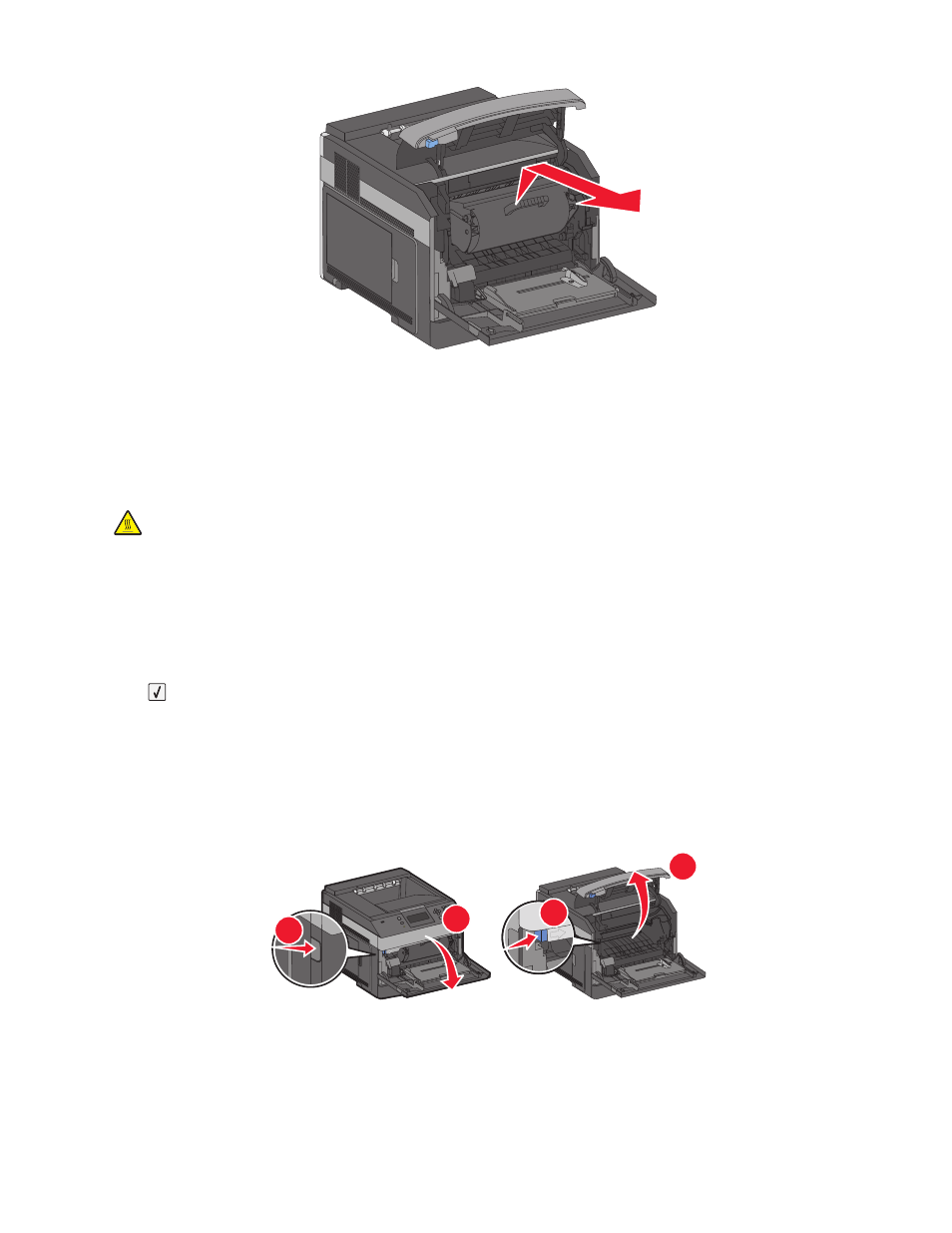
4
Place the toner cartridge aside on a flat, smooth surface.
Warning—Potential Damage: Do not leave the cartridge exposed to light for extended periods.
Warning—Potential Damage: The jammed paper may be covered with unfused toner which can stain garments
and skin.
5
Remove the jammed paper.
CAUTION—HOT SURFACE: The inside of the printer might be hot. To reduce the risk of injury from a hot
component, allow the surface to cool before touching.
Note: If the paper is not easy to remove, then open the rear door and remove the paper from there.
6
Align and reinstall the toner cartridge.
7
Close the front cover.
8
Close the multipurpose feeder door.
9
Press
.
201 paper jam
1
Push the release latch, and then lower the multipurpose feeder door.
2
Push the release latch, and then open the front cover.
3
4
1
2
3
Lift and pull the toner cartridge out of the printer.
Warning—Potential Damage: Do not touch the photoconductor drum on the underside of the cartridge. Use
the cartridge handle whenever you are holding the cartridge.
Clearing jams
142
