Downloading images to a computer – Canon IXUS 75 User Manual
Page 27
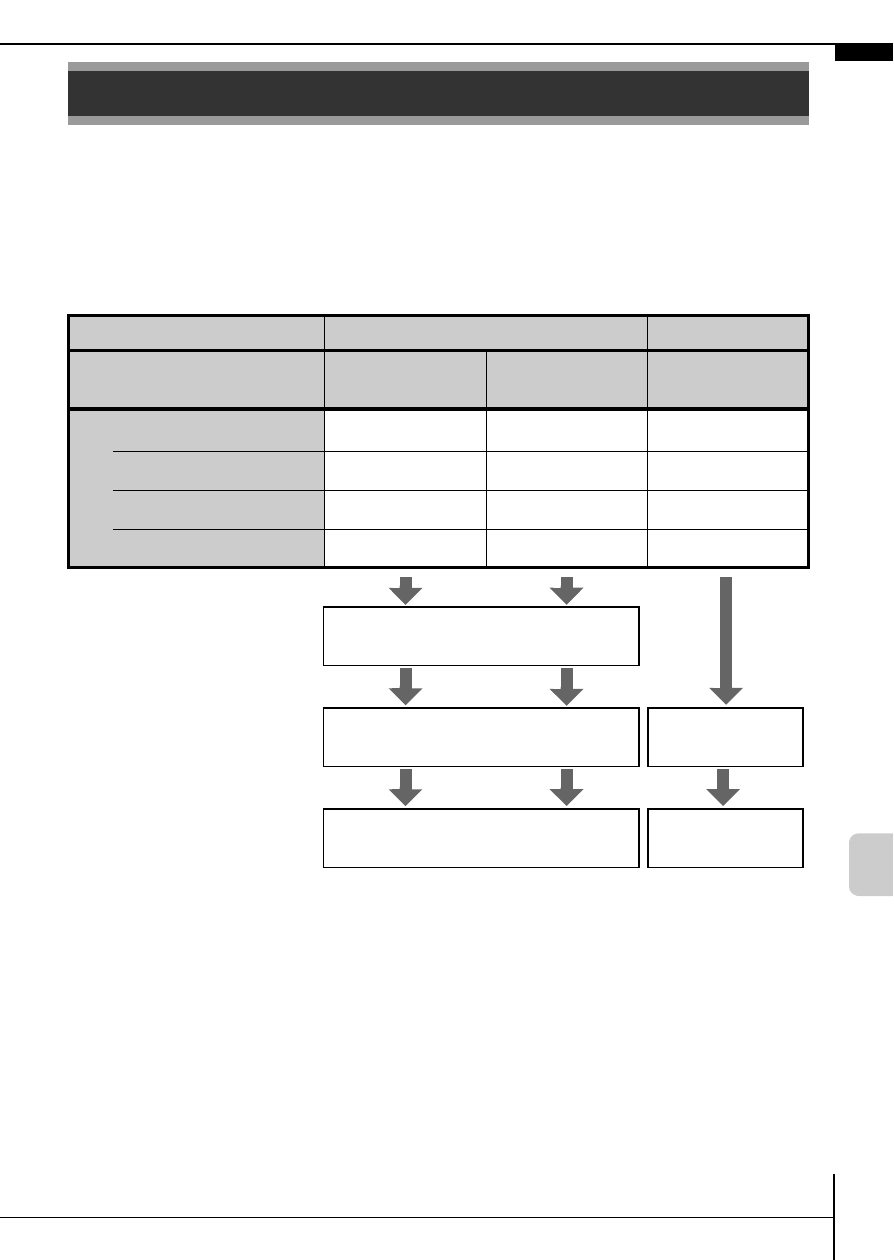
25
The following methods can be used to download images recorded by
the camera to a computer. Some methods, depending on the OS
used, may not be available. Please read System Requirements
in advance.
Camera to Computer Connection
Using a Memory Card Reader
A memory card reader can be used with all the operating systems
listed above. See the Software Starter Guide for details.
Downloading Images to a Computer
Supplied Software
Install It
Do Not Install It
Downloading Method
Computer
Procedure
Camera
Procedure
Computer
Procedure
OS Windows 2000
z
z
–
Windows XP
z
z
z
Windows Vista
z
z
z
Mac OS X
z
z
z
Computer System
Requirements
•Basic Guide
•Software Starter Guide
Connecting the Camera to
a Computer •Basic Guide
•Basic Guide
Downloading Images to
a Computer
•Basic Guide
•Software Starter Guide
•Software
Starter Guide
D
o
w
n
lo
ad
in
g
Im
ag
es
to
a
C
o
m
p
u
te
r
- XHA1S (155 pages)
- GL2 (163 pages)
- FS11 (110 pages)
- XH A1 (159 pages)
- V (42 pages)
- EF-M (72 pages)
- AF514XL-S (121 pages)
- 50 (162 pages)
- DC 310 (87 pages)
- 512XL (45 pages)
- E800 (79 pages)
- 2691B001 (19 pages)
- DC 310 (93 pages)
- Digital Video Camcorder FS20 (50 pages)
- QL19 (40 pages)
- AF-7 (9 pages)
- AT 1 (127 pages)
- C30 (18 pages)
- HF M300 (201 pages)
- Elura 10 (152 pages)
- E 600 (96 pages)
- XF100 (2 pages)
- XF100 (2 pages)
- EOS 1D X (19 pages)
- XF100 (2 pages)
- EOS C500 (38 pages)
- XF100 (37 pages)
- EOS C300 (196 pages)
- EOS C300 (44 pages)
- XF100 (2 pages)
- XF100 (2 pages)
- EOS C300 (186 pages)
- XF100 (2 pages)
- EOS C300 (194 pages)
- XF100 (37 pages)
- EOS C300 (186 pages)
- XF100 (2 pages)
- WITE32 (29 pages)
- 5000QD (64 pages)
- Elura 100 (132 pages)
- Elura 100 (12 pages)
- DIGITAL VIDEO CAMCORDER MD160 (94 pages)
- A35 (63 pages)
- T 90 (218 pages)
- Elura 2 MC (147 pages)
