System board, Removing the system board – Dell Precision M6500 (Late 2009) User Manual
Page 65
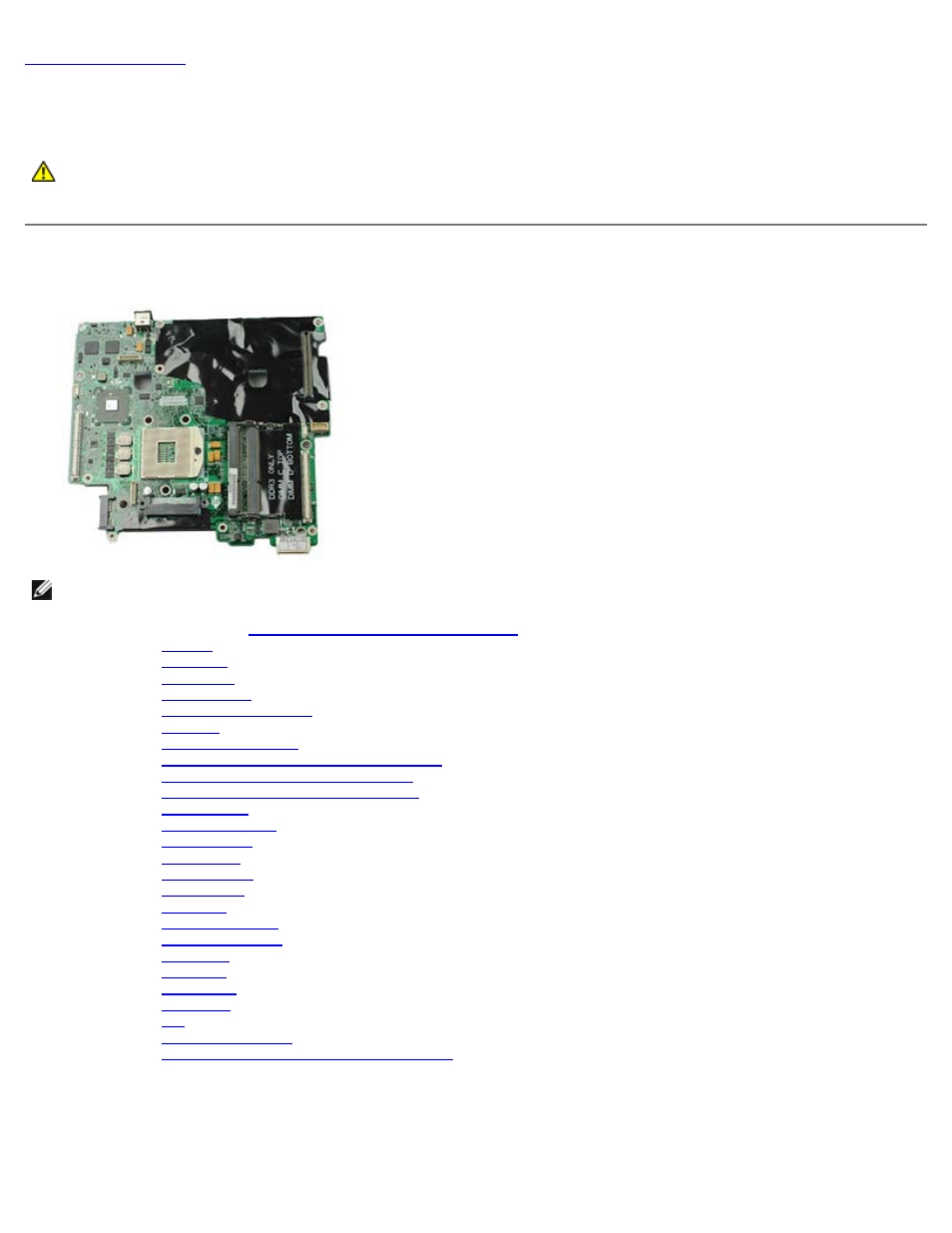
System Board
Dell Precision™ Workstation M6500 Service Manual
WARNING:
Before working inside your computer, read the safety information that shipped with your
computer. For additional safety best practices information, see the Regulatory Compliance Homepage at
www.dell.com/regulatory_compliance.
Removing the System Board
NOTE:
You may need to install Adobe® Flash® Player from Adobe.com in order to view the illustrations below.
Before Working Inside Your Computer
.
2. Remove the
3. Remove the
4. Remove the
.
5. Remove the
6. Remove the
7. Remove the
8. Remove the
9. Remove the
wireless personal area network (WPAN)
10. Remove the
wireless local area network (WLAN)
11. Remove the
wireless wide area network (WWAN)
12. Remove the
.
13. Remove the
14. Remove the
15. Remove the
16. Remove the
.
17. Remove the
18. Remove the
19. Remove the
20. Remove the
21. Remove the
22. Remove the
23. Remove the
24. Remove the
25. Remove the
.
26. Remove the
27. Remove the
left I/O, right I/O, and IEEE 1394 boards
28. Remove the screws that secure the system board to the computer.
