To erase all data from your device – Dell Mobile Streak 7 User Manual
Page 52
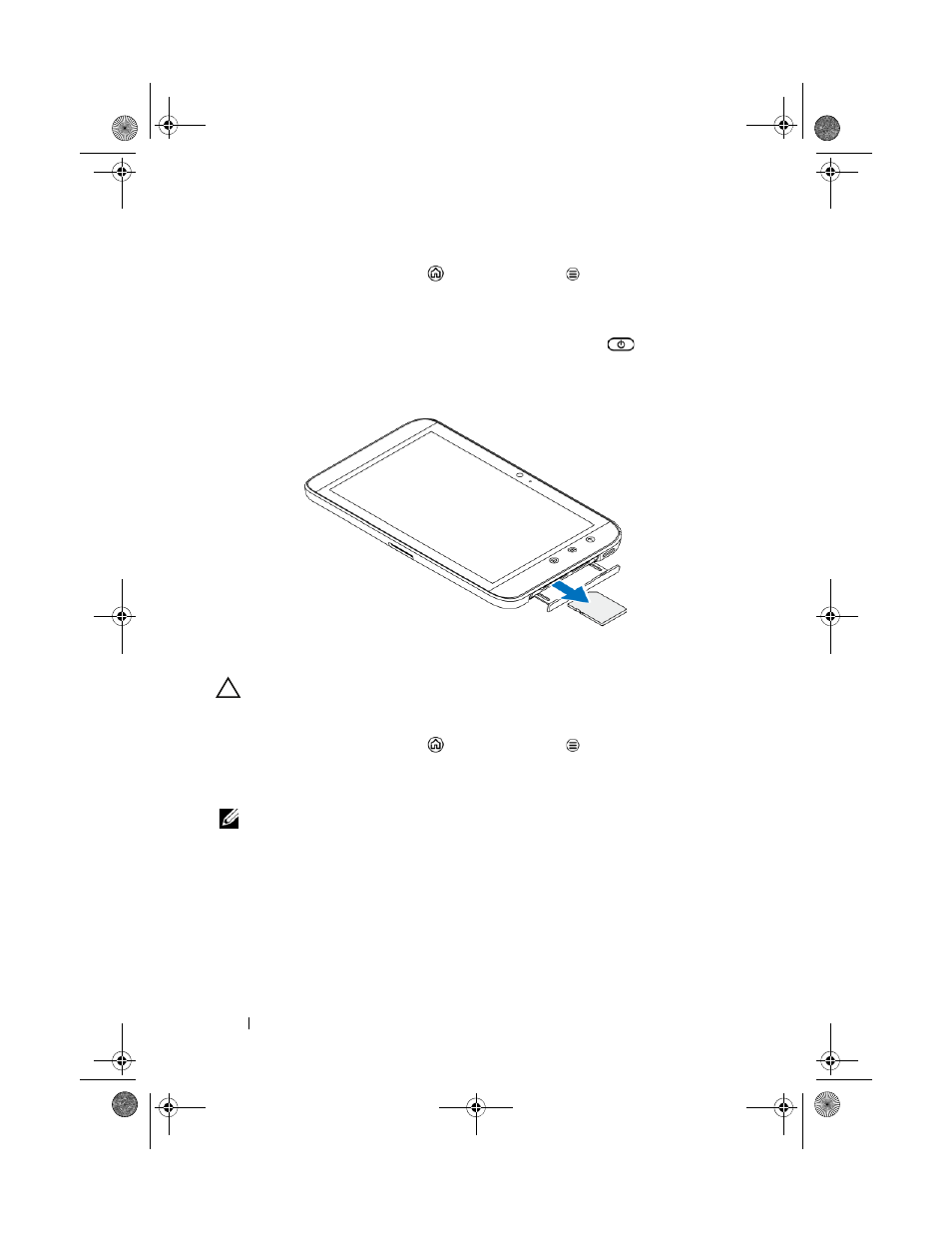
52
Using Your Dell Streak 7 Tablet
1
Touch the Home button
Menu button
Settings SD
card & Device storage.
2
Touch Unmount External SD card.
3
Press and hold the Power and Sleep/Wake button
and then
touch the Power off option to turn off the device.
4
Pull out the slot door and then remove the SD card from your
device as illustrated.
To erase all data from your device
CAUTION:
The following steps will erase all the data including your
Google account and downloaded applications from your device.
Ensure that you back up all the required data before you proceed.
1
Touch the Home button
Menu button
Settings
Privacy
Factory data reset.
2
Touch Reset tablet.
NOTE:
You must draw your screen unlock pattern if it is enabled.
3
Touch Erase everything after you read the warning.
LG7_bk0.book Page 52 Thursday, January 27, 2011 2:16 PM
- Axim X5 (170 pages)
- Axim X5 (2 pages)
- Axim X5 HC01U (170 pages)
- Axim X50 (18 pages)
- Axim X50 (2 pages)
- Axim X50 (4 pages)
- Axim X50 (174 pages)
- X51 (142 pages)
- AXIM X30 (2 pages)
- AXIM X30 (168 pages)
- Venue 8 Pro (36 pages)
- Venue 8 Pro (4 pages)
- Venue 8 Pro (1 page)
- Venue 8 Pro (44 pages)
- Mobile Streak 7 (20 pages)
- Mobile Streak 7 (16 pages)
- Mobile Streak 7 (142 pages)
- Venue 7 3740 (2 pages)
- Venue 7 3740 (32 pages)
- STREAK mobile (84 pages)
- STREAK mobile (26 pages)
- STREAK mobile (140 pages)
- Venue 8 3840 (2 pages)
- Venue 8 3840 (32 pages)
- Latitude 10 (Late 2012) (9 pages)
- Latitude 10 (Late 2012) (2 pages)
- Latitude 10 (Late 2012) (43 pages)
- Mobile Streak 7 Wifi Only (18 pages)
- Mobile Streak 7 Wifi Only (142 pages)
- Mobile Streak 7 Wifi Only (20 pages)
- Mobile Streak 7 Wifi Only (145 pages)
- Latitude 13 2-in-1 (7350, Late 2014) (2 pages)
- Venue 11 Pro (7140, Late 2014) (2 pages)
- Venue 8 (2 pages)
- Venue 8 (28 pages)
- Latitude 10e ST2E (Early 2013) (37 pages)
- Venue 8 Pro (3845, Late 2014) (2 pages)
- Venue 8 Pro (3845, Late 2014) (39 pages)
- Venue 11 Pro (5130-32Bit) (3 pages)
- Venue 11 Pro (5130-64Bit) (1 page)
- Venue 11 Pro (5130-32Bit) (2 pages)
- Venue 11 Pro (7130/7139) (2 pages)
- Venue 11 Pro (5130-64Bit) (1 page)
- Venue 11 Pro (5130-64Bit) (2 pages)
