Dell Mobile Streak 7 User Manual
Page 137
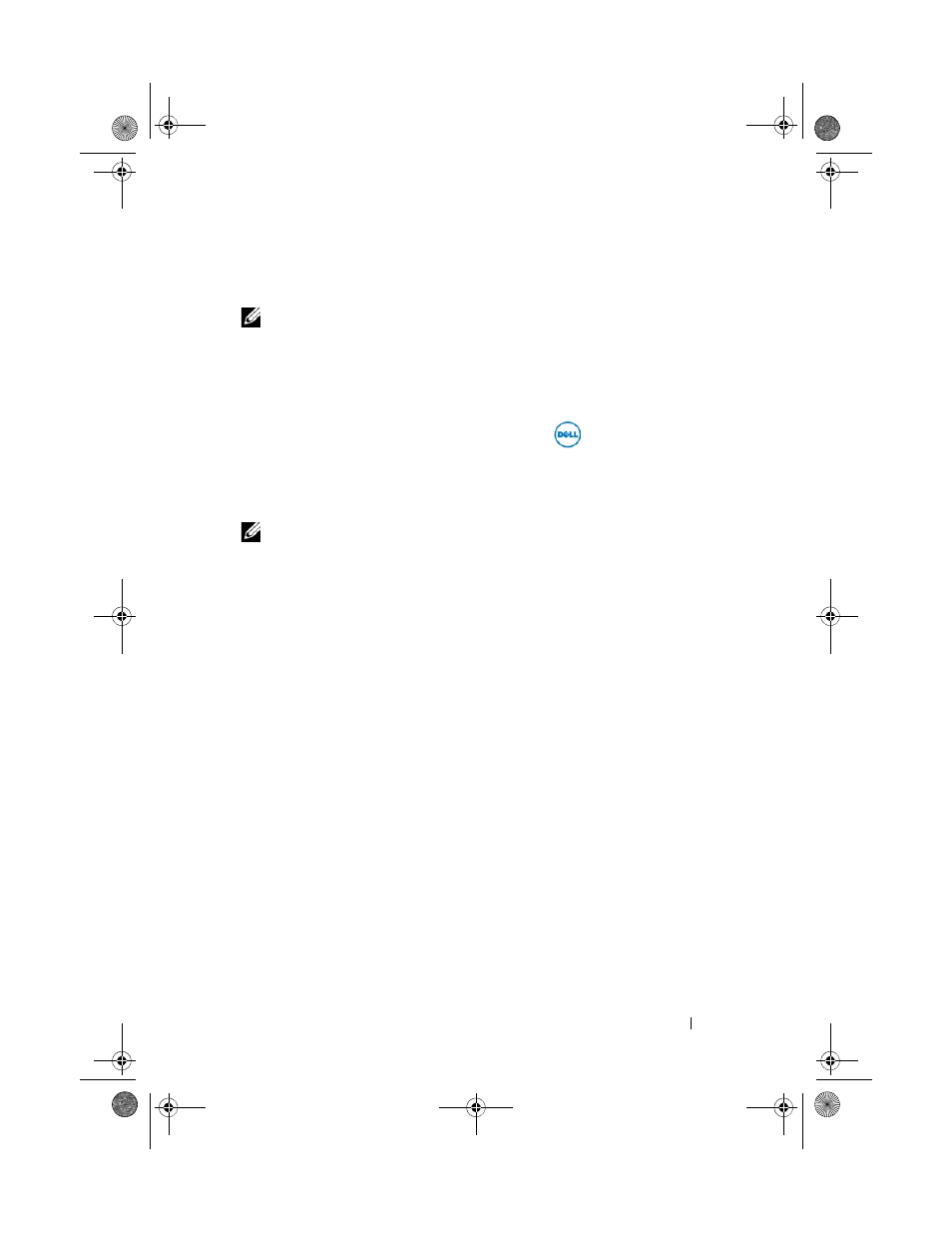
Synchronizing Your Dell Streak 7 Tablet and Computer Using Dell Mobile Sync
137
c
Double-click the InstallDellMSync.exe file to start the
installation.
NOTE:
You can also download and install the Dell Mobile Sync software
from support.dell.com/support/downloads.
To sync music, photos, videos, and Outlook contacts:
1
Ensure that the supplied USB cable is connected to your device
and a computer.
2
Double-click the Dell Mobile Sync icon
on the Windows
desktop. Your device appears under the Devices section in the
Dell Mobile Sync software.
3
After the copy or sync is complete, disconnect the USB cable.
NOTE:
For information about the Dell Mobile Sync software and to learn
how to sync your device to a computer using Wi-Fi, see the
documentation included in the Dell Mobile Sync software.
LG7_bk0.book Page 137 Thursday, January 27, 2011 2:16 PM
- Axim X5 (2 pages)
- Axim X5 (170 pages)
- Axim X5 HC01U (170 pages)
- Axim X50 (18 pages)
- Axim X50 (2 pages)
- Axim X50 (4 pages)
- Axim X50 (174 pages)
- X51 (142 pages)
- AXIM X30 (2 pages)
- AXIM X30 (168 pages)
- Venue 8 Pro (36 pages)
- Venue 8 Pro (4 pages)
- Venue 8 Pro (1 page)
- Venue 8 Pro (44 pages)
- Mobile Streak 7 (20 pages)
- Mobile Streak 7 (16 pages)
- Mobile Streak 7 (142 pages)
- Venue 7 3740 (2 pages)
- Venue 7 3740 (32 pages)
- STREAK mobile (26 pages)
- STREAK mobile (140 pages)
- STREAK mobile (84 pages)
- Venue 8 3840 (2 pages)
- Venue 8 3840 (32 pages)
- Latitude 10 (Late 2012) (2 pages)
- Latitude 10 (Late 2012) (43 pages)
- Latitude 10 (Late 2012) (9 pages)
- Mobile Streak 7 Wifi Only (18 pages)
- Mobile Streak 7 Wifi Only (142 pages)
- Mobile Streak 7 Wifi Only (20 pages)
- Mobile Streak 7 Wifi Only (145 pages)
- Latitude 13 2-in-1 (7350, Late 2014) (2 pages)
- Venue 11 Pro (7140, Late 2014) (2 pages)
- Venue 8 (2 pages)
- Venue 8 (28 pages)
- Latitude 10e ST2E (Early 2013) (37 pages)
- Venue 8 Pro (3845, Late 2014) (2 pages)
- Venue 8 Pro (3845, Late 2014) (39 pages)
- Venue 11 Pro (5130-32Bit) (3 pages)
- Venue 11 Pro (5130-64Bit) (1 page)
- Venue 11 Pro (5130-32Bit) (2 pages)
- Venue 11 Pro (7130/7139) (2 pages)
- Venue 11 Pro (5130-64Bit) (1 page)
- Venue 11 Pro (5130-64Bit) (2 pages)
