Dell Dimension 9100 User Manual
Page 138
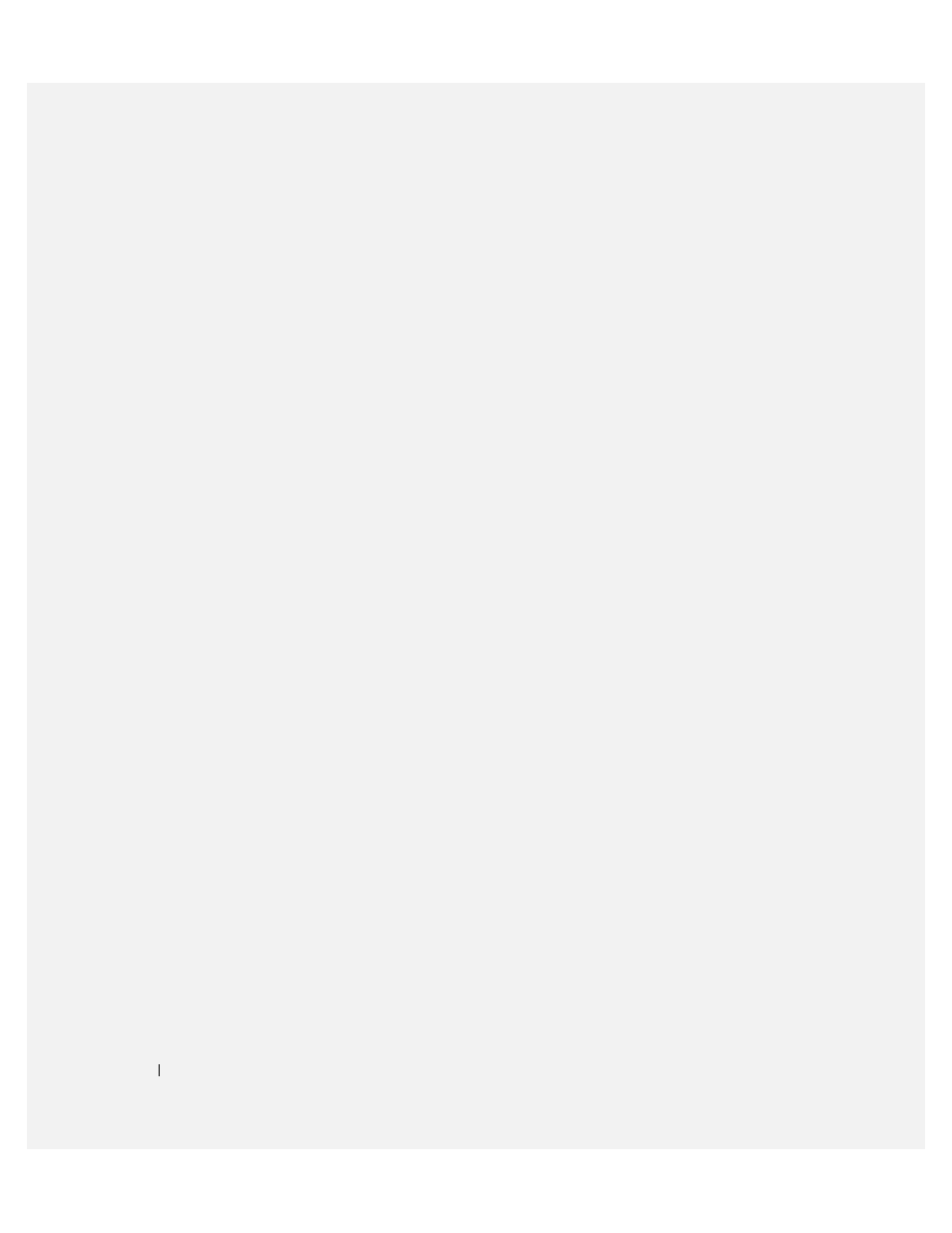
138
Index
138
Index
DVDs
E
error messages
diagnostic lights, 45
troubleshooting, 33
F
Flex Bay drive
H
hard drive
activity light, 58
problems, 31
hardware
headphone
I
IEEE 1394
installing parts
before you begin, 55
recommended tools, 55
turning off your computer, 55
Internet
connection, about, 14
connection, options, 14
connection, setting up, 15
problems, 31
K
keyboard
L
labels
Microsoft Windows, 10
Service Tag, 10, 58
latch release
lights
diagnostic, 45, 58
front of computer, 45
hard drive activity, 58
M
Media Card Reader
installing, 93, 95
problems, 34
removing, 93
using, 20
memory
messages
microphone
modem
monitor
blank, 42
clone mode, 23
connect DVI, 21-22
connect TV, 21, 23
connect two, 21-22
connect VGA, 21-22
display settings, 23
extended desktop mode, 23
hard to read, 43
board
mouse
