Dell POWEREDGE 2950 User Manual
Page 8
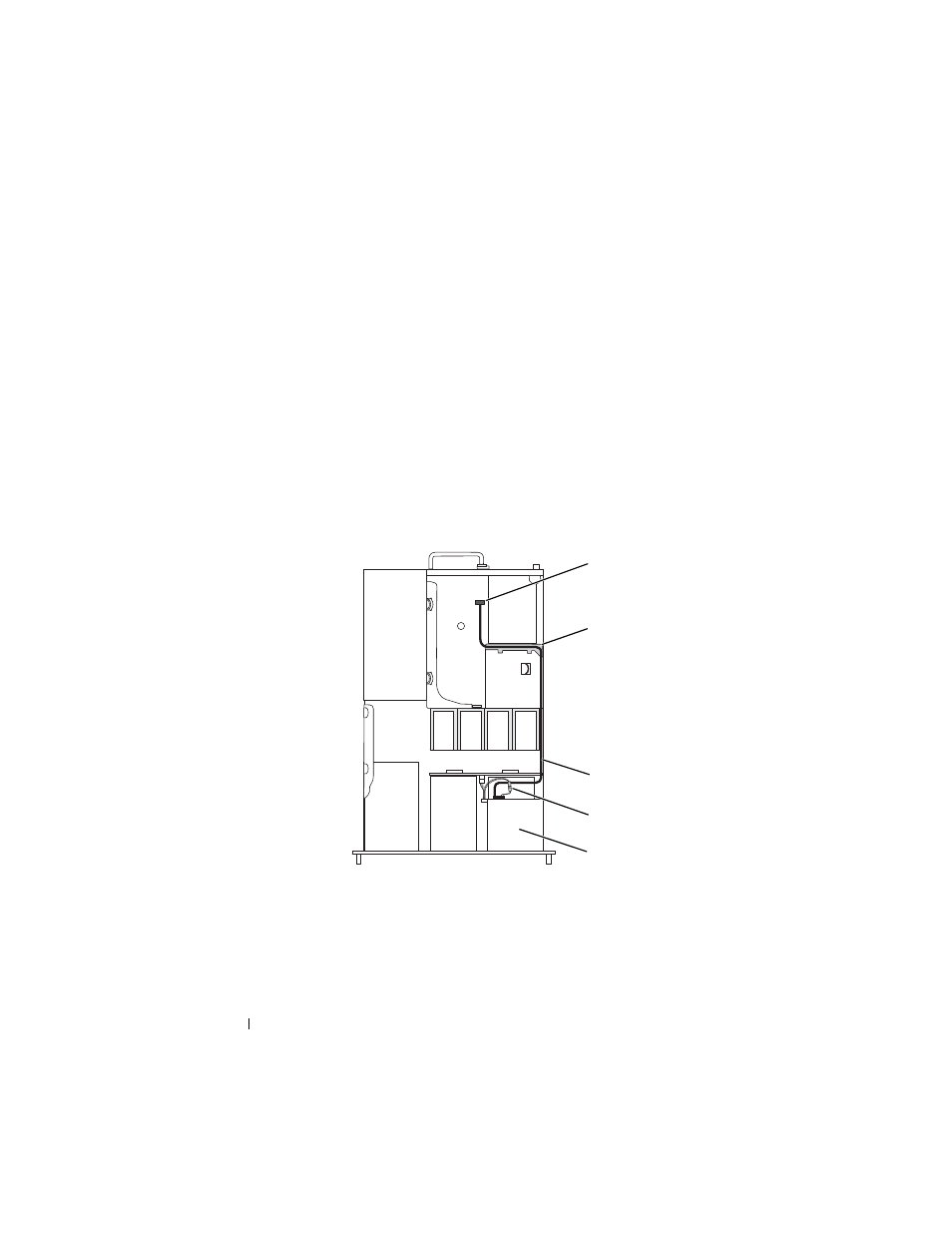
8
Installing a SATA Optical Drive
4 Remove the cooling shroud. See "Removing the Cooling Shroud" in your
Hardware Owner’s Manual.
5 Remove the cable retention bracket from the right interior wall of the
chassis by pushing the blue release latch and sliding the bracket toward the
front of the system until the bracket detaches from the chassis slots.
6 Route the SATA cable in the cable channel in the right wall of the chassis
and replace the cable retention bracket over the cable. See Figure 1-4.
7 Route the SATA cable along the top of the cable retention bracket to the
central riser.
8 Bend the cable behind the central riser and connect the cable to the
SATA_B connector on the system board.
Figure 1-4.
SATA Cable Routing in the PowerEdge 2950 and 2970
1
SATA_B connector on system board
2
cable retention bracket
3
SATA data cable
4
SATA power cable
5
optical drive
2
4
1
5
3
- POWEREDGE 2950 (15 pages)
- POWEREDGE 2950 (182 pages)
- POWEREDGE 2950 (112 pages)
- POWEREDGE 2950 (186 pages)
- Console Switch (58 pages)
- PowerConnect 2024 (46 pages)
- 2161DS-2 (56 pages)
- 5316M (15 pages)
- PowerConnect M6348 (737 pages)
- PRECISION 530 (8 pages)
- PRECISION 530 (126 pages)
- PRECISION 530 (300 pages)
- INFINISCALE III M2401G (27 pages)
- POWEREDGE RADI H700 (29 pages)
- ? PowerEdge 6800 (31 pages)
- POWEREDGE M1000E (9 pages)
- POWEREDGE M1000E (2 pages)
- POWEREDGE M1000E (26 pages)
- POWEREDGE M1000E (54 pages)
- POWEREDGE M1000E (130 pages)
- POWEREDGE M1000E (12 pages)
- POWEREDGE M1000E (310 pages)
- POWEREDGE M1000E (80 pages)
- POWEREDGE M1000E (586 pages)
- POWEREDGE M1000E (20 pages)
- POWEREDGE M1000E (222 pages)
- POWEREDGE M1000E (64 pages)
- POWEREDGE M1000E (302 pages)
- POWEREDGE M1000E (41 pages)
- POWEREDGE M1000E (34 pages)
- POWEREDGE M1000E (2 pages)
- POWEREDGE M1000E (72 pages)
- POWEREDGE M1000E (382 pages)
- POWEREDGE M1000E (1168 pages)
- POWEREDGE M1000E (1080 pages)
- POWEREDGE M1000E (370 pages)
- POWEREDGE M1000E (14 pages)
- POWEREDGE M1000E (116 pages)
- POWEREDGE M1000E (268 pages)
- POWEREDGE M1000E (86 pages)
- POWEREDGE M1000E (2 pages)
- POWEREDGE M1000E (260 pages)
- POWEREDGE M1000E (94 pages)
- POWEREDGE M1000E (138 pages)
