Dell POWEREDGE 2950 User Manual
Page 7
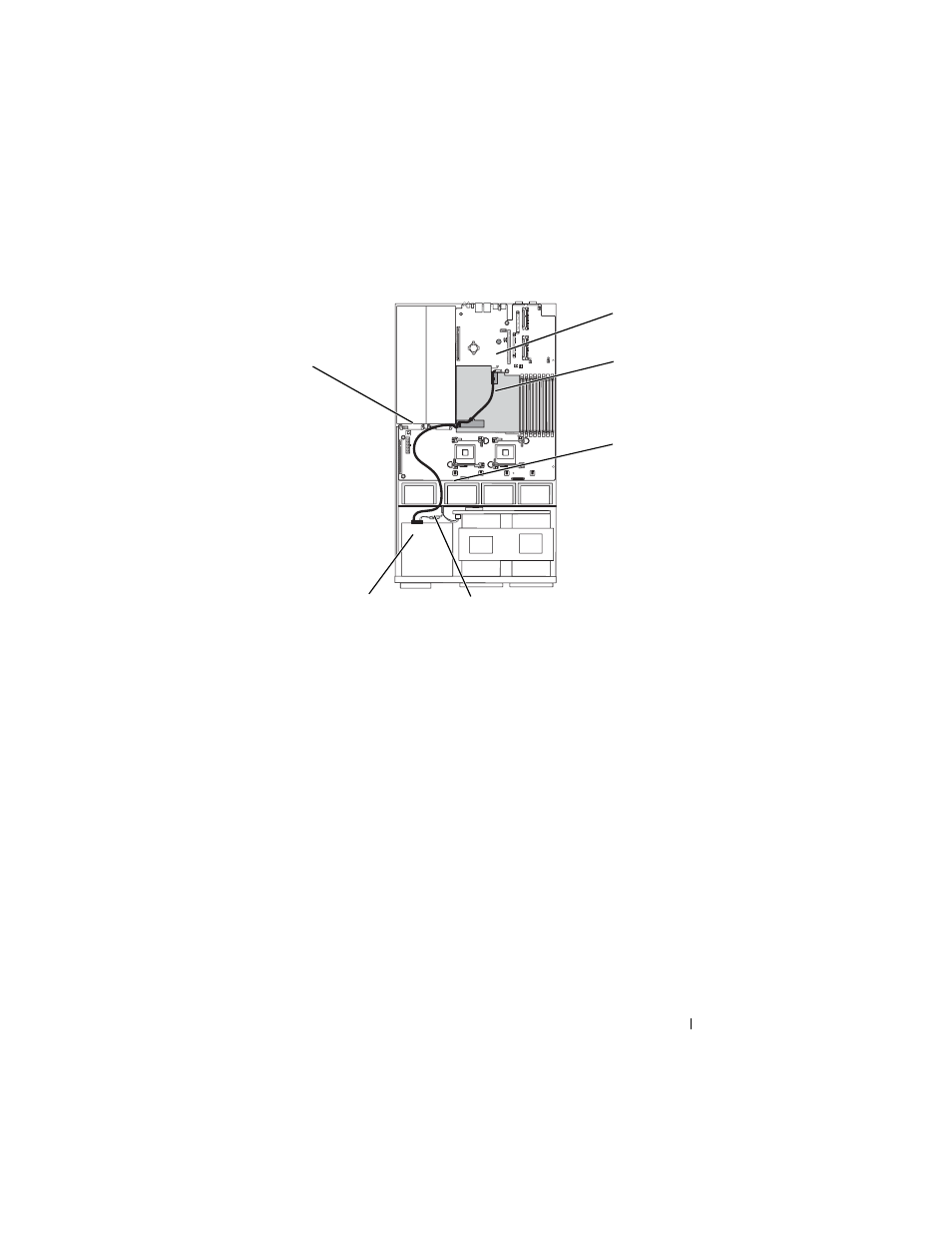
Installing a SATA Optical Drive
7
Figure 1-3.
SATA Cable Routing in the PowerEdge 1950
5 Reinstall the SAS controller daughter card and reconnect the SAS cable.
See "SAS Controller Daughter Card" in your Hardware Owner’s Manual.
6 Close the system. See "Closing the System" in your Hardware Owner’s
Manual.
7 Reconnect the system to power and turn on the system and attached
peripherals.
Installing the SATA Optical Drive – PowerEdge 2970 or 2950
1 Insert the optical drive tray into the system until it is fully inserted and
locked into position.
2 Connect the SATA cable (the end with the branching power cable) to the
back of the optical drive.
3 Connect the branching power cable to the power supply connector.
1
SATA data cable
2
SATA_A connector on system board
3
chipset shroud
4
system fans
5
SATA power cable
6
optical drive
1
4
5
2
3
6
- POWEREDGE 2950 (182 pages)
- POWEREDGE 2950 (112 pages)
- POWEREDGE 2950 (186 pages)
- POWEREDGE 2950 (15 pages)
- Console Switch (58 pages)
- PowerConnect 2024 (46 pages)
- 2161DS-2 (56 pages)
- 5316M (15 pages)
- PowerConnect M6348 (737 pages)
- PRECISION 530 (126 pages)
- PRECISION 530 (300 pages)
- PRECISION 530 (8 pages)
- INFINISCALE III M2401G (27 pages)
- POWEREDGE RADI H700 (29 pages)
- ? PowerEdge 6800 (31 pages)
- POWEREDGE M1000E (138 pages)
- POWEREDGE M1000E (8 pages)
- POWEREDGE M1000E (96 pages)
- POWEREDGE M1000E (1682 pages)
- POWEREDGE M1000E (108 pages)
- POWEREDGE M1000E (58 pages)
- POWEREDGE M1000E (1316 pages)
- POWEREDGE M1000E (7 pages)
- POWEREDGE M1000E (146 pages)
- POWEREDGE M1000E (23 pages)
- POWEREDGE M1000E (144 pages)
- POWEREDGE M1000E (27 pages)
- POWEREDGE M1000E (22 pages)
- POWEREDGE M1000E (168 pages)
- POWEREDGE M1000E (934 pages)
- POWEREDGE M1000E (737 pages)
- POWEREDGE M1000E (1246 pages)
- POWEREDGE M1000E (666 pages)
- POWEREDGE M1000E (1082 pages)
- POWEREDGE M1000E (202 pages)
- POWEREDGE M1000E (62 pages)
- POWEREDGE M1000E (842 pages)
- POWEREDGE M1000E (42 pages)
- POWEREDGE M1000E (25 pages)
- POWEREDGE M1000E (28 pages)
- POWEREDGE M1000E (2 pages)
- POWEREDGE M1000E (48 pages)
- POWEREDGE M1000E (126 pages)
- POWEREDGE M1000E (2 pages)
