Keyboard, Removing the keyboard – Dell Inspiron 700M User Manual
Page 18
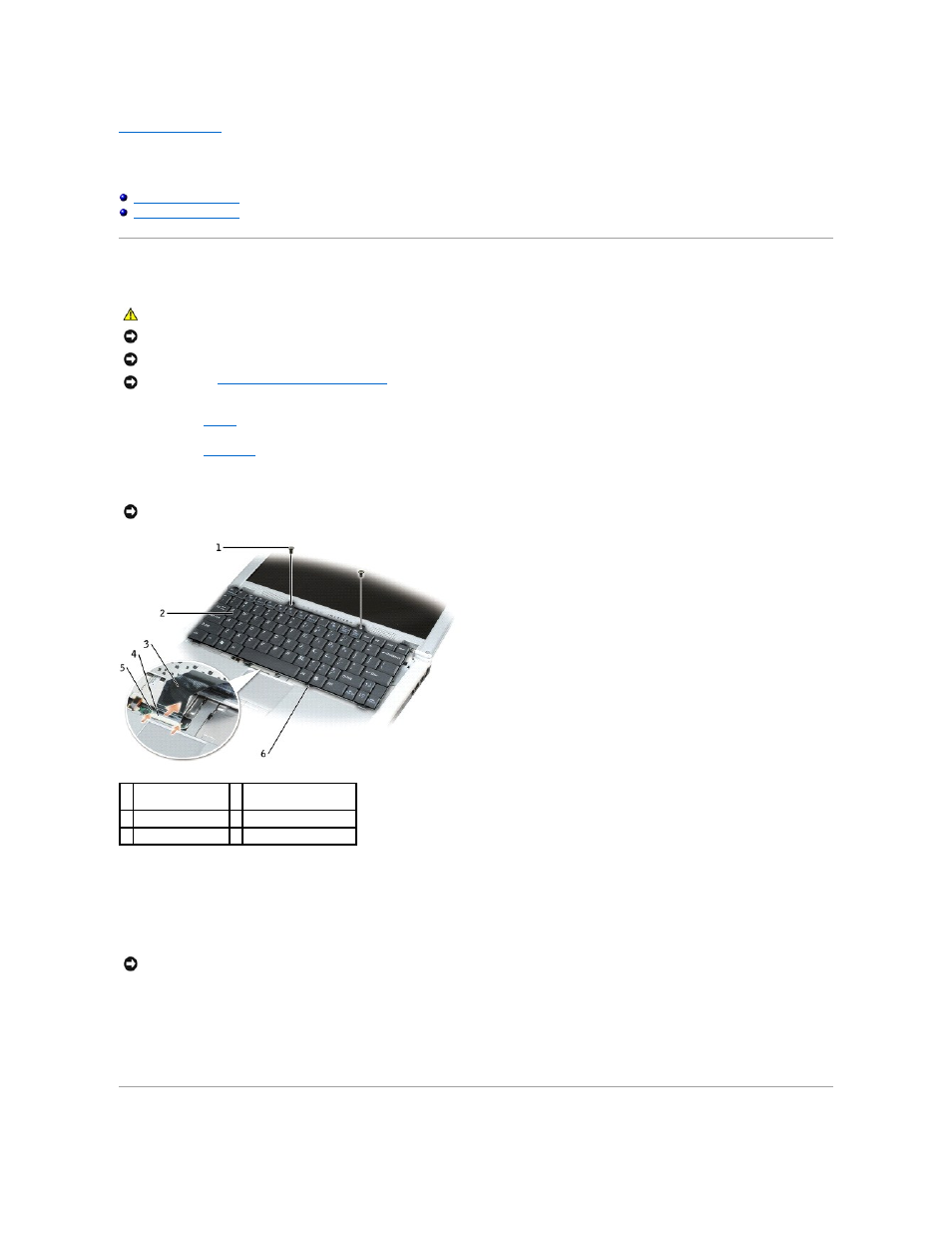
Back to Contents Page
Keyboard
Dell™ Inspiron™ 700m Service Manual
Removing the Keyboard
1.
Remove the
battery
.
2.
Remove the
hinge cover
.
3.
Remove the two M2.5 x 5-mm keyboard securing screws.
4.
Gently pull up either of the two keyboard locator tabs to pop up the keyboard.
5.
Pull the keyboard a small distance away from the front of the computer to release the four securing tabs located across the front edge of the keyboard.
6.
Rotate the keyboard toward the back of the computer and place it face-down on the upper case.
7.
Open the ZIF connector on the system board by pulling the ZIF connector tabs toward the back of the computer.
8.
Remove the keyboard flex cable from the ZIF connector.
9.
Lift the keyboard up and out of the computer.
CAUTION:
Before you begin any of the procedures in this section, follow the safety instructions in the Product Information Guide.
NOTICE:
Disconnect the computer and any attached devices from electrical outlets.
NOTICE:
To avoid ESD, ground yourself by using a wrist grounding strap or by touching an unpainted metal surface on the computer.
NOTICE:
Read "
Before Working Inside Your Computer
" before performing the following procedure.
NOTICE:
The keycaps on the keyboard are fragile, easily dislodged, and time-consuming to replace. Be careful when removing and handling the
keyboard.
1 M2.5 x 5-mm
securing screws (2)
4 ZIF connector
2 keyboard
5 ZIF connector tabs (2)
3 keyboard flex cable 6 securing tabs (4)
NOTICE:
Do not pull on the keyboard flex cable.
