Securing access to the address book – Dell B5465dnf Mono Laser Printer MFP User Manual
Page 8
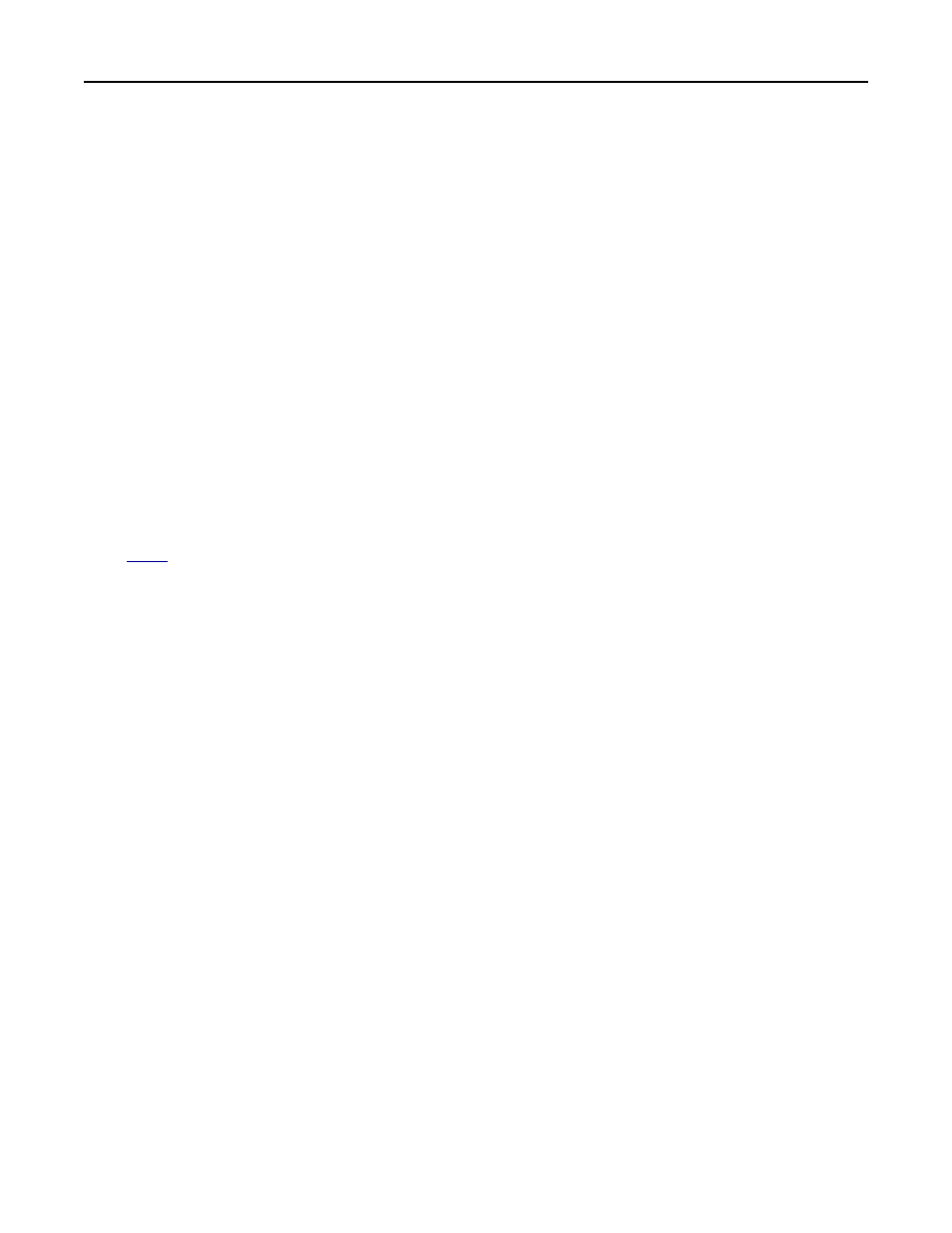
8
If necessary, expand the Function Access folder.
9
From the E
‑mail Function drop‑down menu, select your security template.
10
Click Submit.
11
Access the authentication module application configuration settings from the Embedded Web Server.
12
Configure the setting that specifies where to retrieve user e
‑mail addresses when sending e‑mail.
13
If necessary, configure the other authentication module settings.
14
Click Apply.
Securing access to the address book
For users to search the global address book for e
‑mail addresses, you must use the authentication module to secure
access to the address book function.
1
From the Embedded Web Server, click Settings or Configuration.
2
Click Security > Security Setup.
3
From Step 2 under the Advanced Security Setup heading, click Security Template, and then click Add a Security
Template. If you have already created a security template for the authentication module you want to use, then skip
to
4
Type a name for the security template (for example, Secure E
‑mail).
5
From the Authentication Setup drop
‑down menu, select the authentication module you want to use to secure access
to the address book function, and then click Save Template.
6
From the Embedded Web Server, click Settings or Configuration, and then click Security > Security Setup.
7
From Step 3 under the Advanced Security Setup heading, click Access Controls.
8
If necessary, expand the Function Access folder.
9
From the Address Book drop
‑down menu, select your security template.
10
Click Submit.
For more information on configuring security templates and using access controls, see the Embedded Web Server
Administrator’s Guide for your printer.
Configuring Secure Scan to E-mail
8
