Basic printing, Printing, Canceling a print job – Dell B1260dn Laser Printer User Manual
Page 33
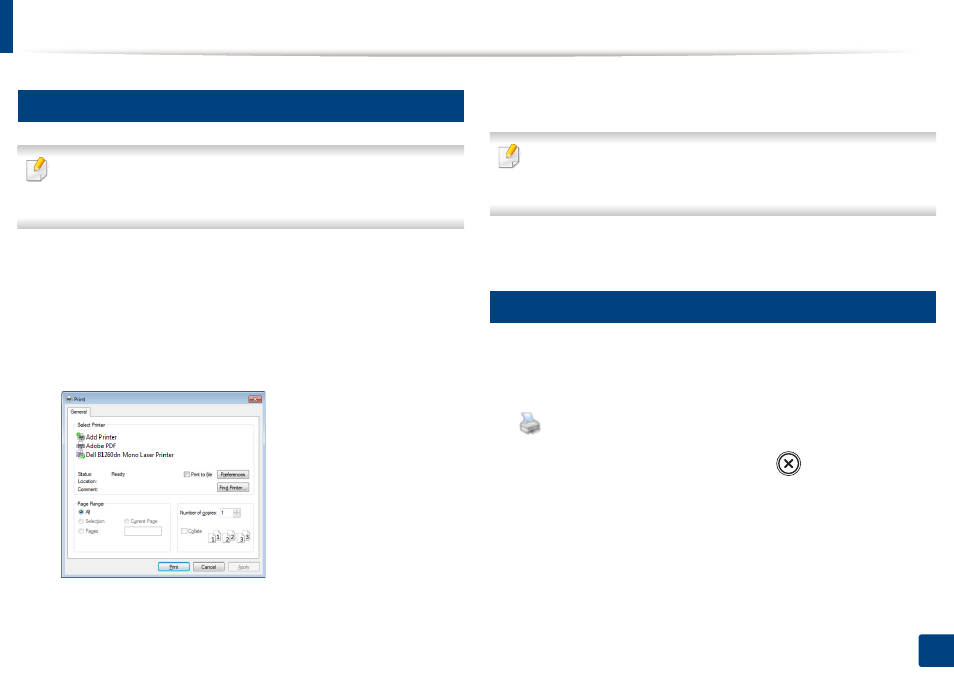
33
2. Learning the Basic Usage
Basic printing
7
Printing
If you are a Macintosh, Linux, or Unix OS user, refer to the "Macintosh
printing" on page 115 or "Linux printing" on page 117 or "Unix printing" on
page 119.
The following Printing Preferences window is for Notepad in Windows 7.
1
Open the document you want to print.
2
Select Print from the File menu.
3
Select your machine from the Select Printer list.
4
The basic print settings including the number of copies and print range
are selected within the Print window.
To take advantage of the advanced printing features, click Properties or
Preferences from the Print window (see "Opening printing preferences" on
page 34).
5
To start the print job, click OK or Print in the Print window.
8
Canceling a print job
If the print job is waiting in the print queue or print spooler, cancel the job as
follows:
•
You can access this window by simply double-clicking the machine icon
(
) in the Windows task bar.
•
You can also cancel the current job by pressing
(Cancel) on the control
panel.
