Set up wireless display (optional) – Dell Studio 1569 (Late 2009) User Manual
Page 18
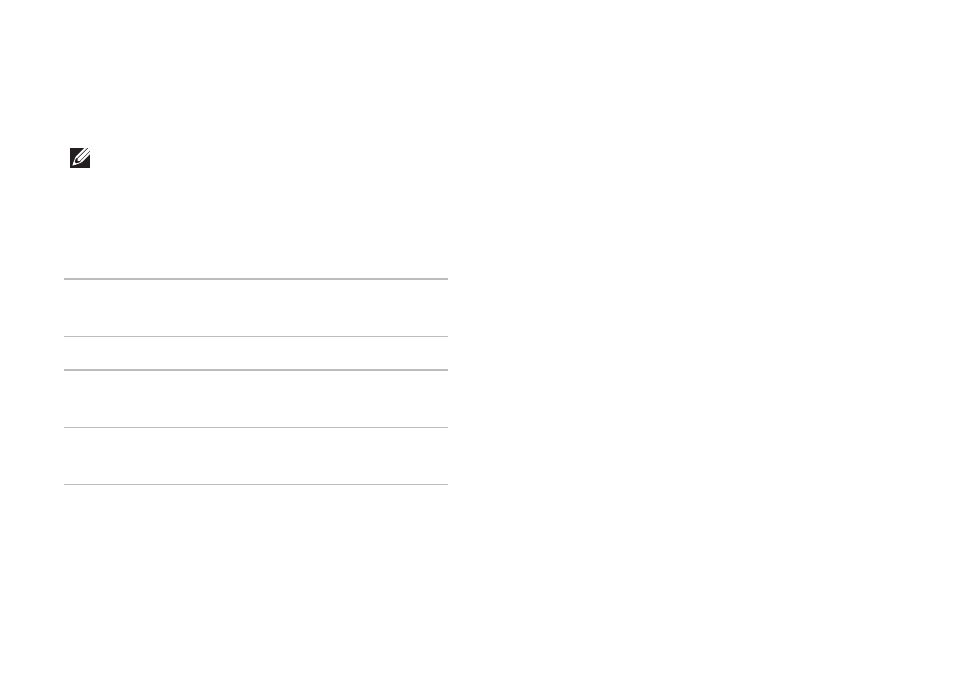
16
Setting Up Your Studio Laptop
Set Up Wireless Display
(Optional)
NOTE: For more information about wireless
display, see the wireless display adapter
Quick Start Guide.
Wireless display can only be set up on
computers with:
WLAN
card
Intel
®
Centrino
™
6200 or
Intel Centrino Ultimate-N 6300
Processor Intel
®
Core
™
i3 and i5
Video
controller
Intel
®
HD Graphics or
ATI Mobility Radeon HD 5470
Operating
system
Windows 7 Home Premium,
Professional, or Ultimate
To set up wireless display on your computer:
Ensure that your computer is turned on.
1.
Ensure that wireless is enabled (see “Enable
2.
or Disable Wireless” on page 14).
Connect the wireless display adapter to
3.
the TV.
Ensure that Switchable Graphics is set
4.
to Power-Saving GPU (see “Switchable
Graphics” on page 36).
Turn on the TV.
5.
Select the appropriate video source for your
6.
TV, such as HDMI1, HDMI2, or S-Video.
- Latitude E6410 (52 pages)
- Latitude E6410 (8 pages)
- Latitude D630 (218 pages)
- Latitude E6400 (99 pages)
- Latitude E6400 (70 pages)
- Latitude E6400 (4 pages)
- Latitude E6400 (2 pages)
- Latitude E6400 (8 pages)
- Latitude D630 (69 pages)
- Latitude D630 (168 pages)
- Latitude D630 (43 pages)
- Latitude D620 (43 pages)
- Latitude D620 (102 pages)
- Inspiron 1545 (51 pages)
- Inspiron 1545 (72 pages)
- Inspiron 1545 (4 pages)
- LATITUDE C510 (55 pages)
- LATITUDE C510 (170 pages)
- Inspiron 1200 (45 pages)
- Latitude D531 (Mid 2007) (46 pages)
- Latitude D531 (224 pages)
- Inspiron 1300 (142 pages)
- Inspiron 1300 (44 pages)
- INSPIRON 2600 (87 pages)
- INSPIRON 2600 (168 pages)
- INSPIRON 2600 (2 pages)
- INSPIRON 2600 (134 pages)
- Inspiron 1100 (40 pages)
- Inspiron 1100 (164 pages)
- Inspiron 5150 (160 pages)
- Inspiron E1505 (45 pages)
- Inspiron E1505 (186 pages)
- Inspiron 1150 (38 pages)
- Inspiron 1150 (112 pages)
- Inspiron M5040 (2 pages)
- Inspiron 3520 (72 pages)
- A860 (96 pages)
- 1000 (98 pages)
- STREAK 7 (141 pages)
- XPS 14Z (L412z) (2 pages)
- Latitude D520 (42 pages)
- Latitude D520 (124 pages)
- Latitude D520 (96 pages)
- Latitude D520 (168 pages)
- Latitude D520 (99 pages)
