Removing the system from the rack – Dell PowerEdge 2800 User Manual
Page 9
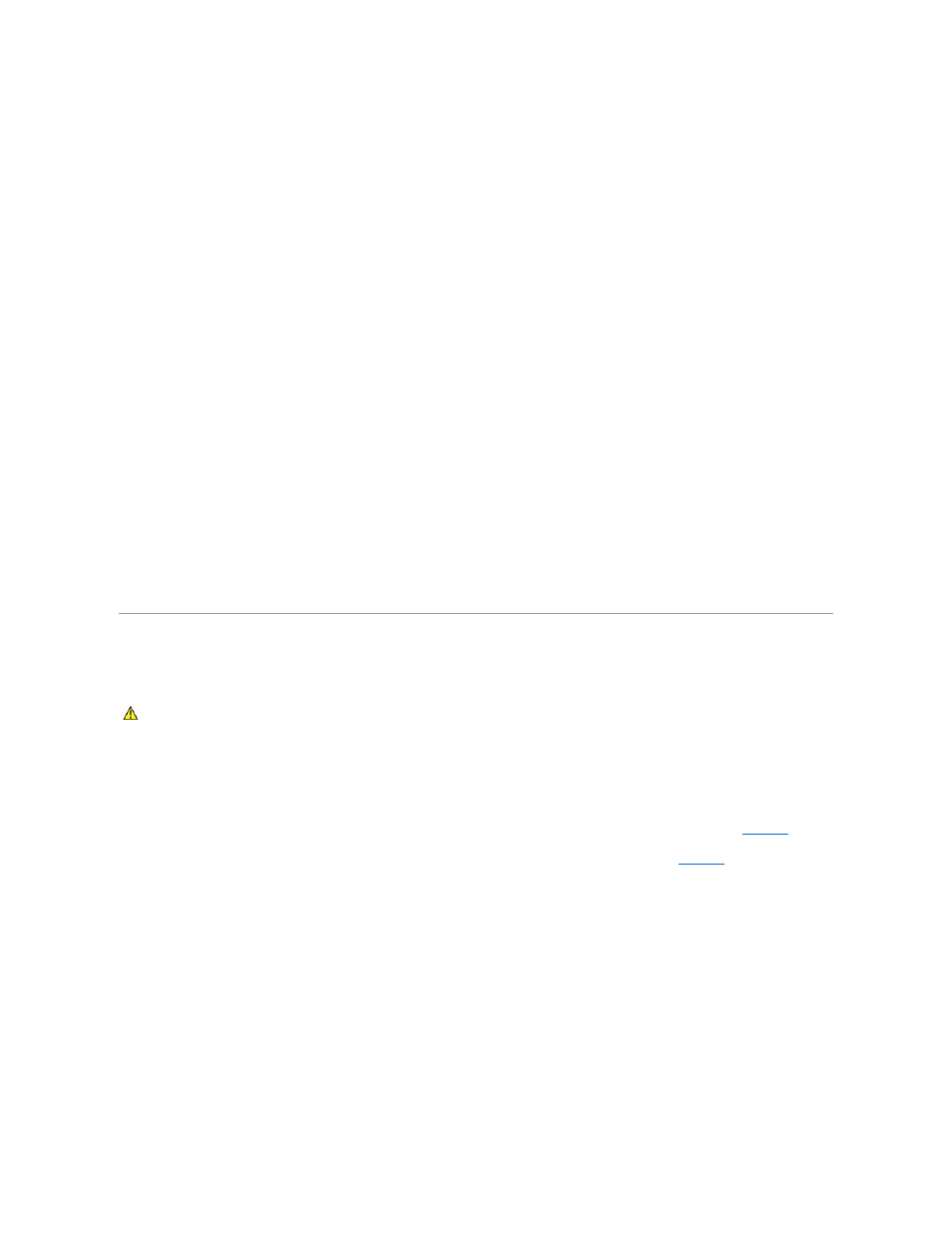
8.
Slide the power supply(s) back into the system and secure them with the relase levers.
9.
Replace the memory modules. See "Installing Memory Modules" in the Installation and Troubleshooting Guide.
10.
Replace the processor(s). See "Replacing a Processor" in the Installation and Troubleshooting Guide.
11.
Replace the back fan bracket and center fan bracket. See "Removing and Replacing the Back Fan Bracket" and "Replacing the Center Fan Bracket" in the
Installation and Troubleshooting Guide
12.
Replace the fans. See "Fans" in the Installation and Troubleshooting Guide.
13.
Replace the memory cooling shroud.
14.
Replace the expansion-card cage. See "Installing the Expansion-Card Cage" in the Installation and Troubleshooting Guide.
15.
If you disconnected any cables from the expansion cards, reconnect them now.
16.
Return the drive tray to the operating position.
a.
While grasping both sides of the front panel, slide the drive tray toward the system board until it meets resistance.
Ensure that cables are not trapped or damaged as you move the drive tray.
b.
Rotate the drive tray release lever toward the back of the system.
c.
Using a #2 Phillips screwdriver, tighten the captive screw that secures the drive tray release lever to the chassis.
17.
Reinstall the cover.
18.
If you removed the feet from a tower system, reinstall them now.
19.
Reconnect the system to the peripherals and electrical outlet, and turn on the system.
20.
If applicable, reattach the bezel.
Removing the System From the Rack
If you are removing the control panel from a system in the lowest rack location, follow these instructions to remove the system from the rack.
1.
Loosen the thumbscrews that secure the front panel to the front vertical rails (at the front of the rack cabinet).
2.
Pull the system out of the rack on its slide assemblies until the slide assembly lock snaps into place at the fully extended position.
3.
4.
5.
The shoulder screws should lift out of the outermost slide section. If you have difficulty, make certain that the shoulder screws in the slide assembly are
aligned with their opening on the top of the slide.
6.
Place the system on a smooth work surface.
Figure 1-7. Removing the System from a Rack
CAUTION:
Removing a system from a position high up in the rack cabinet will require up to four people and may require a sturdy, elevated
platform to stand on. A mechanical lifting platform or similar equipment of the proper capacity may also be useful. If you attempt to remove and
lower the system without enough people to safely perform the task, you risk personal injury to yourself and to others and damage to the system.
